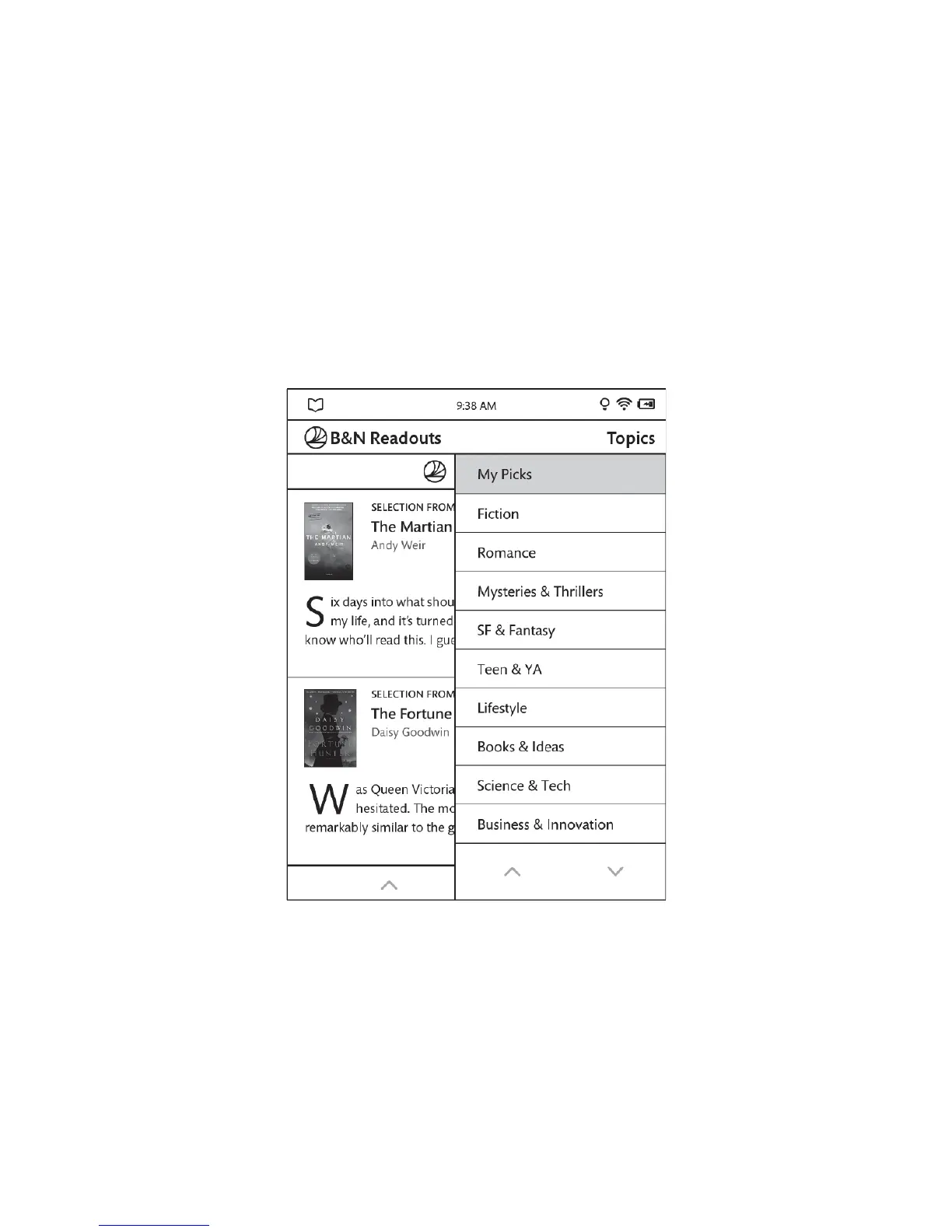Barnes & Noble NOOK User Guide 71
Changing Topics in B&N Readouts
You can navigate from topic to another in B&N Readouts. Each topic will feature a stream of content, which is re-
freshed daily.
To select a topic, do this:
1. On any B&N Readouts stream, tap Topics in the upper right.
B&N Readouts displays a list of topics, such as My Picks, Romance, and Mysteries & Thrillers. The My Picks topics
are curated based on your purchases in the NOOK Store and the interests selected on the My Picks configurai-
ton screen (explained in the next section)
2. Tap the topic whose B&N Readouts stream you would like to see.
The image below shows the Topics menu for B&N Readouts.
The Topics menu for B&N Readouts.