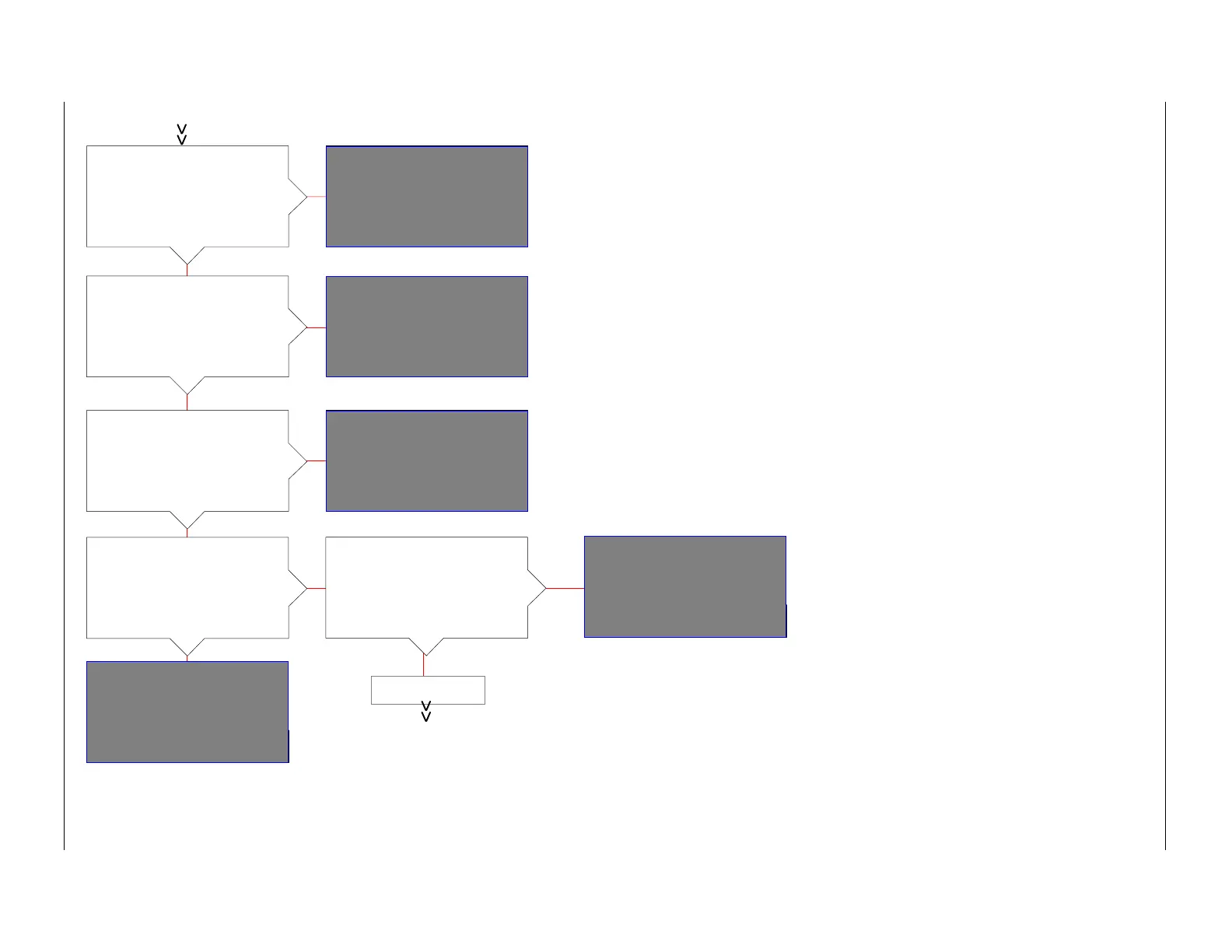Troubleshooting
6-15
Part 1073401_07
E 2021 Nordson Corporation
Control panel is not illuminated
T.1
+
−
+
−
Is there power at terminal
block XT1 on the
expansion board?
See Figure 6‐1.
+
−
Is the power disconnect
switch that is serving the
melter turned on?
Have fuses F3/F4 on the
main board blown?
See Figure 6‐1.
Check the plant wiring
between the disconnect
switch and the melter.
Turn the disconnect switch
on.
Replace both fuse F3 and
fuse F4.
P/N 1031203
Replace the main board.
P/N 1122064
+
−
Is the power on the plant
side of the disconnect
switch that is serving the
melter?
Check/repair the plant
wiring.
+
−
Is indicator DS4 on the
main board illuminated?
See Figure 6‐1.
Go to T.1.1
