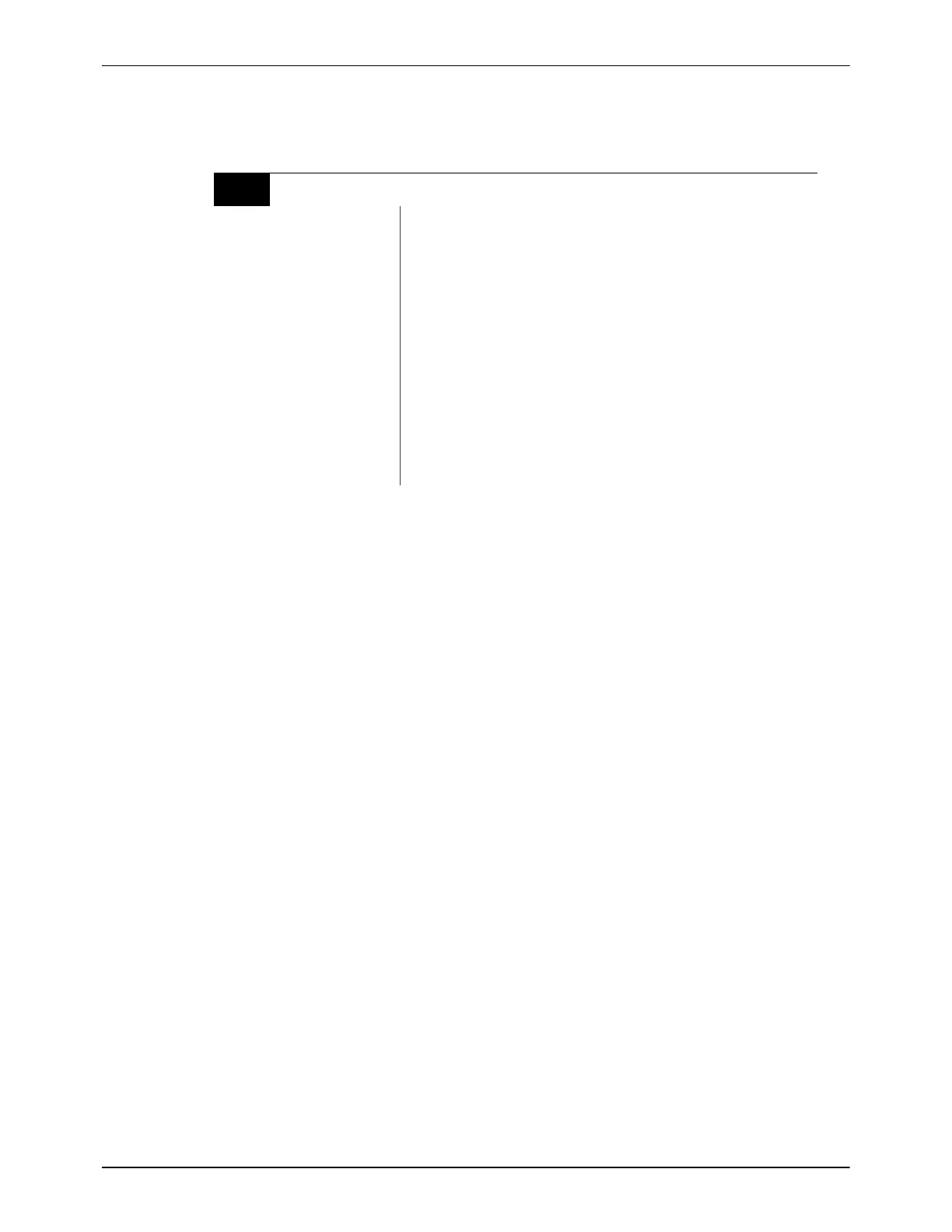Operating Parameters
B-10
Part 1073401_07
E 2021 Nordson Corporation
Temperature Control (contd)
26
Manual Standby Time
Description:
The amount of time that the melter will remain in the standby mode after
the standby key is pressed.
Value:
0 to 180 minutes
Resolution:
1 minute
Default Value:
0
Format:
—
Use:
Set the standby time when you want the operator to be able to place the
melter into the standby mode for a limited period of time (break, lunch,
etc.). When manual standby is enabled (value greater than 0 minutes),
the standby LED blinks.
Set the standby delta (parameter 23) to the desired value before setting
parameter 26.
Note: When a time value equal to or greater than 1 minute is entered, the
standby LED will flash to indicate that the manual standby timer is
counting down.
