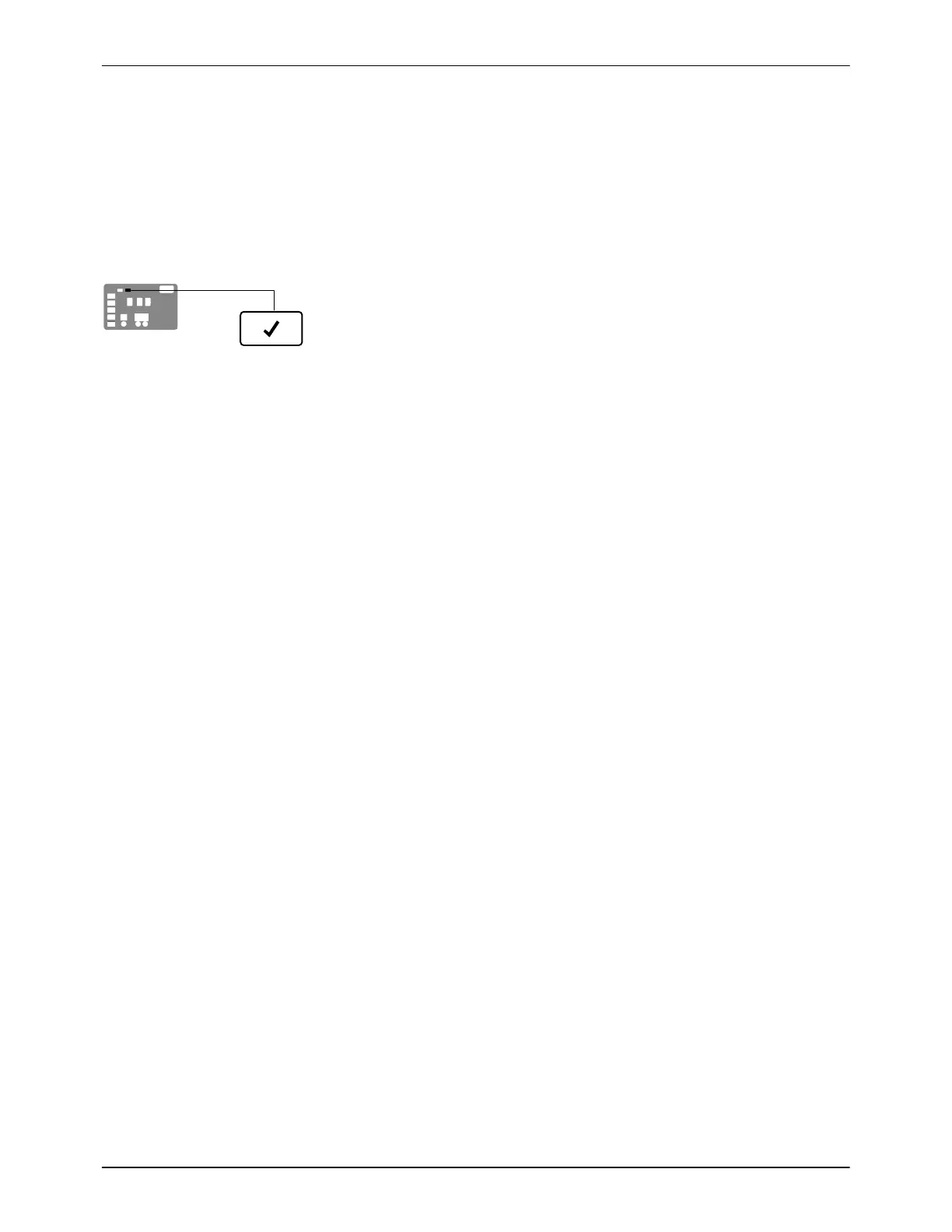Ready LED
Installation
3-19
Part 1073401_07
E 2021 Nordson Corporation
4. Use the right‐display scroll keys to enter the setpoint temperature
recommended by the manufacturer of the hot melt.
Refer to the technical data sheet provided by the manufacturer of the hot
melt to determine the optimal setpoint temperature.
5. Press the Tank key.
Each component begins to heat or cool to the new global setpoint
temperature and the melter returns to the automatic scan mode.
When all of the components reach the global setpoint temperature, the
ready LED turns on (green).
