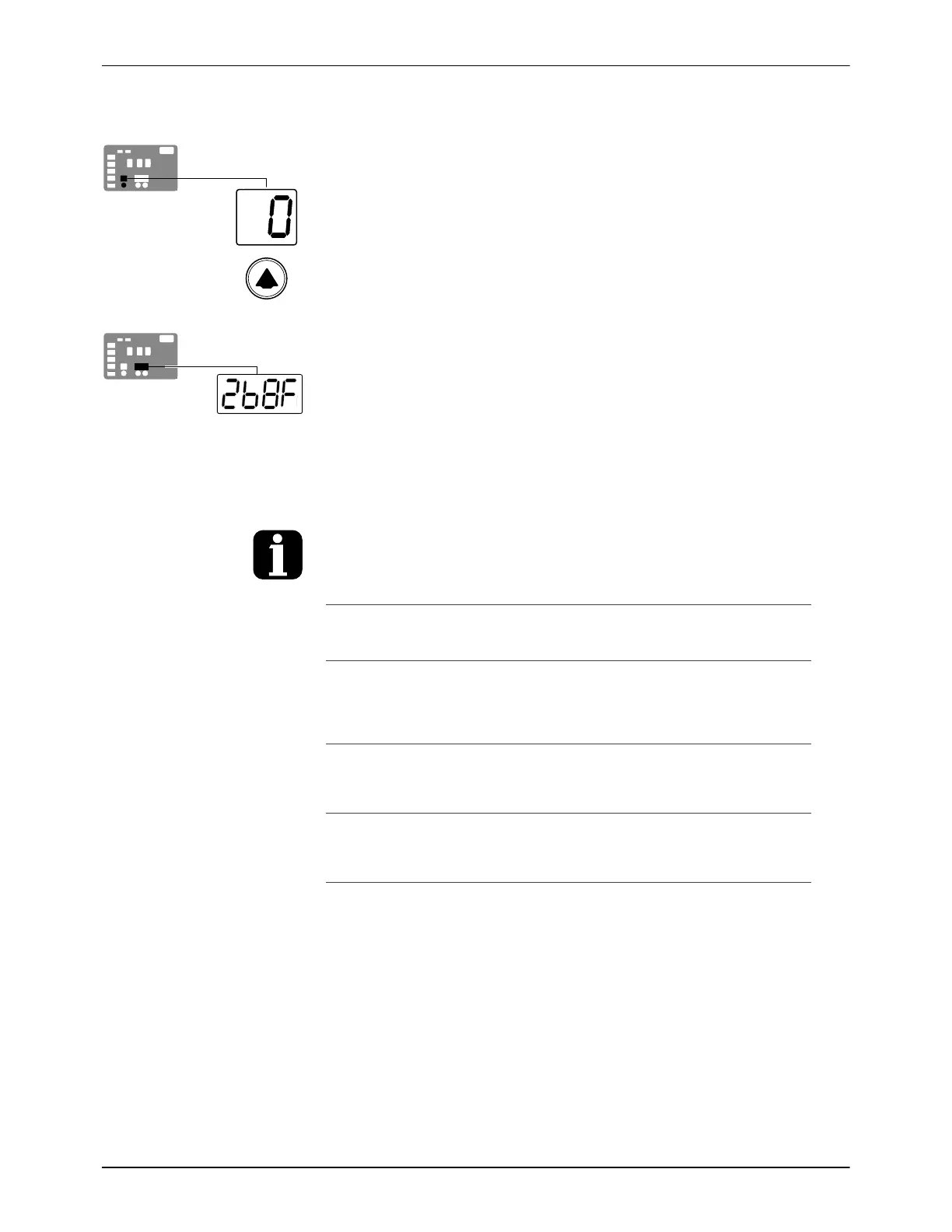Left display and
scroll key
Component temperature display
Operation
4-8
Part 1073401_07
E 2021 Nordson Corporation
To manually check a component's temperature
1. Press the key (tank, hose, or applicator) that represents the component
group you want to check.
The automatic scan stops and the left display indicates the number of the
first sequential component in the selected component group. The right
display indicates the component's actual temperature.
NOTE: When the tank key is pressed, the left display does not indicate a
component number (blank display).
2. If the first sequential component is not the component you want to check,
use the left‐display scroll key to change to the correct
component number.
The right display indicates the actual temperature of the
selected component.
3. Press the Setup key twice to return to the automatic scan mode.
When you scroll the left display past
the number of the last sequential component
in a component group, the number of the
first sequential component in the next
component group appears in the left display.
The melter will return to the automatic
scan mode two minutes after the last key
is pressed.
When you press the Tank key, it is the pump
temperature that is actually indicated in the
right display. To check the actual temperature
of the tank, simultaneously press the Tank
key and the left-display scroll key.
The default unit for temperature display
is degrees Celsius (C). This may be
changed to degrees Fahrenheit using
operating parameter 20.
Appendix B, Parameter 20
The LEDs on each component key will change
from green to yellow if any component in the
component group drops more than 3 _C (5 _F)
below its assigned setpoint temperature.
You can check the setpoint temperature of a
component at any time, by pressing the
right-display UP scroll key. Holding down the
scroll key while the melter is in the automatic
scan mode reveals the setpoint of each
component that is scanned.
