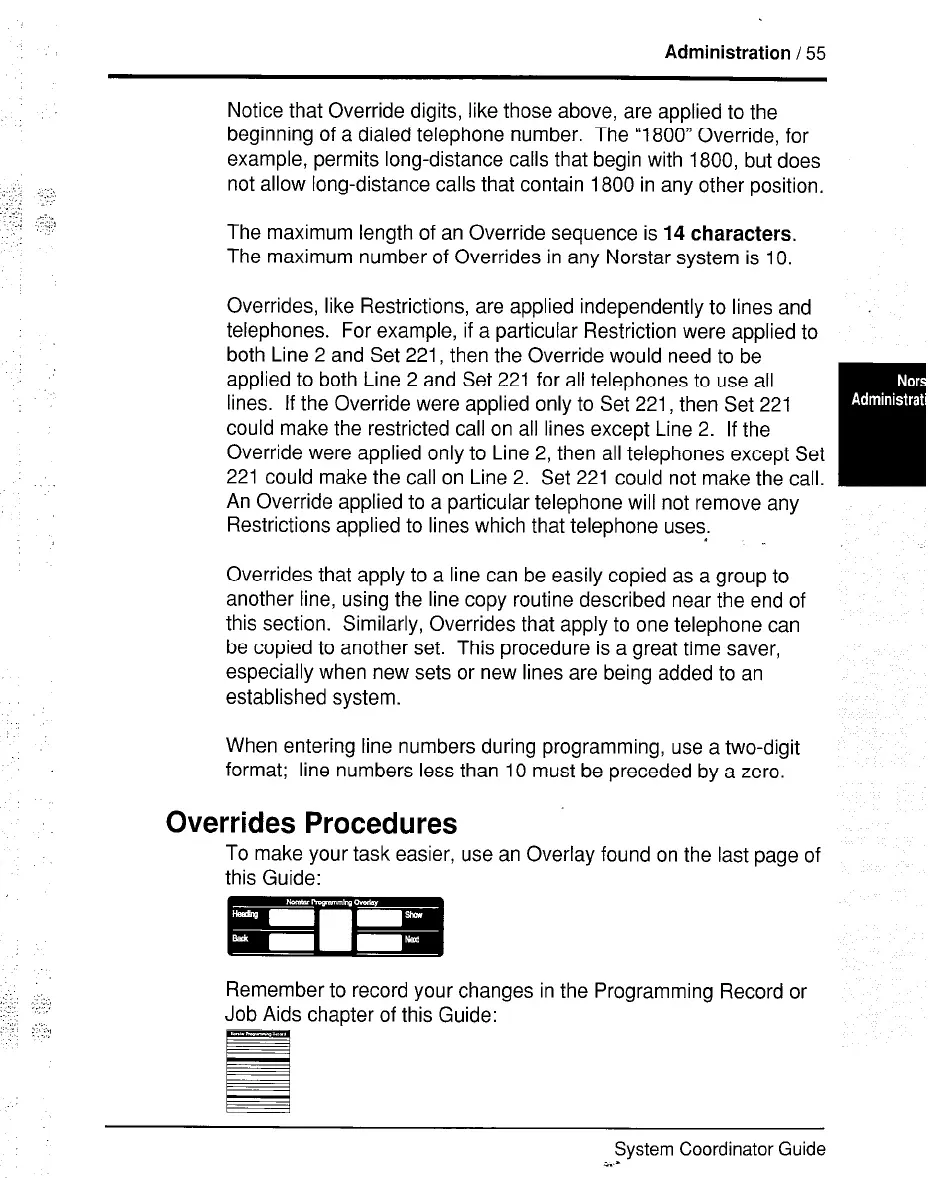Administration / 55
;. ‘1 . ,,
..‘_ :..-
‘_ .I.,
,‘I
;,
:. ;..7;
.c._.
: .:.:
Notice that Override digits, like those above, are applied to the
beginning of a dialed telephone number. The “1800” Override, for
example, permits long-distance calls that begin with 1800, but does
not allow long-distance calls that contain 1800 in any other position.
The maximum length of an Override sequence is 14 characters.
The maximum number of Overrides in any Norstar system is 10.
Overrides, like Restrictions, are applied independently to lines and
telephones. For example, if a particular Restriction were applied to
both Line 2 and Set 221, then the Override would need to be
applied to both Line 2 and Set 221 for all telephones to use all
lines. If the Override were applied only to Set 221, then Set 221
could make the restricted call on all lines except Line 2. If the
Override were applied only to Line 2, then all telephones except Set
221 could make the call on Line 2. Set 221 could not make the call.
An Override applied to a particular telephone will not remove any
Restrictions applied to lines which that telephone uses.
.
Overrides that apply to a line can be easily copied as a group to
another line, using the line copy routine described near the end of
this section. Similarly, Overrides that apply to one telephone can
be copied to another set. This procedure is a great time saver,
especially when new sets or new lines are being added to an
established system.
.
When entering line numbers during programming, use a two-digit
format; line numbers less than 10 must be preceded by a zero.
Overrides Procedures
To make your task easier, use an Overlay found on the last page of
this Guide:
Remember to record your changes in the Programming Record or
Job Aids chapter of this Guide:
System Coordinator Guide
i. s