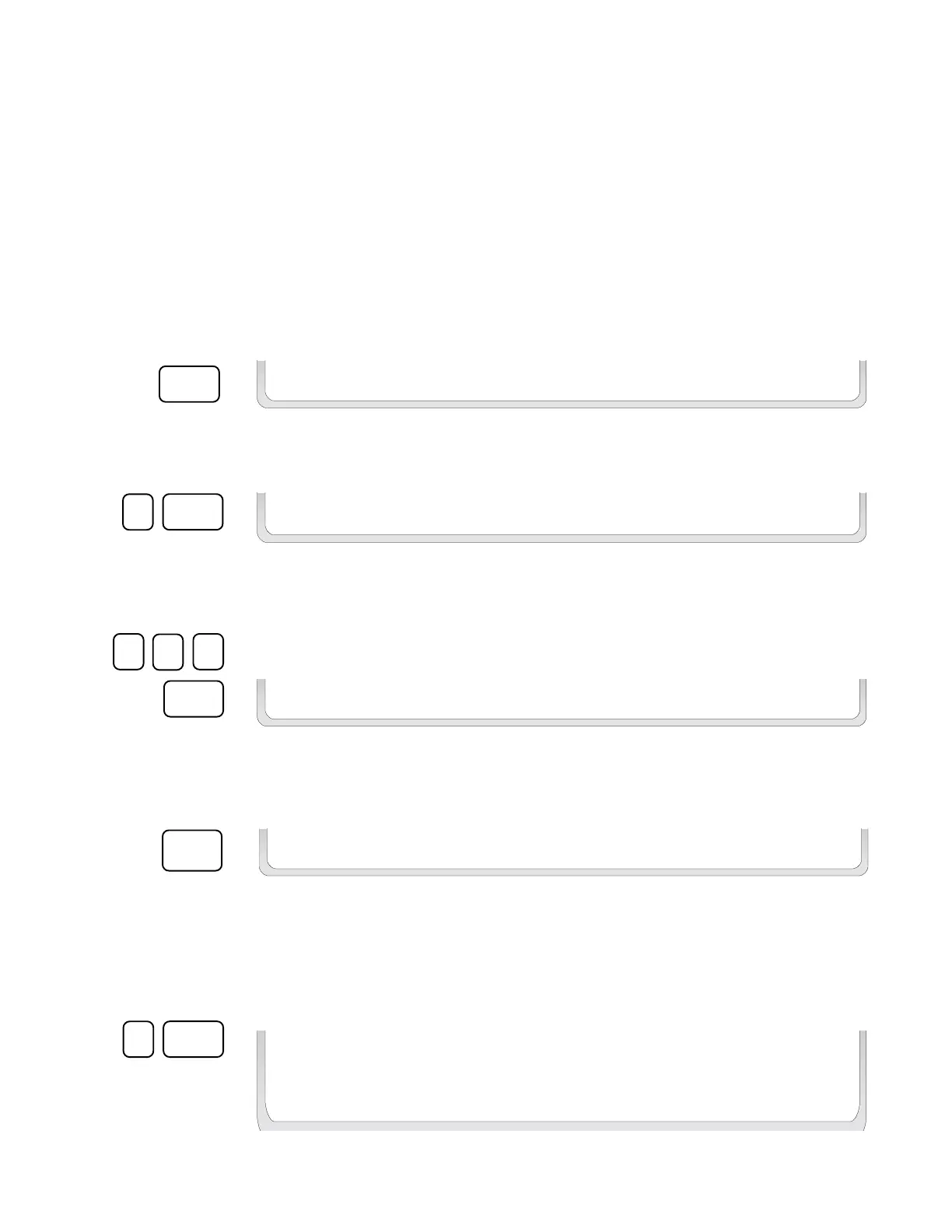AFP-200 Instruction PN 15511:F2 10/11/99 105
READ
STATUS
Remote Monitor (RemM)
Remote Monitor mode operation only permits the user to perform the Read Status function. This mode can be
used with UL EDP listed terminals, including personal computers using Notifier PK-200 release 2.0 software or
terminal emulation software. It is also intended for terminals that are connected through modems connected
through a public switched telephone network, such as the Notifier TP1-232 modem.
CRT-2 Operation
Read Status
To perform the Read Status function from the CRT, the operator simply presses the Read Status function key
(F1). The control panel responds with a menu which displays a number of options.
User presses Control panel displays on CRT:
Read Point=0 Alm/Tbl Status=1 Read All Points=2 History Step=3/All=4
Read Point enables the operator to read the status of any point in the system (detectors, modules, panel circuits,
software zones, and system parameters).
Enter D(Det.) / M(Mod.) / B(Bell) / Z(Zone),AA or S(system params.)
0 ENTER
Enter the number of the detector, module, panel circuit or zone that you wish to read the status of.
NORMAL SMOKE(PHOTO) DETECTOR ADDRESS 29 Z91Z Z Z Z 0.00/2.00% *P* D29
TROUBL SMOKE(PHOTO) DETECTOR ADDRESS 30 Z91 Z Z Z Z 0.00/1.50% *P* D30
ENTER
D 2 9
Pressing the PRIOR (F5) or NEXT (F6) function keys allows the user to step forward or backward through a list
of devices.
NEXT
Alm/Tbl Status display a list of all the devices in the system that are either in alarm or trouble.
1 ENTER
TROUBL CONTROL MODULE ADDRESS 21 Z00 OPEN CIRCUIT 08:10A 08/20/97 M21
TROUBL SMOKE(PHOTO)DETECTOR ADDRESS 29 Z12 DEVICE DISABLED 08:10A 08/20/97 D29
TROUBL HEAT(ANALOG) DETECTOR ADDRESS 06 Z91 INVALID REPLY 08:10A 08/20/97 D06