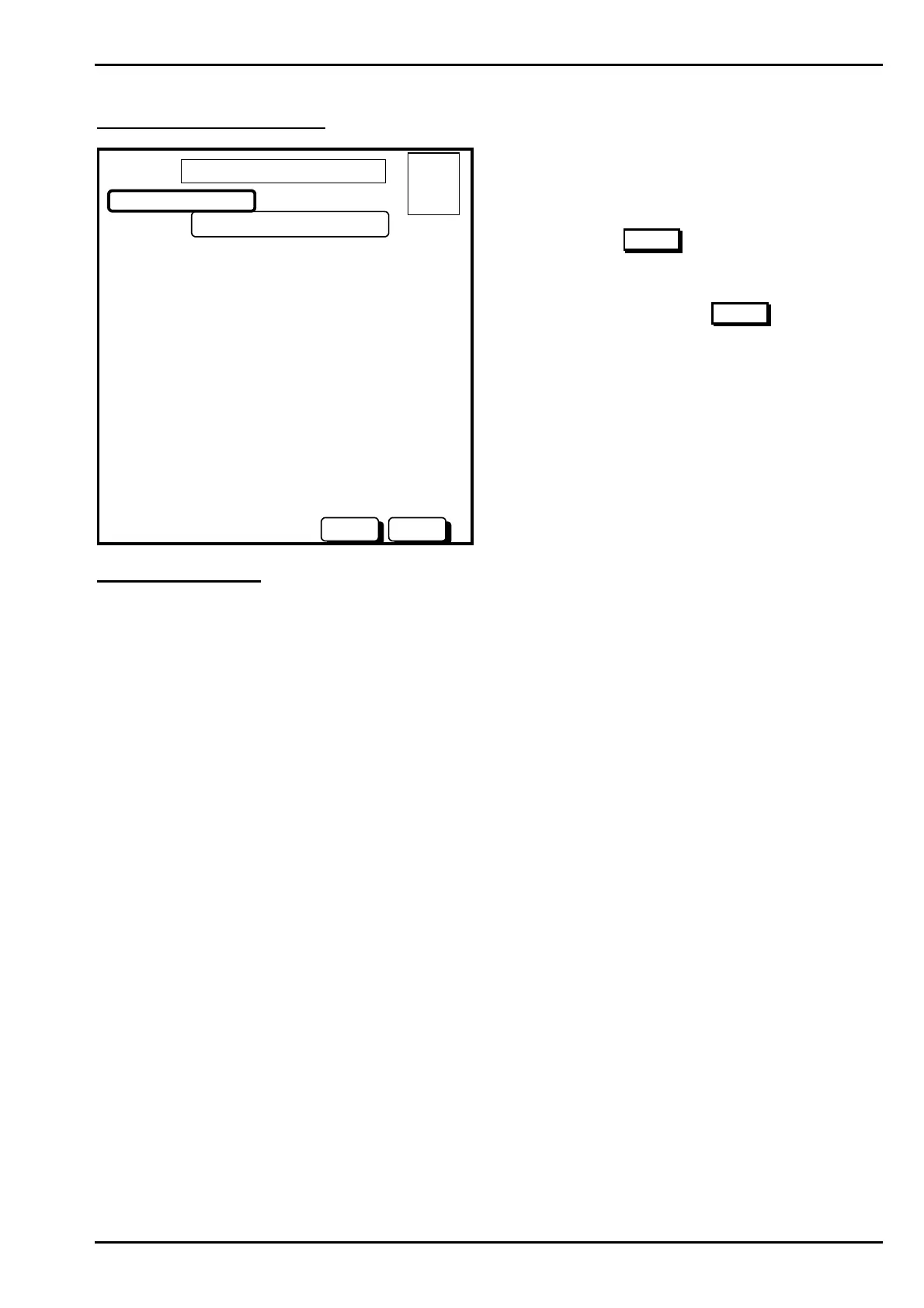AFP-2800 - Fire Indicator Panel – Panel Operation Page 57
©
N
OTIFIER
I
NERTIA
P
TY
L
TD
,
2001
WWW
.
INERTIA
.
COM
.
AU
Setting / Changing Passwords:
Enter passwords for 3 levels (5 digits max):
Enter level 3, pass 1 (30001):
Enter level 3, pass 2 (30002):
Enter level 3, pass 3 (30003):
Enter level 3, pass 4 (30004):
Enter level 3, pass 5 (30005):
Enter level 2, pass 1 (20001):
Enter level 2, pass 2 (20002):
Enter level 2, pass 3 (20003):
Enter level 2, pass 4 (20004):
Enter level 2, pass 5 (20005):
Enter level 1, pass 1 (10001):
Enter level 1, pass 2 (10002):
Enter level 1, pass 3 (10003):
Enter level 1, pass 4 (10004):
Enter level 1, pass 5 (10005):
PASSWORD MENU
BACKSP ENTER
ENTER THE PASSWORDS
01 OCT 1999 14:44:37
A = 0
F = 0
I = 0
N = 1
Actions:
• Use the numerical keypad or external keyboard to
enter a NUMERIC password of up to 5 characters
then press the ENTER
button.
• The current password for each level is shown in
brackets, if you do not wish to change the
password, simply press the ENTER
button.
Forgotten Passwords:
All passwords can be viewed and changed on-site by Level 3 access.
If the level 3 access password has been forgotten, enter any incorrect password and an 8 character alpha-numeric
code will be displayed on the LCD screen. Note down this code and contact Notifier Inertia Pty Ltd. The original,
correct password can be calculated by Notifier using this code and released to the building owner, so long as the
appropriate authority has been provided by the building owner.
Please contact our offices for more information on releasing passwords.
www.PDF-Zoo.com