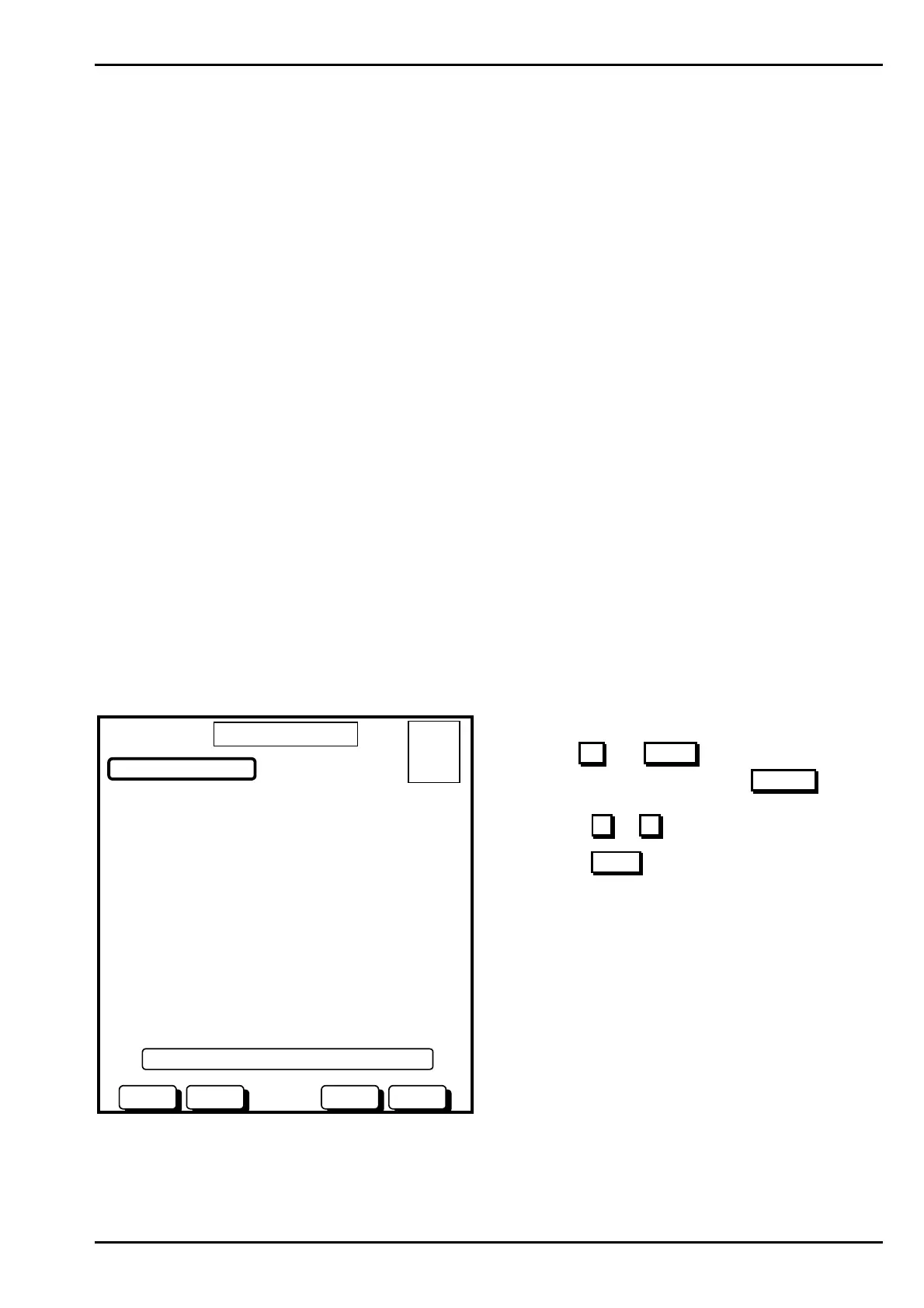AFP-2800 - Fire Indicator Panel – Panel Operation Page 59
©
N
OTIFIER
I
NERTIA
P
TY
L
TD
,
2001
WWW
.
INERTIA
.
COM
.
AU
4.3.9.2
4.3.9.24.3.9.2
4.3.9.2 S
SS
S
ERVICE
ERVICE ERVICE
ERVICE
M
MM
M
ENU
ENU ENU
ENU
– D
– D– D
– D
IAGNOSTICS
IAGNOSTICS IAGNOSTICS
IAGNOSTICS
- D
- D- D
- D
BASE
BASEBASE
BASE
Performs a test of Database RAM, this will clear all counters etc. But will not destroy any configuration information.
4.3.9.3
4.3.9.34.3.9.3
4.3.9.3 S
SS
S
ERVICE
ERVICE ERVICE
ERVICE
M
MM
M
ENU
ENU ENU
ENU
– D
– D– D
– D
IAGNOSTICS
IAGNOSTICS IAGNOSTICS
IAGNOSTICS
- F
- F- F
- F
LASH
LASHLASH
LASH
This will perform a full CRC check (up to 30 seconds) on the Flash memory to confirm correct operation.
4.3.9.4
4.3.9.44.3.9.4
4.3.9.4 S
SS
S
ERVICE
ERVICE ERVICE
ERVICE
M
MM
M
ENU
ENU ENU
ENU
– D
– D– D
– D
IAGNOSTICS
IAGNOSTICS IAGNOSTICS
IAGNOSTICS
- R
- R- R
- R
ELAY
ELAYELAY
ELAY
This mode will test the correct operation of local relays by cycling through them one at a time. Pressing any button
stops the test.
4.3.9.5
4.3.9.54.3.9.5
4.3.9.5 S
SS
S
ERVICE
ERVICE ERVICE
ERVICE
M
MM
M
ENU
ENU ENU
ENU
– D
– D– D
– D
IAGNOSTICS
IAGNOSTICS IAGNOSTICS
IAGNOSTICS
- XR
- XR- XR
- XR
ELAY
ELAYELAY
ELAY
This mode will test the correct operation of expansion relays within the panel by cycling through them one at a
time. Pressing any button stops the test.
4.3.9.6
4.3.9.64.3.9.6
4.3.9.6 S
SS
S
ERVICE
ERVICE ERVICE
ERVICE
M
MM
M
ENU
ENU ENU
ENU
– D
– D– D
– D
IAGNOSTICS
IAGNOSTICS IAGNOSTICS
IAGNOSTICS
- LED
- LED- LED
- LED
This mode will test the correct operation of panel LED and LCD display by randomly flashing LEDS and filling the
LCD with data. Pressing any button stops the test.
4.3.9.7
4.3.9.74.3.9.7
4.3.9.7 S
SS
S
ERVICE
ERVICE ERVICE
ERVICE
M
MM
M
ENU
ENU ENU
ENU
– D
– D– D
– D
IAGNOSTICS
IAGNOSTICS IAGNOSTICS
IAGNOSTICS
– M
– M– M
– M
ODULE
ODULEODULE
ODULE
This mode will perform tests on field modules to ensure correct communications and operation.
1)
AZF . . . . AUTOTEST ALL AZFS ON MODULE
2)
DOUT . . . .AUTOTEST ALL DOUTS ON A MODULE
3)
DBASE . . . DISPLAY MODULE DATABASE
MODULE TEST MENU
SELECTDOWNUP MENU
USE UP/DOWN BUTTONS TO SELECT A FUNCTION
01 OCT 1999 14:44:37
A = 0
F = 0
I = 0
N = 1
Actions:
• Use the UP
and DOWN buttons to scroll
through options and then use the SELECT
button
to select the highlighted option
(or button 1
to 3 from the numeric keypad)
• Press the MENU
button to return to the Service
Menu screen.
www.PDF-Zoo.com
