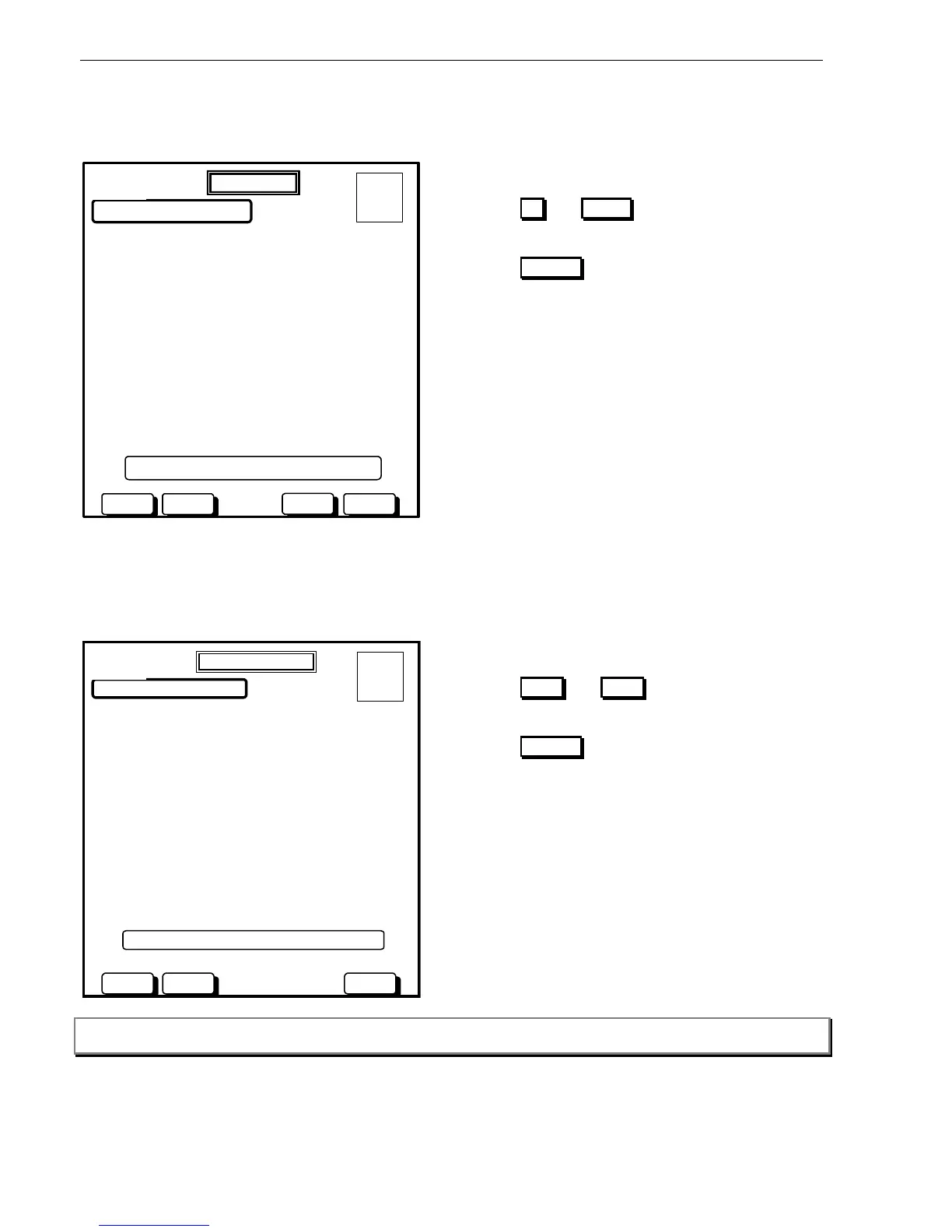Panel Operation
38 AFP-2800/2802 Manual – P/N 11249 11-Mar-08
6.3.3.8 SERVICE MENU – LIST – LIST – RING
This screen will display a list of all installed rings.
RING 1 (CONVENTIONAL)
RING 3 (ANALOG)
RING 4 (NETWORK)
RING LIST
20 JULY 2002 14:44:37
DOWNUP BACK
ACTIVE RINGS DETECTED:
USE UP/DOWN BUTTONS TO SELECT A RING:
A = 0
F = 0
I = 0
N = 0
DAY MODE
SELECT
Actions:
Use the UP and DOWN buttons to scroll through the
list of active rings.
Use the SELECT button to select the currently
highlighted ring.
6.3.3.8.1 SERVICE MENU – LIST – LIST – RING – MODULE LIST
Once you have selected the ring, the following screen will appear.
MODULES FOUND ON RING 1
001 002 003 004 005 006 007 101 102 103
MODULE LIST
20 JULY 2002 14:44:37
NEXTPREV SELECT
USE BUTTONS TO SELECT A MODULE:
A = 0
F = 0
I = 0
N = 0
DAY MODE
Actions:
Use the PREV and NEXT buttons to scroll through
the list of active modules.
Use the SELECT button to select the currently
highlighted module.
If the Analog addressable ring (#3) is selected, you will
be taken directly to the List – Analog screen (see page
30)
Note: If the module number is displayed with an asterisk (*) beside it, it means the module has been manually
programmed in but never “seen” by the panel.