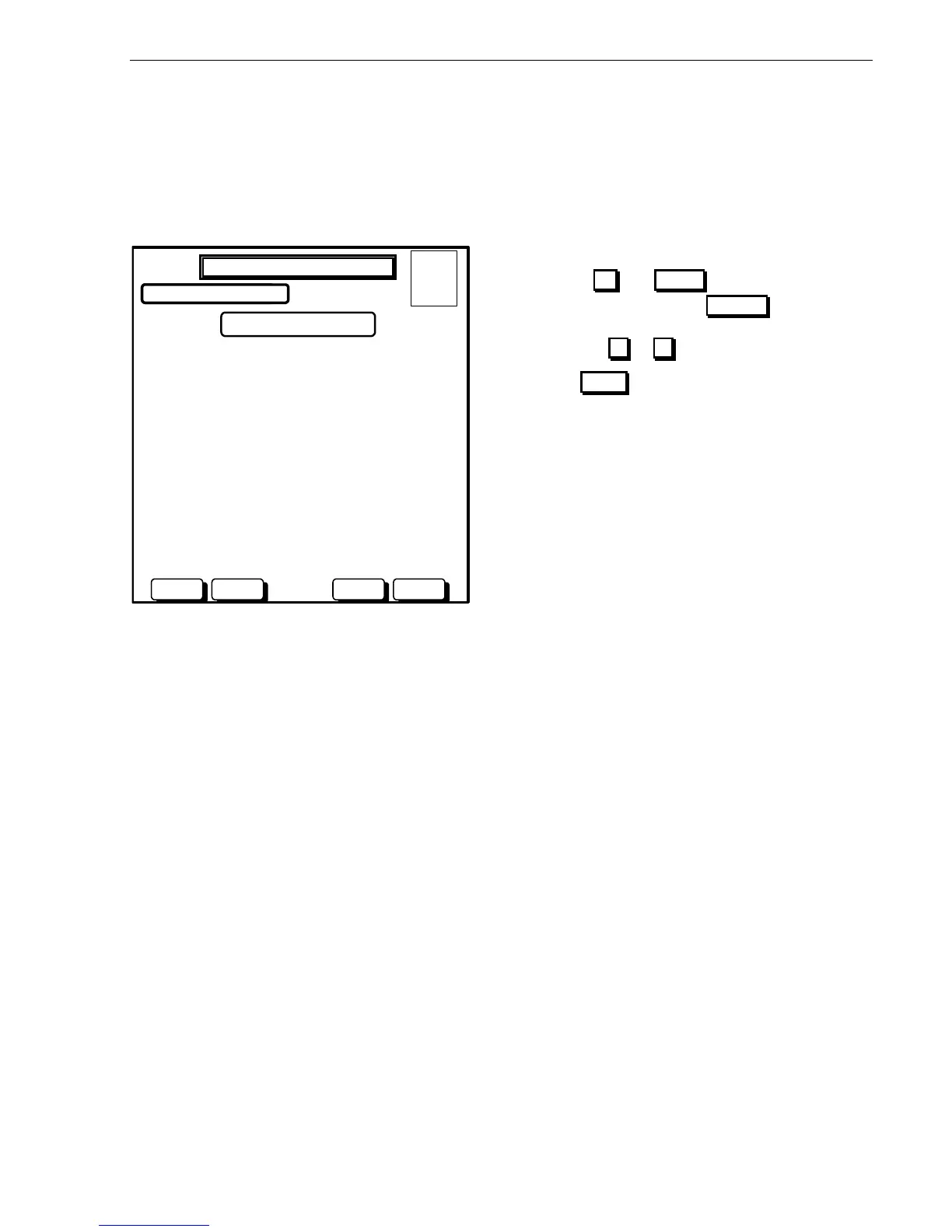Panel Operation
AFP-2800/2802 Manual – P/N 11249 11-Mar-08 47
6
6
.
.
3
3
.
.
4
4
S
S
E
E
R
R
V
V
I
I
C
C
E
E
M
M
E
E
N
N
U
U
–
–
I
I
S
S
O
O
L
L
A
A
T
T
E
E
This screen provides the ability to isolate or de-isolate any point on the system. Isolating an input will prevent it
causing an alarm and isolating an output will prevent the output from activating. Note that an isolated point is seen
as inactive by the panel and hence, in a logic programming script, it will return the value FALSE (or TRUE if the
NOT function is applied to it within the script).
1) ISOLATED ..... DISPLAY ALL ISOLATED POINTS
2) ZONE ......... LIST ZONE GROUPS
3) AZF .......... LIST ALARM ZONES
4) DOUT ......... LIST DIGITAL OUTPUTS
5) DIN .......... LIST DIGITAL INPUTS
6) VIRTUAL ...... LIST VIRTUAL POINTS
7) ANALOG ...... LIST ADDRESSABLE POINTS
8) RANGE ........ ISOLATE A RANGE OF ANALOG POINTS
9) GROUP ........ PROGRAM AN INPUT TO ISOLATE POINTS
0) NETWORK ...... ISOLATE REMOTE ZONE OR POINT
Actions:
Use the UP and DOWN buttons to scroll through
options and then use the SELECT button to select
the highlighted option
(or button 0 to 9 from numeric keypad)
Press MENU to return to the service menu screen.