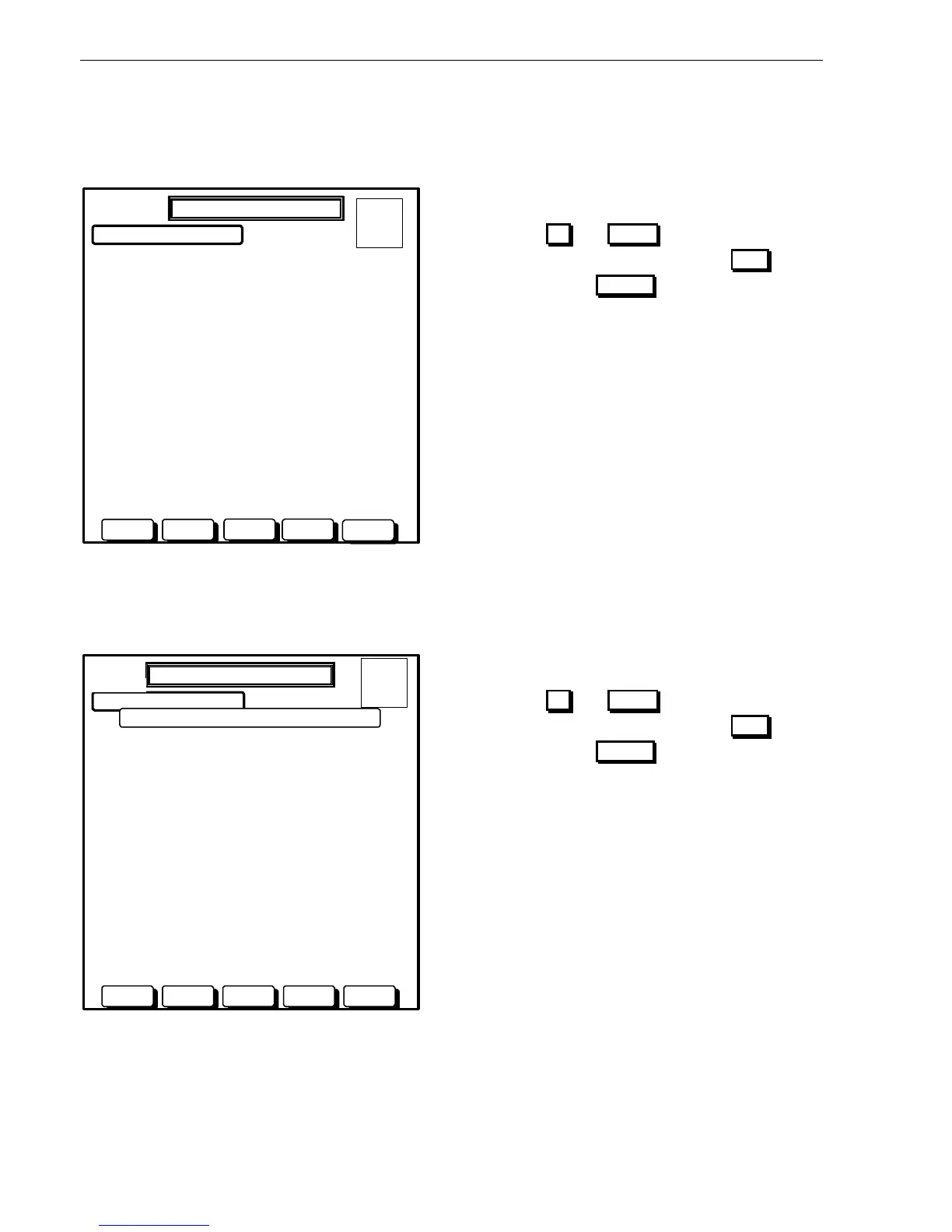Panel Operation
48 AFP-2800/2802 Manual – P/N 11249 11-Mar-08
6.3.4.1 SERVICE MENU – ISOLATE – ZONE LIST
This screen allows the operator to isolate or de-isolate a zone.
ZONE1: LEVEL 1 COMMON AREAS
ZONE2: FIRE CONTROL ROOM
ZONE3: LEVEL 1 BATHROOM
ZONE4: LEVEL 1 BALLROOM
ZONE5: LEVEL 2 COMMON AREAS
ZONE6: LIFT MOTOR ROOM
ZONE7: UNNAMED POINT
ZONE8: UNNAMED POINT
ZONE9: UNNAMED POINT
ZONE10: UNNAMED POINT
ZONE11: UNNAMED POINT
ZONE12: UNNAMED POINT
ZONE13: UNNAMED POINT
ZONE14: UNNAMED POINT
ZONE15: UNNAMED POINT
ZONE16: UNNAMED POINT
ISOLATE ZONE GROUPS
20 JULY 2002 14:44:37
DOWNUP
DEISOL
USE UP/DOWN BUTTONS TO SELECT A ZONE:
A = 0
F = 0
I = 0
N = 0
ISOL
DAY MODE
ACKN
Actions:
Use the UP and DOWN buttons to select the
appropriate point and then press the ISOL button
to isolate or the DEISOL button to de-isolate the
point. If the point is isolated, an “I” will appear on
the right hand side of the screen next to the point.
NOTE: Isolating or de-isolating in this screen will
isolate/de-isolate ALL points within the zone
6.3.4.2 SERVICE MENU – ISOLATE – AZF LIST
This screen allows the operator to isolate or de-isolate a point.
00.001.Z01 (Z0 ) PANEL BREAK GLASS
00.001.Z01 (Z0 ) PANEL DOOR OPEN x
01.001.Z01 (Z4 ) CARPARK L4
01.001.Z02 (Z3 ) CARPARK L3
01.001.Z03 (Z2 ) CARPARK L2
01.001.Z04 (Z1 ) CARPARK L1 I
01.001.Z05 (Z1 ) LOBBY
01.001.Z06 (Z0 ) (AZM8)
01.001.Z07 (Z0 ) (AZM8)
01.001.Z08 (Z0 ) (AZM8)
01.002.Z01 (Z12 ) LEVEL 1 CORRIDOR
01.002.Z02 (Z13 ) LEVEL 2 CORRIDOR
01.002.Z03 (Z212) ROOM 212
01.002.Z04 (Z213) ROOM 213
01.002.Z05 (Z214) ROOM 214
01.002.Z06 (Z10 ) LIFT MOTOR ROOM F
01.002.Z07 (Z0 ) (AZM8)
01.002.Z08 (Z0 ) (AZM8)
ISOLATE / DE-ISOLATE A POINT
20 JULY 2002 14:44:37
ISOLACKNDOWNUP DEISOL
SELECT A POINT TO ISOLATE:
A = 0
F = 1
I = 1
N = 1
DAY MODE
Actions:
Use the UP and DOWN buttons to select the
appropriate point and then press the ISOL button
to isolate or the DEISOL button to de-isolate the
point. If the point is isolated, an “I” will appear on
the right hand side of the screen next to the point.