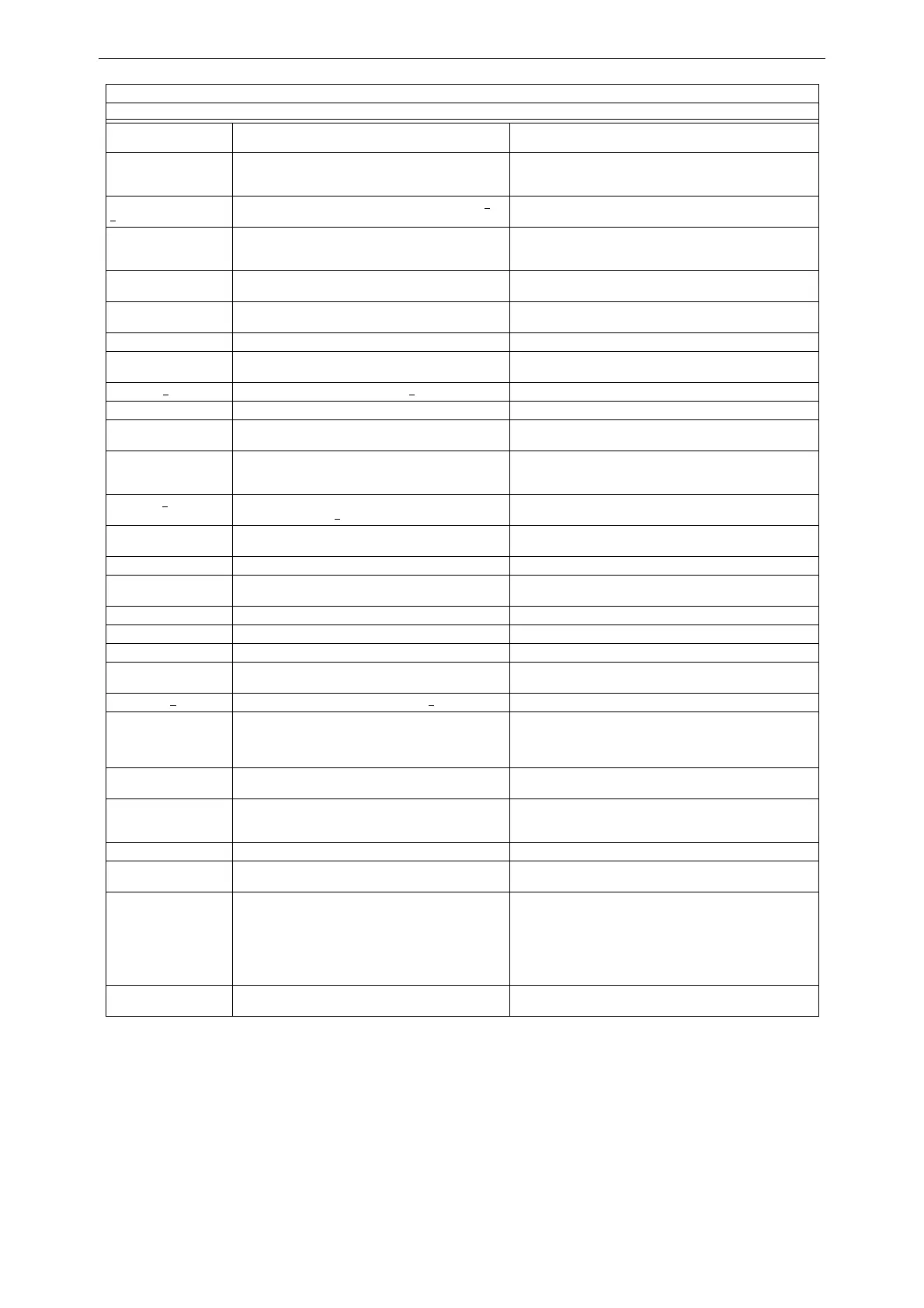21 AFP-3030 Operations Manual — P/N DOC-01-039:A 26/11/2015
Operation of the Control Panel System or Point Fault Event
MOD EXT PWR LOSS The control module or sounder base has lost external
power.
Determine whether there is a DC power loss.
NCM COMM LOSS Communication has been lost between the fire panel or
DVC and the NCM/HS-NCM (Network Communication
Module).
Investigate cause and restore communication.
NETWORK FAIL PORT
x
Communication lost between the Noti•Fire•Net port x
and corresponding node.
Investigate cause and restore communication.
NO ANSWER The device (module or detector) is not responding to the
poll. Either the device is not working or it is not
connected properly.
Determine whether the device is functional, and connected
and addressed properly on the SLC.
NO THRESHOLDS
PROGRAMMED
No threshold parameters have been programmed for
the FMM-4-20 module.
Refer to the AFP-3030 Programming Manual.
NORMAL Indicates activated monitor module set to monitor fault
condition.
Correct fault condition.
NVRAM BATT FAULT The Battery backup and or clock backup is low. Replace the battery.
OPEN CIRCUIT The module device has an open circuit on its supervised
wiring.
Check the connections from the module to the input or output
device to which it is wired.
OPEN ON x
There is an open on speaker circuit x Locate and fix the open.
OVER RANGE The FMM-4-20’s 4-20 mA sensor has exceeded 20 mA. Determine if the sensor is functional and correctly installed.
POWER FAULT The GPI (General Purpose Input) on the detector has
detected a closure of the contact it is monitoring.
Inspect the local Vesda power supply and correct the
condition.
POWER SUPPLY
FAULT
There is a communication failure with the fire panel or
DAL device power supply.
If the power supply is onboard, service is required. If the power
supply is standalone, investigate the cause at the power
supply.
PRIMARY x
SUPERVISION FAULT
Internal supervision is not working on the primary
amplifier at address x
(one through four).
Call Technical Services.
REMOTE
MICROPHONE FAULT
The remote microphone is in fault. It is installed and
supervised, but no signal is coming from it.
Investigate and fix.
RFX COMM LOSS Communication has been lost with an RFX device Check the RFX to determine the problem.
SCANNER FAULT The scanner unit has detected a problem. Inspect the unit’s valve for possible jam and correct the
condition.
SECURITY TAMPER An RFX device has been removed from its base. Check the RFX device for tampering.
SELF TEST FAILED Diagnostic test failed. Call Technical Services.
SERVICE MODE The FAAST is in Service Mode. n/a
SHORT CIRCUIT The module device has a short circuit on its supervised
wiring.
Check the connections from the module to the input or output
device to which it is wired.
SHORT ON x
There is a short on DAA speaker circuit x. Locate and fix the short.
SOFTWARE
MISMATCH
The software installed on a device is incompatible with
the fire alarm control panel, or devices installed on the
system are programmed with software that is
incompatible with each other.
LCM software may need to be updated.
SOUNDER NO
ANSWER
The sounder base is no longer communicating with the
loop card.
Investigate and fix.
THERM. FAULT The thermistors are not functioning properly on a FSC-
851 detector. This fault is generated for FlashScan
mode only.
Replace the detector.
TIME BASE FAULT The time needs to be set on the FAAST detector. Use PipeIQ to download the FAAST configuration.
UNDER RANGE The FMM-4-20’s 4-20 mA sensor has dropped below
4mA.
Determine if the sensor is functional and correctly installed.
VERIFY OVER MAX This detector or FZM-1 monitor module, which has been
programmed to participate in alarm verification, has
gone into and come out of its programmed verification
limit without going into alarm. Either something is wrong
with the detector or there is a condition nearby (such as
someone smoking) that causes it to go into verification
frequently.
Check the detector and the conditions nearby to determine the
problem.
WIRING FAULT The detector has discovered a fault in the VESDAnet
wiring.
Inspect the VESDAnet wiring and correct the condition.
* This fault may be fire panel or backup battery related. Test and replace backup batteries if necessary.
POINT FAULTS
FAULT TYPE FAULT DESCRIPTION ACTION
Table 2.1 Point (Device) Faults (3 of 3)