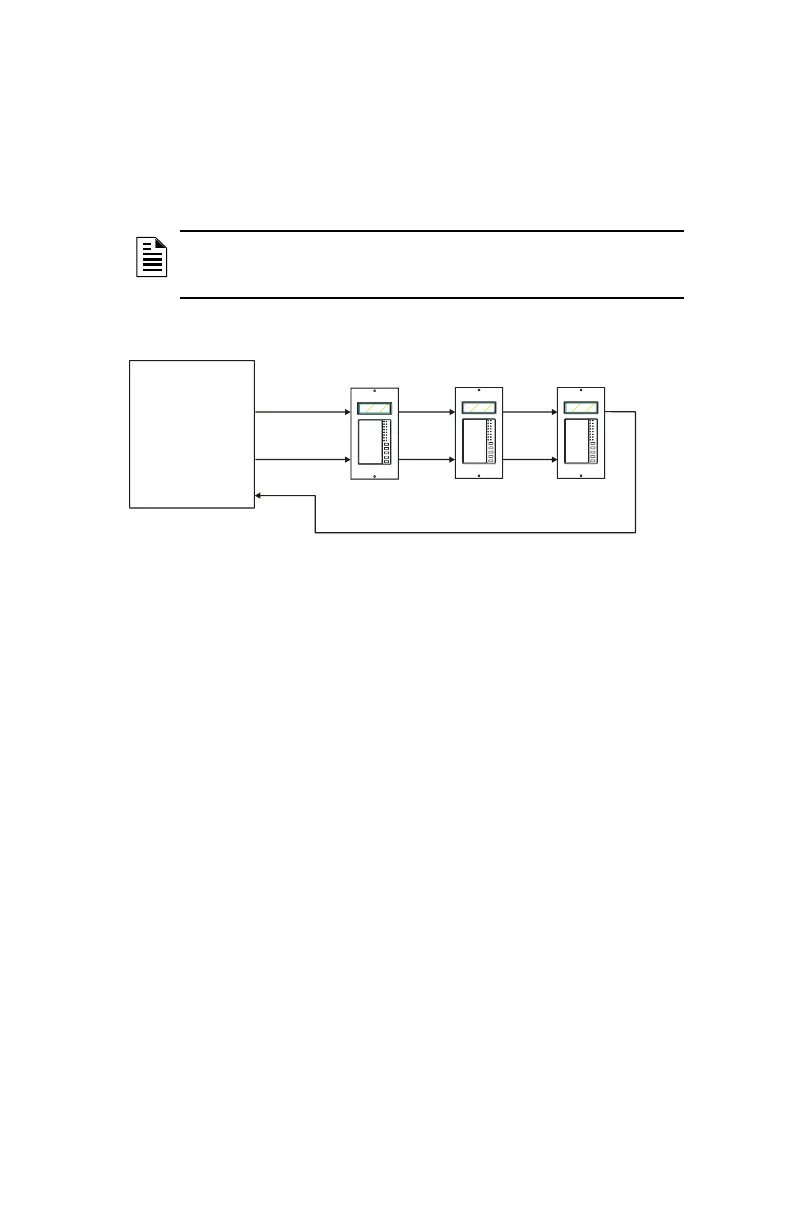12 LCD2-80 Instruction Manual — P/N 53242:B1 10/25/2012
Section 2: Terminal Mode Configuration
When the LCD2-80 is set for Terminal Mode it operates like a CRT
terminal without full keyboard capability, but with the advantages of 24
VDC power, wall mount, and multiple terminal location with
Acknowledge, Signal Silence, Drill and Reset.
Notes:
• EIA-485 circuits have a maximum of 6000 feet between units.
• Up to 32 LCD2-80s may be used on the EIA-485 circuit (consult control
panel’s battery calculations).
• Between each LCD2-80 are four wires: A twisted-shielded pair for data
communications and an open pair for 24 VDC power. The return circuit
only requires two wires for data communication.
• The EIA-485 interface used in Terminal Mode should not be confused
with an EIA-485 circuit used in ACS Mode (annunciator interface).
• The EIA-485 terminal interface does not support the use of RPT-485
repeaters.
2.1 Switches
DIP switches at SW3 must be set for terminal mode, and SW10
(ACS/TERM Mode switch) must be set to TERM.
Setting the DIP switches:
Refer to “DIP Switches - SW3” on page 11 for a full explanation of all the
switch settings. For switches 3-1, 3-2, and 3-4, set as necessary according
to the explanations. For 3-3, 3-5, 3-6, 3-7 and 3-8, set as follows for
Terminal Mode:
3-3 - Set ON if this LCD2-80 is being used with an ONYX panel.
Set OFF if it will be used with a legacy panel.
3-5 - Set ON on last LCD2-80 on the EIA-485. Otherwise, set OFF.
NOTE:When LCD2-80s are used on the same EIA-485 circuit as
LCD-80s, the LCD2-80s must be at the furthest end of the circuit from
the panel.
Terminal
Mode
EIA-485
Terminal Mode EIA-485 Return
(Maximum 6000 feet from last LCD2-80 to FACP)
24 VDC
Fire Alarm
Control Panel
LCD280-tmsys2a.wmf-tmsys2.wmf
Figure 2.1 Block Diagram of LCD2-80s in Terminal Mode
