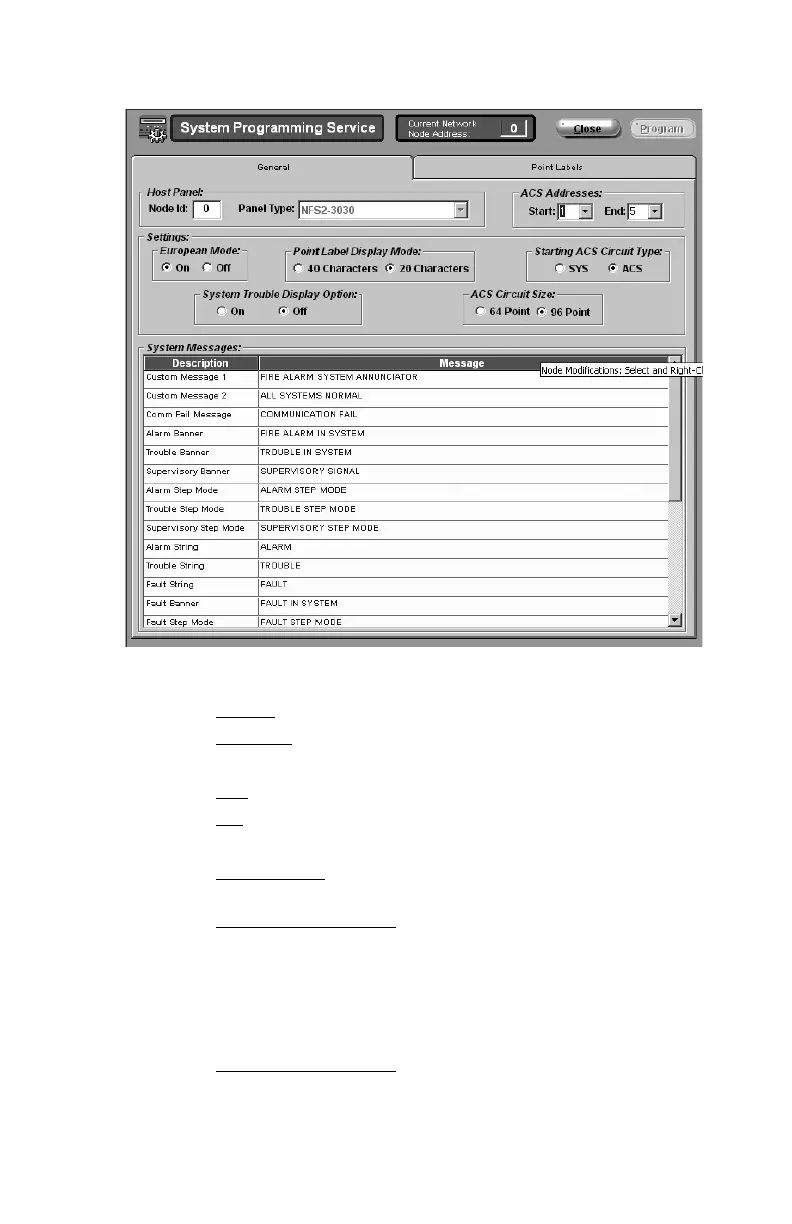Programming ACS Mode Configuration
LCD2-80 Instruction Manual — P/N 53242:B1 10/25/2012 17
3.3.1 General Tab
Host Panel:
Node ID
- Node ID of the host panel.
Panel Type
- Select the host panel type from the drop-down menu.
ACS Addresses:
Start
- Select the first annunciator address to be programmed.
End
- Select the last annunciator address to be programmed.
Settings:
European Mode
- Set European Mode to ON to have the word “fault”
appear in the display.
Point Label Display Mode
-
40 Characters: Select to display the 40 character point label in the second
and third rows of the display for the first point/event that is active.
(Pressing the Step Display key will scroll through any other active events.)
20 Characters: Select to display two 20 character point labels in the second
and third rows of the display for the first and last point/events that are active.
Starting ACS Circuit Type
-
SYS: The first eight points will be system points and are not programmable.
ACS: The full range of points are available for point programming.
