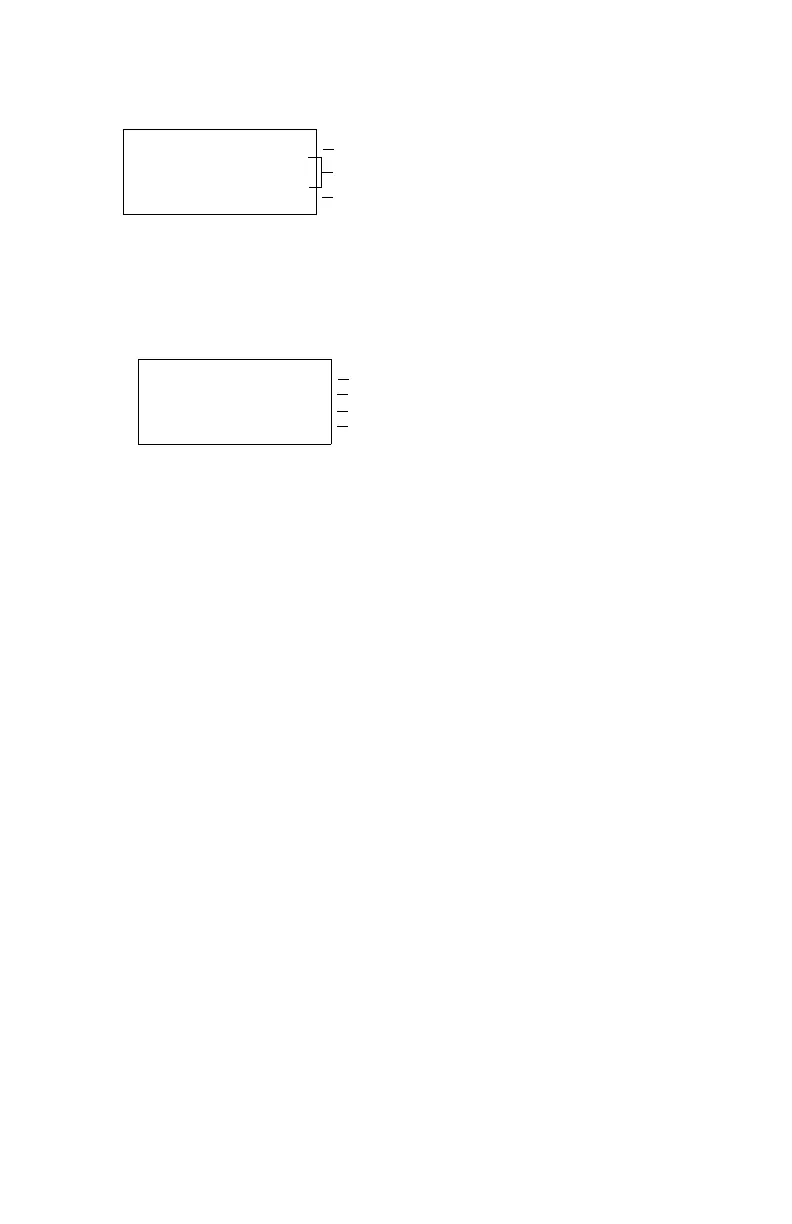Operating the LCD2-80 Displays
20 LCD2-80 Instruction Manual — P/N 53242:B1 10/25/2012
40 Character Event Messages
Displays when one or more events are active in the system. Rows two and
three display the custom label for the first active point.
If there is more than one event, press the Display Step/Lamp Test key to
step through a display of the custom point labels of subsequent events.
20-Character Event Messages
Displays when one or more events are active in the system. The second
row displays the first event point; the third row displays the last event
point. There is no step function for this display. Only the highest priority
event type will display at one time.
Event priorities, in order of highest to lowest, are as follows: alarm, super-
visory, security, non-fire with piezo, non-fire without piezo, trouble. A
higher priority event that becomes active while a lower priority event is
already active will cause the 20-character event message to change from
displaying the lower-priority event to displaying the higher-priority event.
Display Illumination
If “SYS” is selected in programming as the Starting ACS Circuit Type:
When AC power is applied, the display backlight will turn on. When
the panel sends an AC FAIL message, the backlight will turn on as
follows:
• Alarm events - the backlight will turn on and stay on.
• Pressing “Step Display” will turn on the backlight for 60 seconds.
Note that an AC Fail message is sent from the panel only when a
“Starting ACS Circuit Type” of “SYS” is entered in initial programming.
If “ACS” is selected in programming as the Starting ACS Circuit Type:
When AC power is applied, the display backlight will turn on.
Trouble events from the panel will turn off the backlight. Other events
will turn on the backlight, and it will stay on until the events are
cleared. Pressing “Step/Display” will turn on the backlight for 60
seconds.
4.1.3 Communications Failure Reporting
If the LCD2-80 fails to receive communications from the panel for a
period of over one minute, it will activate its local sounder and display the
following message: COMMUNICATIONS FAIL
FIRE ALARM
NORTH HALL FLOOR 3
NURSE STATION
001ALARM 000TROUBLE
event banner (alarm, trouble, etc.)
40 character custom point label
alarm/trouble count string. Alarm count
includes all events except troubles.
ALARM BANNER
NORTH HALL FLOOR 3
NORTH HALL FLOOR 2
002ALARM 000TROUBLE
event banner (alarm, trouble, etc.)
20 character point label for first event point
alarm/trouble count string. Alarm count
includes all events except troubles.
20 character point label for last event point.
