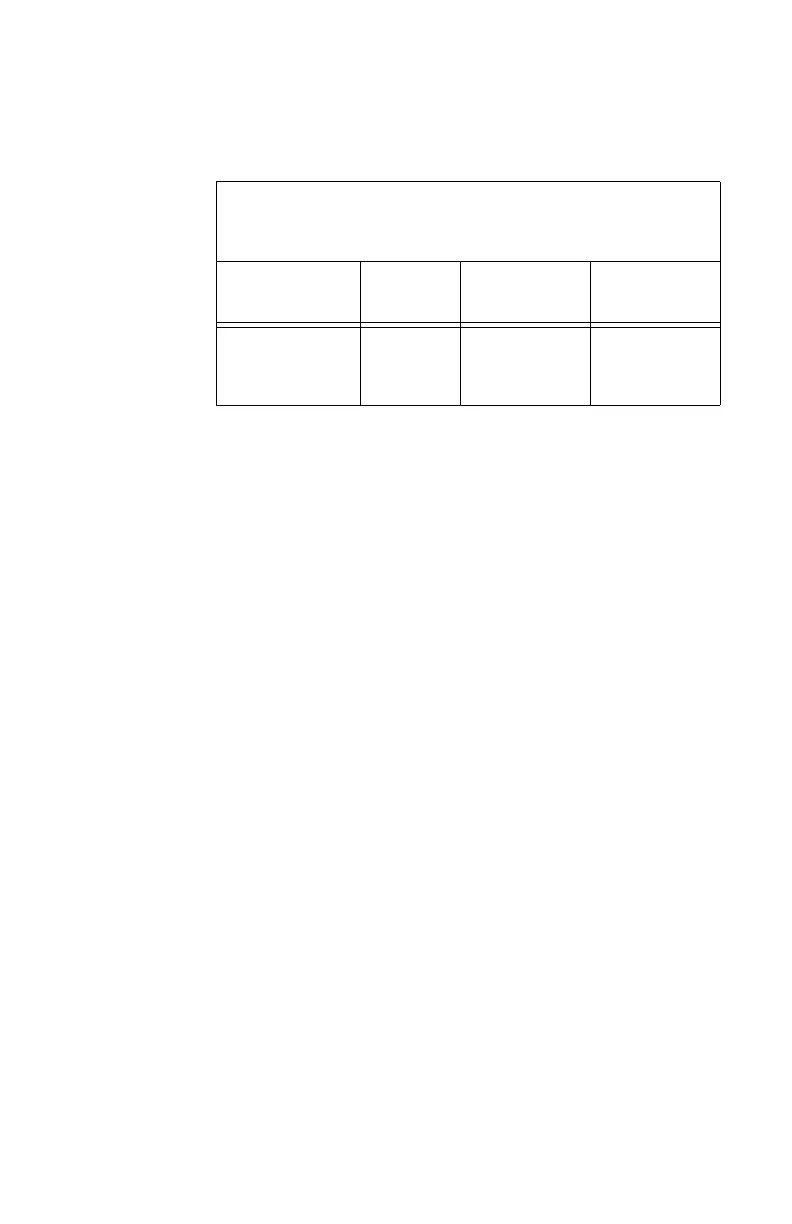Features Product Overview
LCD2-80 Instruction Manual — P/N 53242:B1 10/25/2012 7
1.1.2 Programming Features Subject to AHJ Approval
This product incorporates field-programmable software. The features
and/or options listed below must be approved by the local AHJ.
1.2 Features
• 80-character backlit LCD display.
• Control switches for Acknowledge, Signal Silence, Drill System Reset,
and Step Display/Lamp Test.
• ABF-1/B package with key switch option.
• Local piezo sounder with alarm/trouble resound.
• EIA-485 connects to control panel terminal port.
• In Terminal Mode:
• The LCD2-80 is a simplified version of the display for NCA-2,
NFS-320, NFS2-640, and NFS2-3030.
• Mounts up to 6000 foot segments between units.
• Up to 32 of these terminals can provide annunciation and control
from remote locations.
• Device type identifiers from control panel.
• Device and zone custom labels from control panel.
• Device address from control panel.
• EIA-485 connects to control panel terminal port.
• No programming necessary — mimics the host control panel.
• In ACS Mode:
• The LCD2-80 supplies a means to display a subset of the panel
message text, or to display custom messages programmed using
VeriFire
®
Tools.
• The power-limited EIA-485 interface provided by the control panel
will support the installation of devices at up to 32 addresses.
• Zone/point message display programming done in VeriFire
®
Tools.
• European Mode display option (“Trouble” is called “Fault”).
• System trouble display option.
This product incorporates field-programmable software. In order for the
product to comply with the requirements in the Standard for Control Units and
Accessories for Fire Alarm Systems, UL 864, certain programming features or
options must be limited to specific values or not used at all as indicated below.
Program feature
or option
Permitted
in UL 864
(Y/N)
Possible
settings
Settings
permitted
in UL 864
Piezo
Enable/Disable
NSW3-2 ON =
Piezo Disabled
SW3-2 OFF =
Piezo Enabled
SW3-2 OFF =
Piezo Enabled
