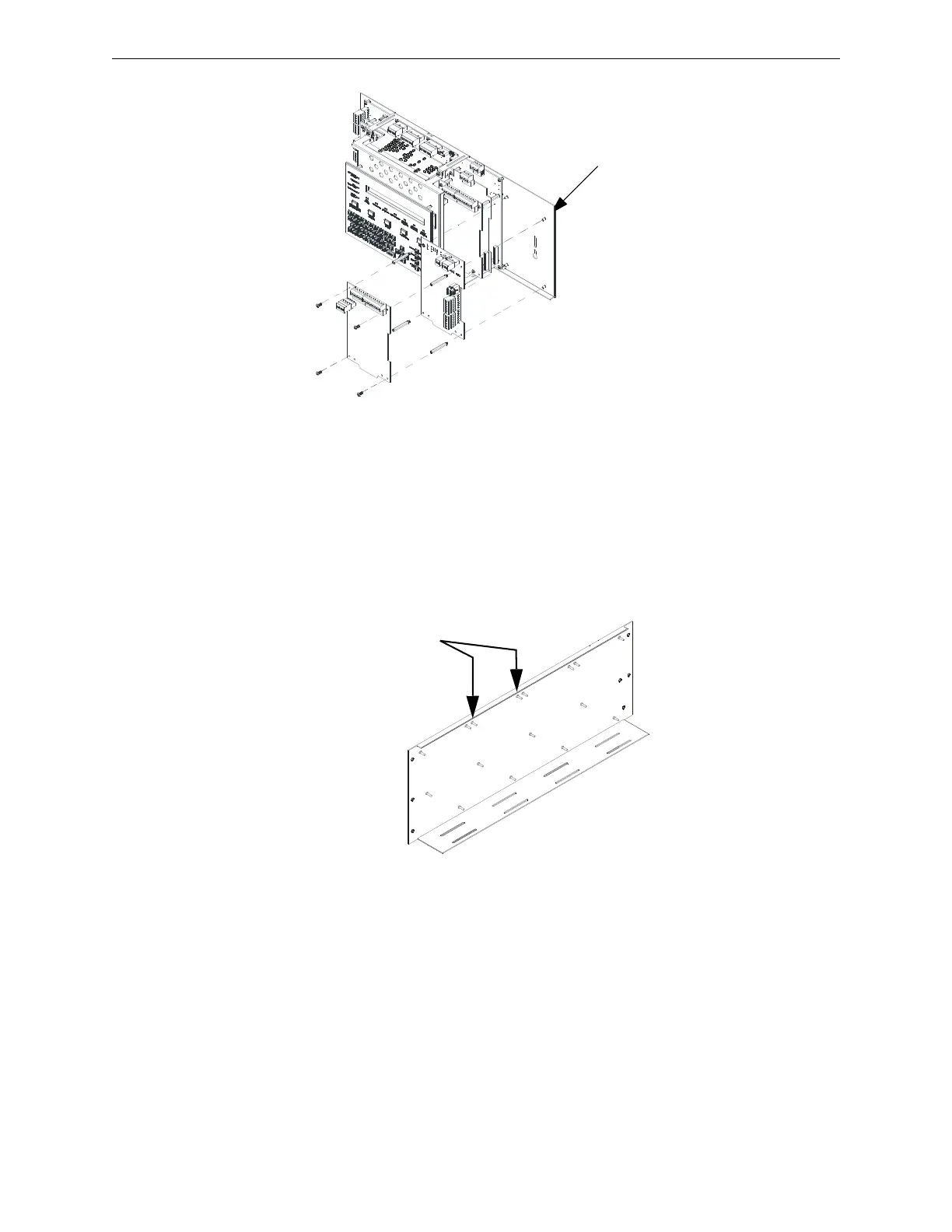28 NFS2-640/E Installation Manual — P/N 52741:P2 7/10/14
Installation Mounting Option Boards
3.6.2 Option Boards in CHS-4L
1. Slide the tabs at the bottom of the option board into slots on the chassis as shown in Figure 3.9.
2. Lay the board back onto the flanges so that the studs line up with mounting holes on the option
board.
3. Attach the option board using screws provided with the board, or if installing a second option
board, with stand-offs provided with the second board.
2-640_assembly_5a-2.wmf
Attach option boards to
mounting studs on chassis
backplate (see Section 3.6,
“Mounting Option Boards”)
Figure 3.7 Attaching Option Boards to the Right of the CPU
CHS-4L.wmf
Install stand-offs on these
two studs in any one of the
four positions on the chassis.
Chassis
CHS-4L
Figure 3.8 Standoff Locations on CHS-4L