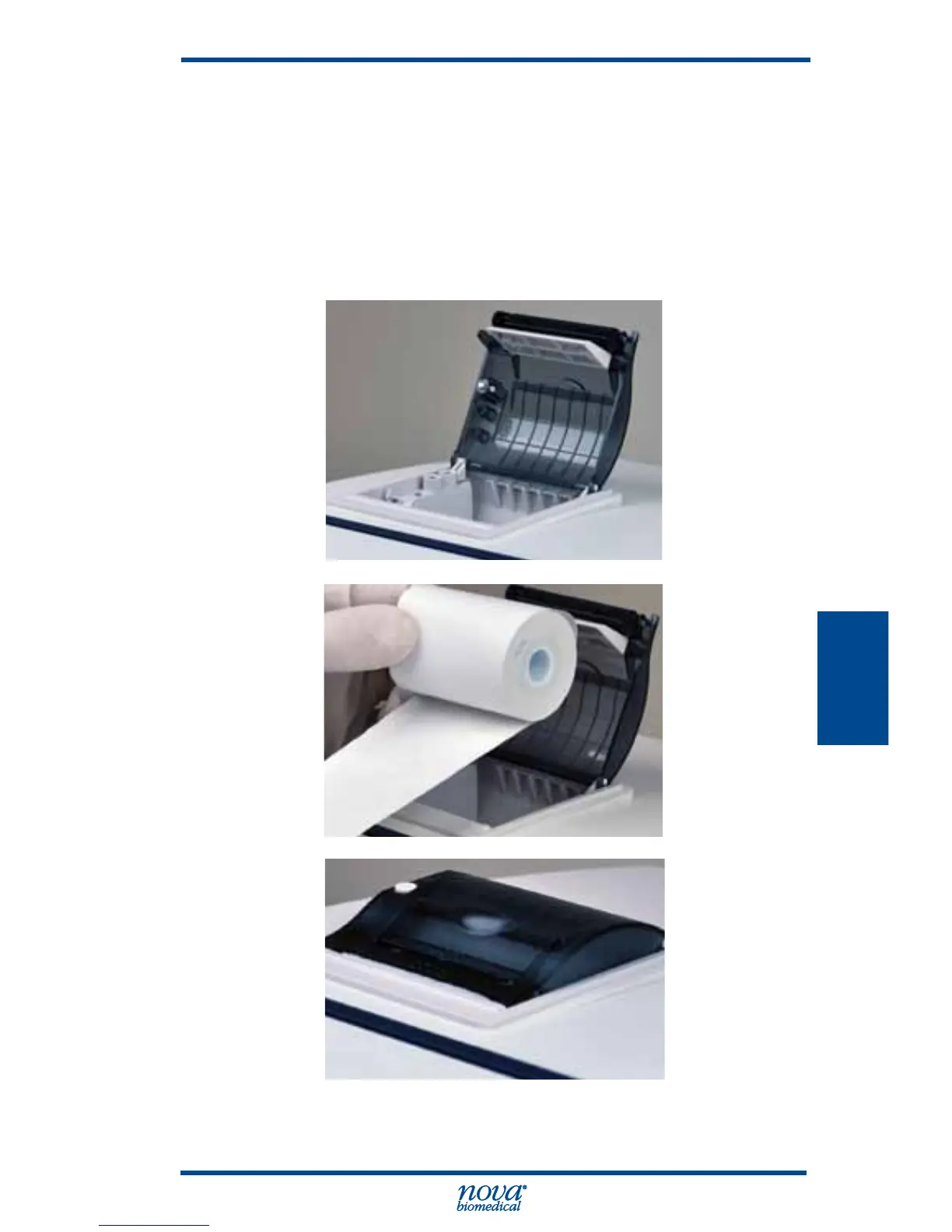5.3 Printer Paper Replacement
1. Open the printer cover.
2. Remove the depleted roll of paper.
3. Insert a new roll of paper. The loose end of the
paper should feed from the bottom of the roll.
4. Feed paper past the cover. Then close the printer
cover.
Figure 5.10 Replacing the Printer Paper