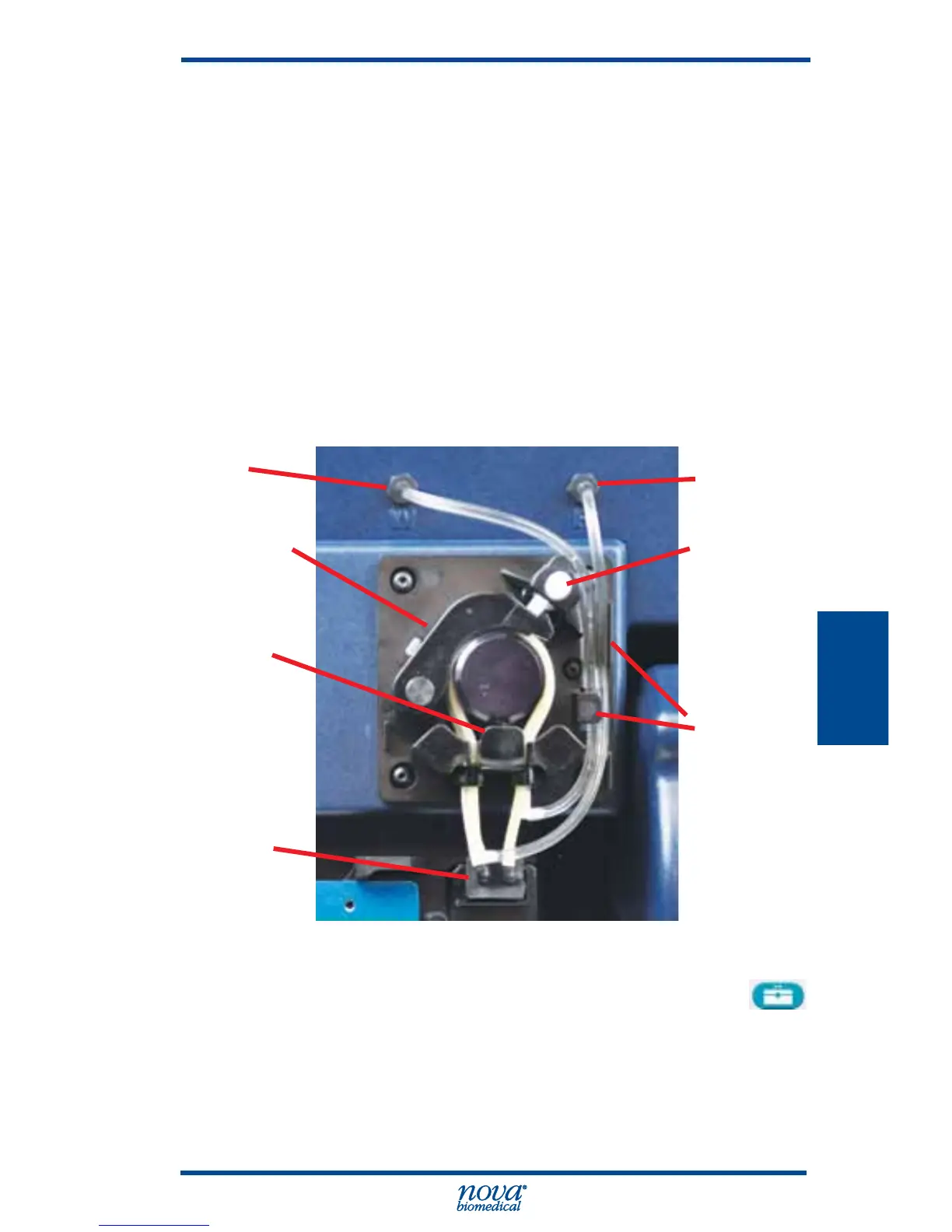5 Periodic Replacements
Periodically the pump tubing or probe may may need to be
replaced; the Reference Sensor has run out of use-life; and the
printer needs a new roll of paper. This chapter gives detailed
procedures on replacements of these consumable Items.
5.1 Pump Tubing Replacement
The pump tubing should be replaced at intervals prescribed
in the maintenance log. Replace the tubing that goes around
the pump as follows.
Figure 5.1 Pump Tubing
1. From the Home screen, press the Tool Box
icon.
2. From the System Menu, select Change Pump Tubing
and wait for pump to stop.
3. Open the door and push the White Pressure Plate
release icon to release the Pump Tubing Pressure
Plate.
Waste
Line
Reference
Line
White
Pressure
Plate
Release
Button
Pressure
Plate
Holds W
and R
Tubings in
place.
Pump
Tubing
Manifold
Connected
to the
Reference
Sensor
Tab of
Tubing
Clip
