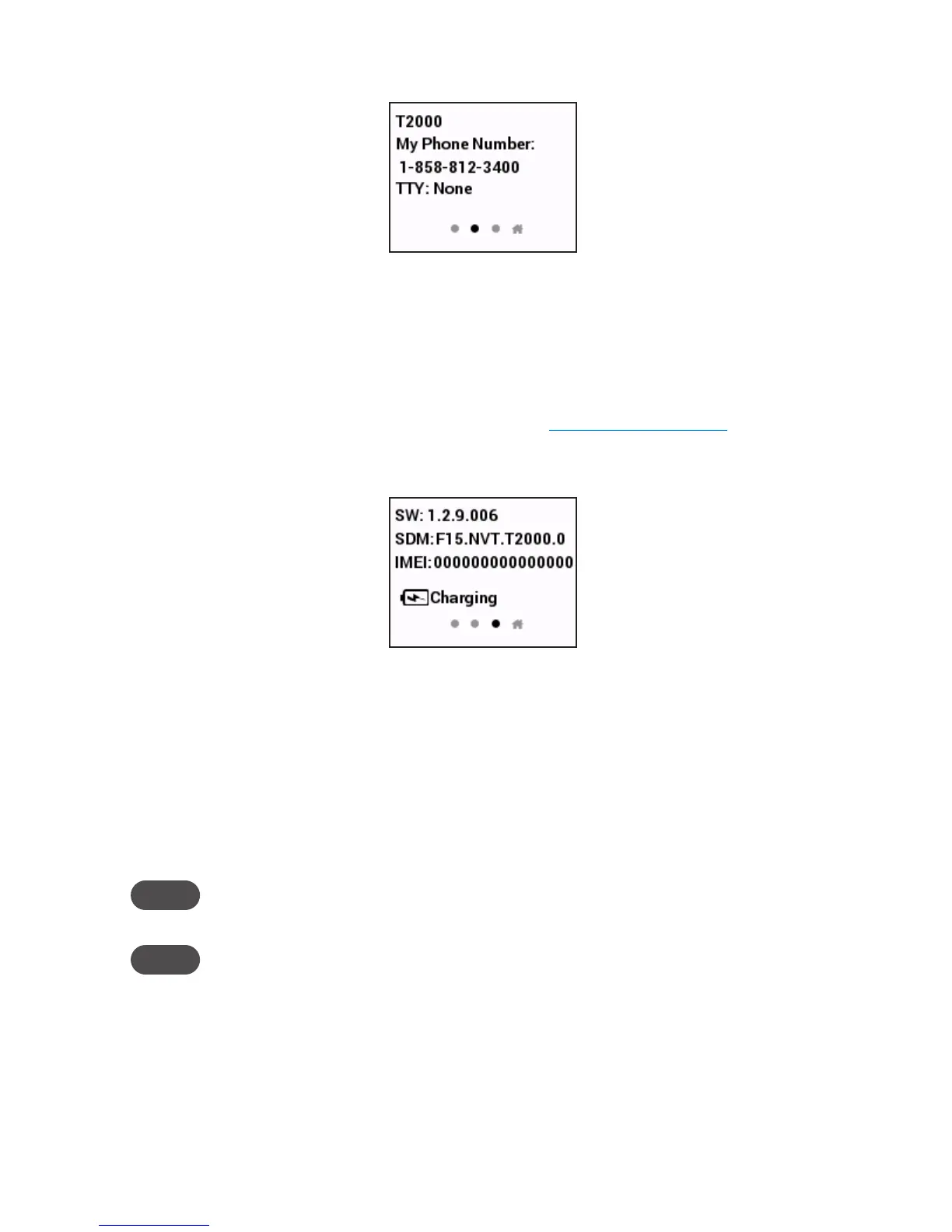7
Press the Menu button to display the next screen of device information.
Second Device Info Screen
The second Device Info screen shows:
• the model of the Wireless Home Phone unit (T2000)
• the phone number assigned to the unit
• the current TTY value: None, Full, VCO, or HCO ((See Using a Text Telephone on page 25.)
Press the Menu button again to display the third Device Info screen.
Third Device Info Screen
The third page of the display screen shows:
• the version number of the software (SW) currently installed
• the conguration version (SDM) of the installed software
• the International Mobile Equipment Identity (IMEI) of this device
• the current battery state: No Battery, Charging, Charged, or Discharging
NOTE When there is no battery, the device shuts down after displaying the no battery screen and no
additional device info screens are displayed.
NOTE Software is automatically updated during phone idle time. Phone is not usable during upgrade.
Press the Menu button again to return to the Home page.
During active Wireless Home Phone use, the display screen presents information pertinent to the
current activity. For example, when an incoming call is received, the screen shows caller ID. During a
call, a counter shows call length.