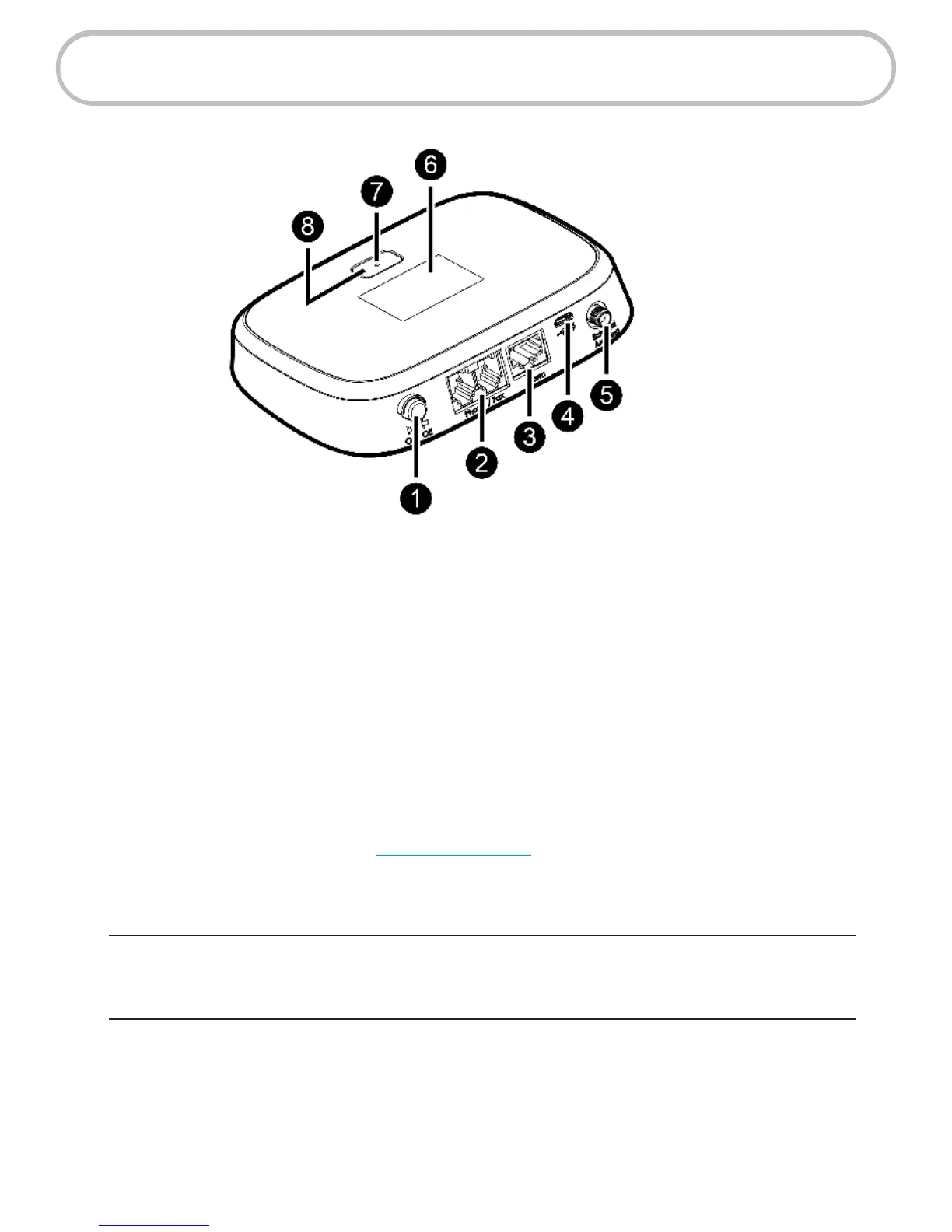3
Components and Indicators
➊ Power button — push button that turns the device on or o.
➋ Phone/Fax ports — RJ11 jacks for phone and/or fax.
➌ Alarm port —
Alarm compatibility coming soon
. Check with Verizon for information.
➍ Power connector port — jack for the AC power adapter.
➎ Antenna connector — jack for an optional antenna.
➏ OLED Display — screen that presents device information such as signal strength, network
connection, phone number, and battery charge, as well as state information, such as caller ID
for an incoming call or voice mail alert.
➐ LED status indicator — light that signals states such as missed calls, available voice mail, lack
of service or low battery (See LED Indicator States on page 5.)
➑ Menu button — wakes up the display screen and pages through any status screens.
WARNING ! Do not connect a phone or fax to the yellow port labeled ALARM. This port is
intended for connecting a home security system only. Inserting a phone line into this port could cause
damage the device.