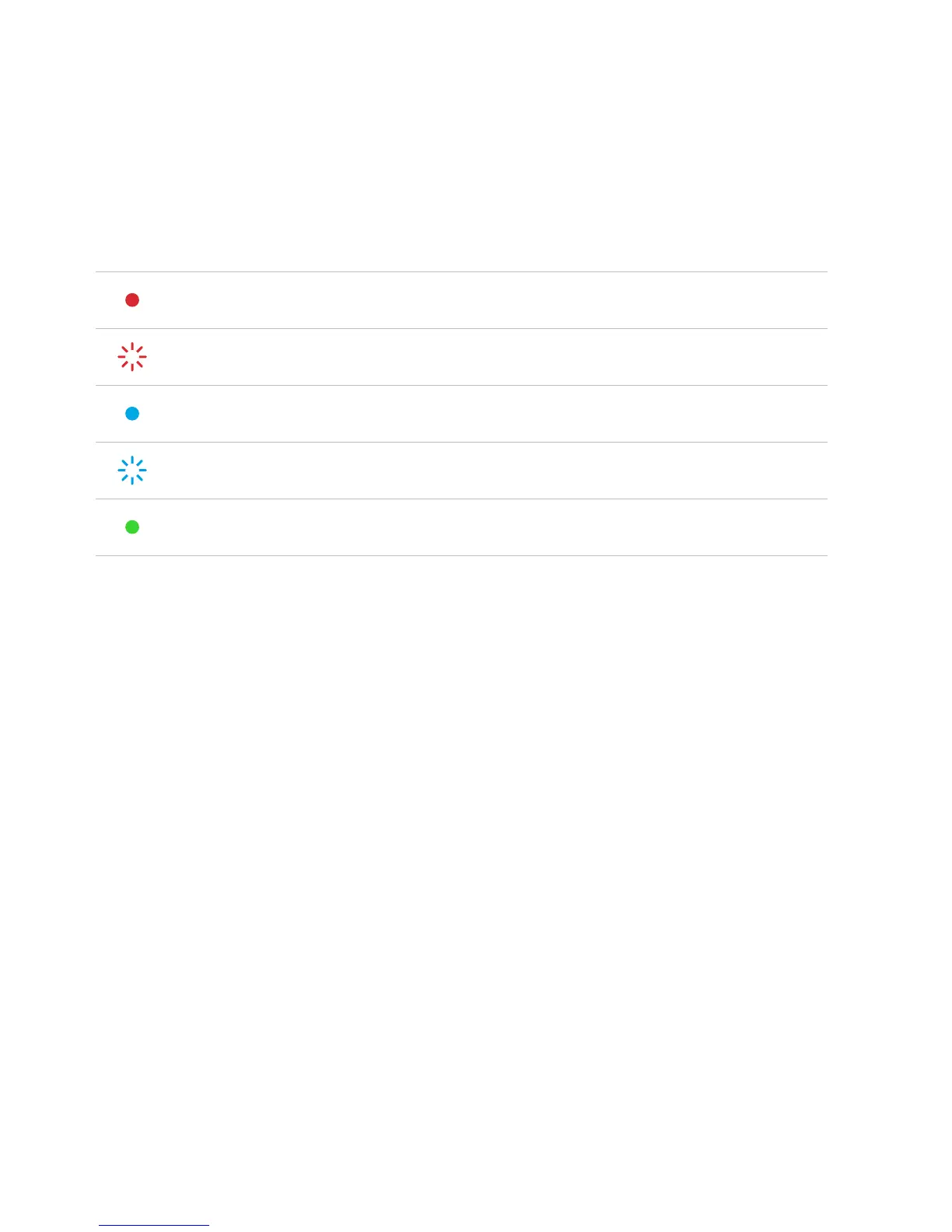5
LED Indicator States
An LED light on the Menu button indicates the current state of the Wireless Home Phone unit.
LED STATE DESCRIPTION
Red Solid
Red Blinking Wireless Home Phone has an issue. Press button for more info.
Wireless Home Phone is o and charging.
Blue Solid Wireless Home Phone is connected to the network.
Blue Blinking
Green Solid Wireless Home Phone is o and fully charged.
Voicemail or missed call notication. Press button for more info.