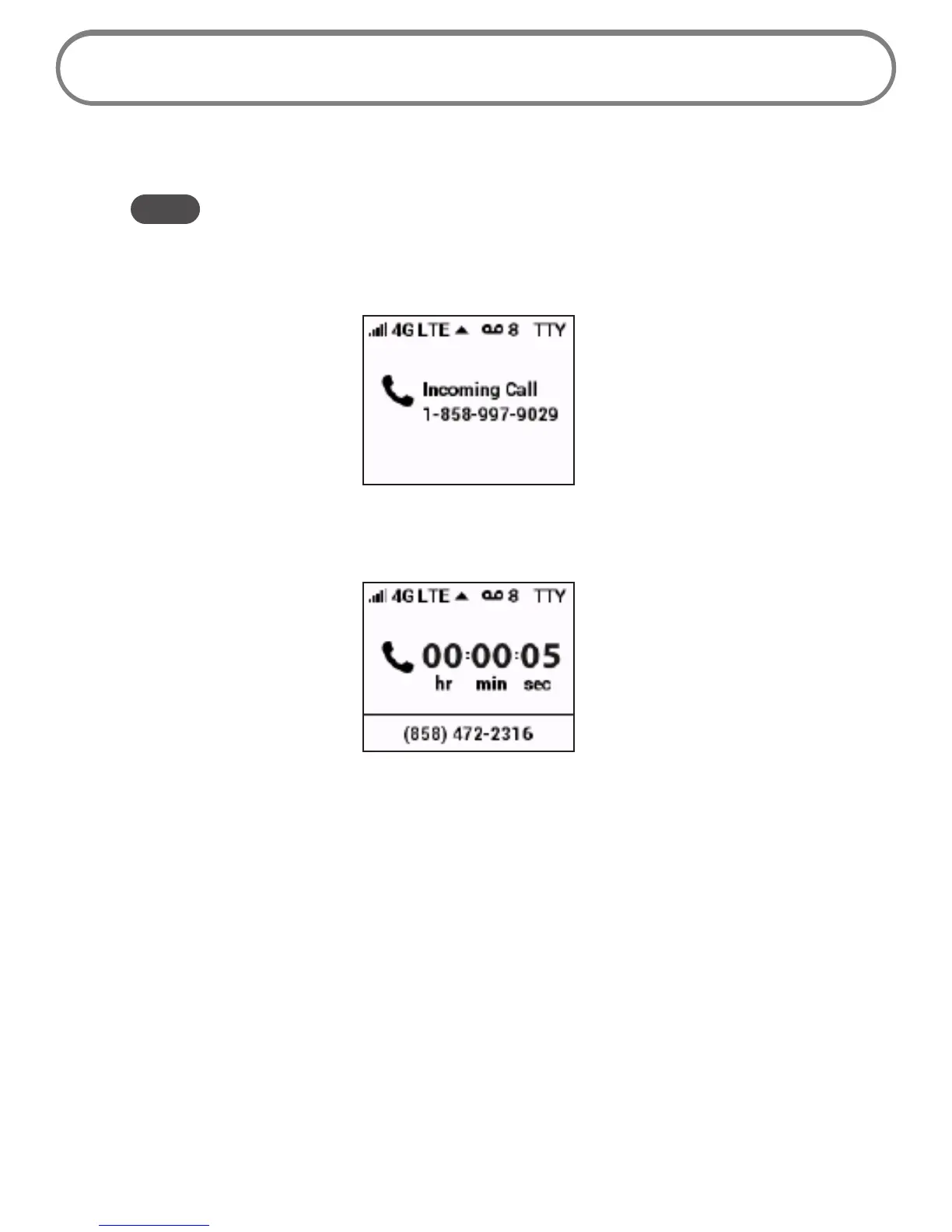21
Receiving Calls
As soon as your Wireless Home Phone is set up and activated, it will be able to receive calls.
NOTE If you have a new phone number, be sure to share it with family and friends. To view your phone
number on the Wireless Home Phone screen, press the Menu button twice.
When an incoming call is received, the Wireless Home Phone screen shows the number of the
incoming caller. If the caller’s ID is blocked or unavailable, it shows “Unknown” or “Private Number.”
Simply answer the attached phone as you normally would. The Wireless Home Phone screen
changes to track the call length.