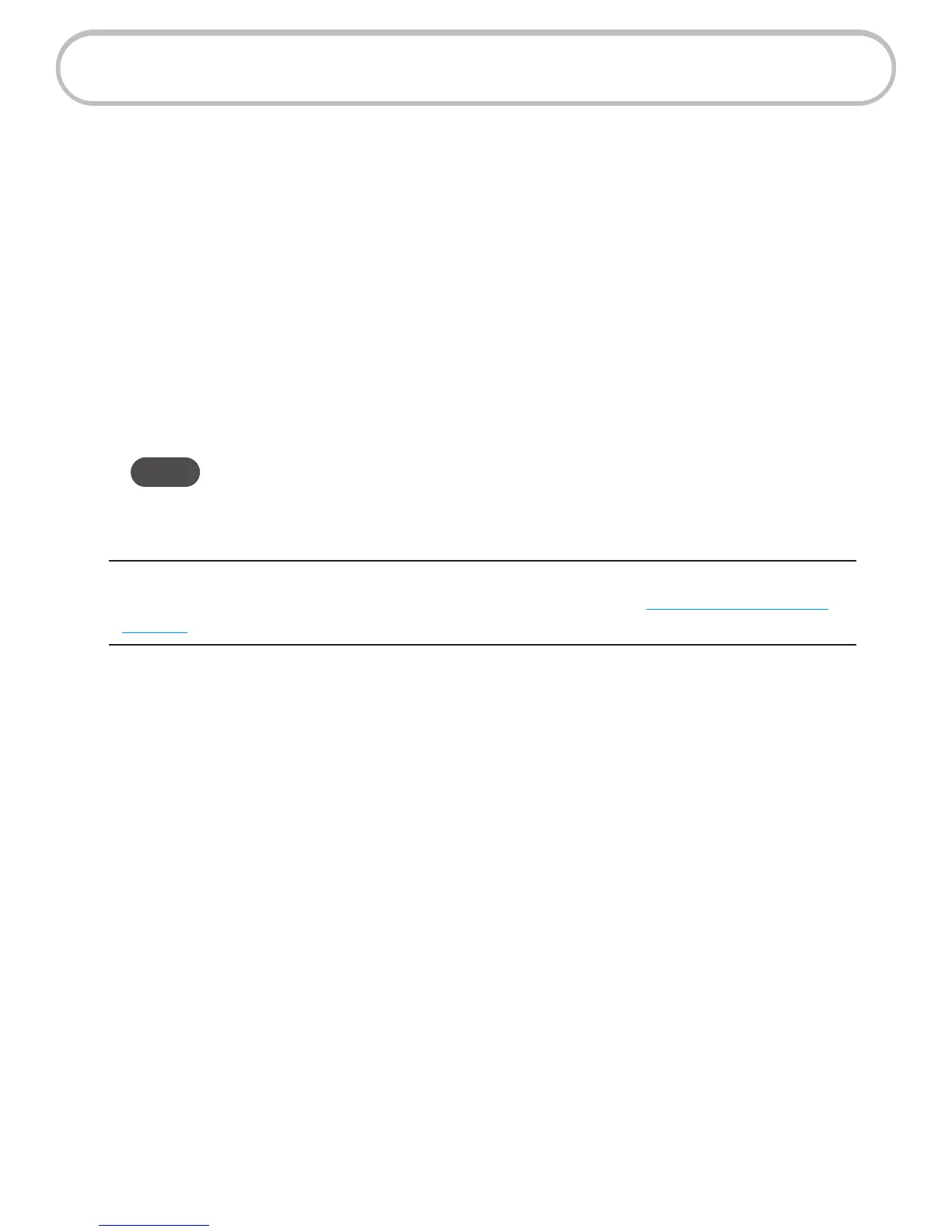8
Power Management
Your Wireless Home Phone comes with both a backup battery and an AC wall charger. It is possible
to use the unit without AC power, but it will not function if the battery is not in place.
• AC Wall Charger — Position the Wireless Home Phone near an AC outlet and keep the unit
plugged in during normal use.
• Backup Battery — The battery is automatically charged whenever the Wireless Home Phone
is plugged into AC power. To check battery status, press the unit’s Menu button three times
to display the third page of the display screen.
During a power outage or if the wall charger is unplugged, the Wireless Home Phone continues
to run o the battery. The Menu button indicator light blinks blue and the display screen shows
current battery charge with a message to connect power. Some functions will not be available in
battery mode.
NOTE During a power outage, only phones that do not require electric power can be
used to make or receive calls (including calls to 911).
If the battery charge becomes low, the Menu button indicator light blinks red.
CAUTION! Before handling the Wireless Home Phone battery pack, read the battery
safety information in the “Safety Hazards” section of this guide. (See Proper Battery Use and
Disposal on page 38.)