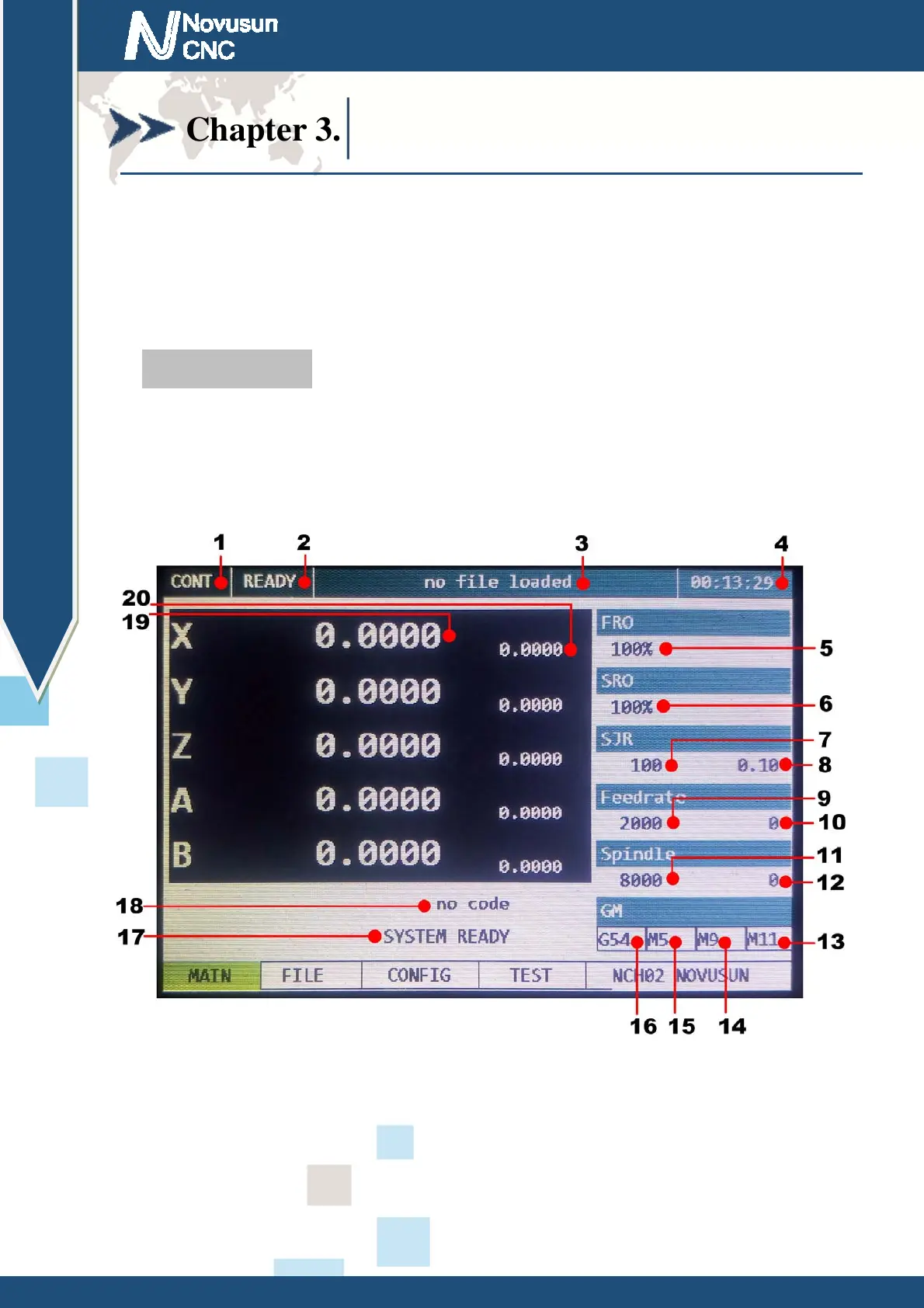Chapter3 Software & config
Manual of NCH02
- 18 -
Chapter 3. Software & Config
The NCH02 software interface is divided into 4 pages, including main page, file
management page, configuration page, test and diagnosis page. Now, the interface elements and
basic operations on 4 pages are described below.
3.1 Main Page
The main page is divided into 20 regions, such as Figure 3-1, and the following 20 regions
are described in detail.
Figure3-1. Main Page of NCH02
1. Manual mode bar
The status bar mainly displays the manual mode. There are three manual modes. They are
manual continuous mode (shown as CONT), step mode (shown as STEP) andMPG mode (shown
www.nvcnc.net
