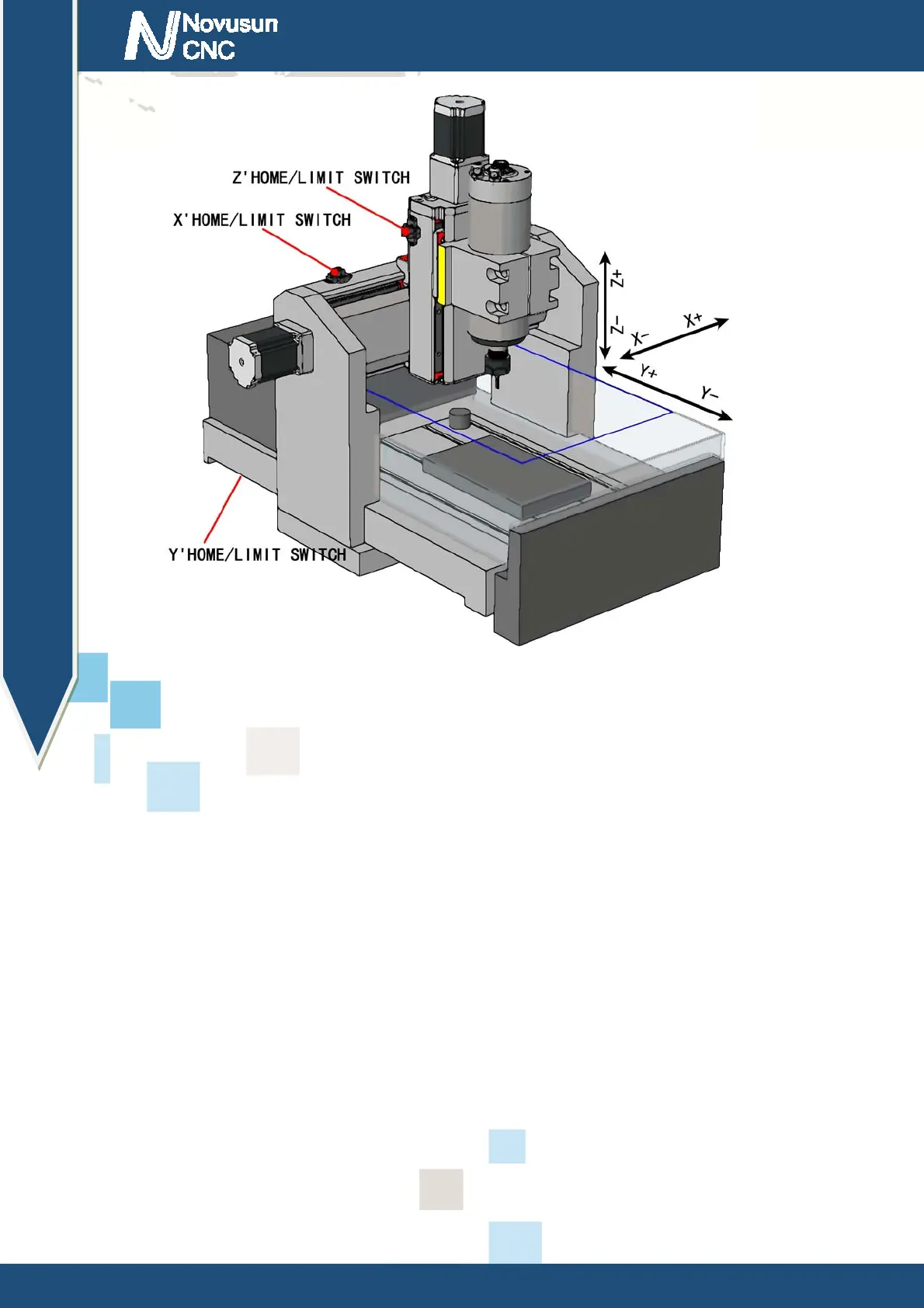Chapter4
Operation and Application
Manual of NCH02
- 37 -
Figure4-1.
The switch position diagram of the test engraving machine
For the first time to use the system, we need to establish machine tool coordinate system,
that is, HOME.
After starting the system, we switch to the parameter settings page, "INPUT" sub-page, and
HOME configuration, according to our actual engraving machine configuration, as shown in
Figure 4-2.
XYZ's HOME PIN is set to 3,4,5, LEVEL is set to 0, DIR X axis is set to 0, YZ
axis are set to 1. HBlength are all set to 10.
www.nvcnc.net
