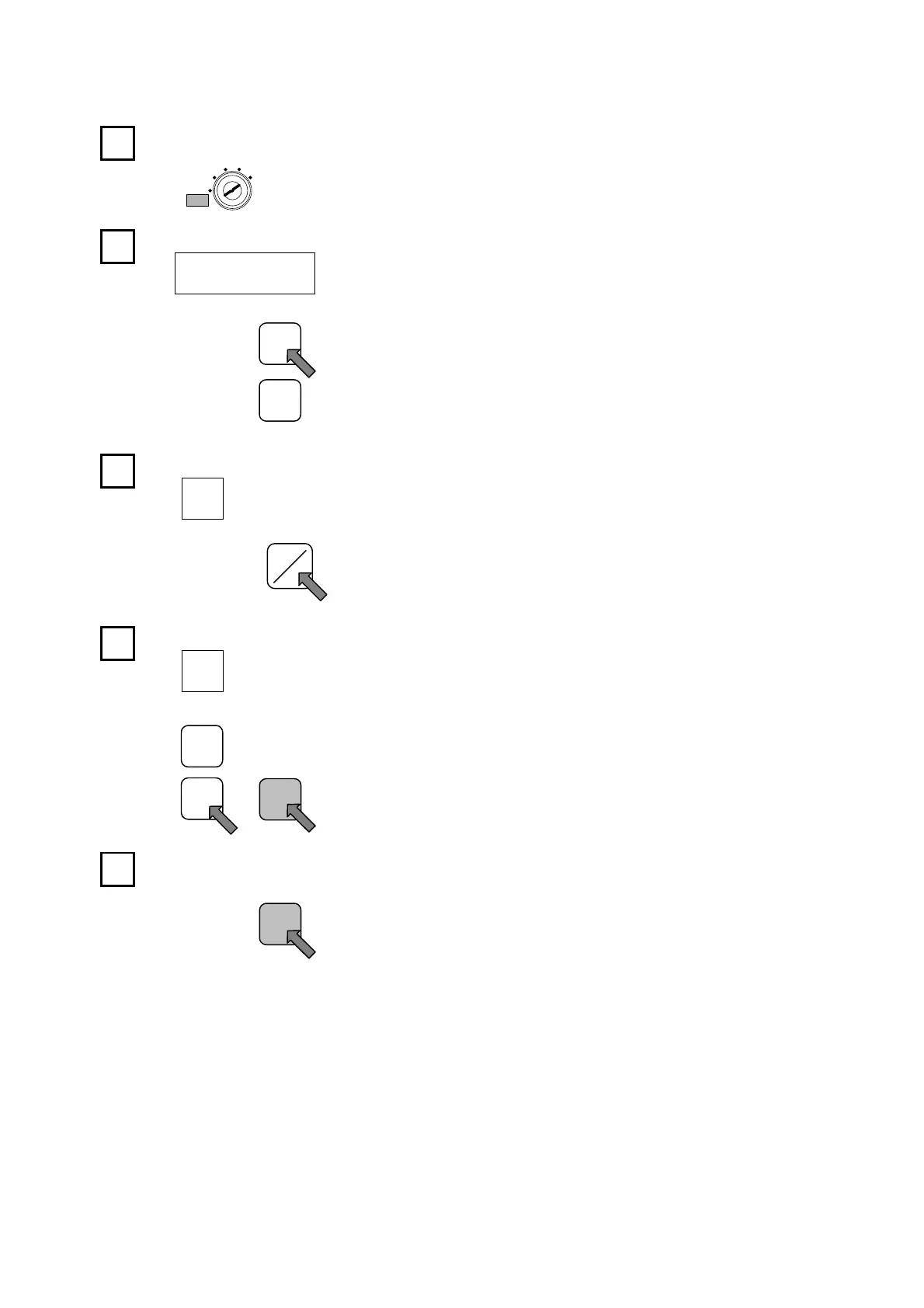9-1-3.
Designation of VS-5EX Output Specifications
(Designated for VS-5EX Model Only)
The setting procedure described below should be executed immediately after delivery.
Set the key-switch to the INIT position.
Designate Initial No. “2”.
02
SWITCH
Designate the setting status.
1
DOG
While pressing the DOG [-] key, also press the [set] key.
1
DOG The POSITION display will flash.
Press the [SET] key again.
The POSITION display will stop flashing, indicating that a
setting has been designated.
Note: If the above “output specifications” setting is designated after other data setting have been made, those
settings will have to be re-designated.
1
11
1
2
22
2
3
33
3
┼
─
Each time the [ON/OFF] key is pressed, the displayed value will
alternate between 0 and 1.
0…16-Program, 40-Switch format
1…32-Program, 24-Switch format
4
44
4
┼
─
5
55
5
SET
SETSET
SET
SET
SETSET
SET
SET
TEACH
CLEAR
INIT
RUN
●C-10●
ON
ONON
ON
OFF
OFFOFF
OFF
Artisan Technology Group - Quality Instrumentation ... Guaranteed | (888) 88-SOURCE | www.artisantg.com
