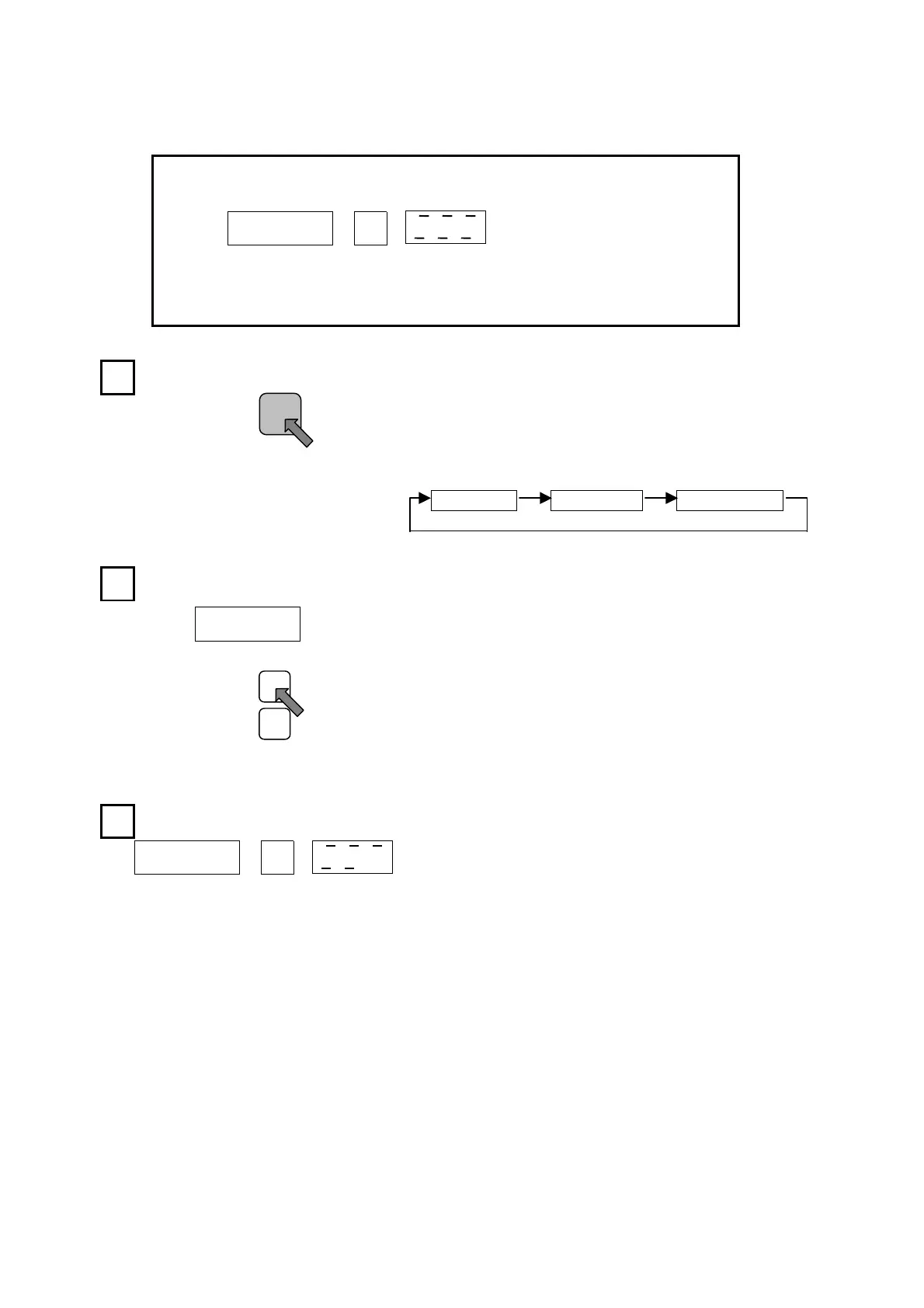9-3-3.
Checking Switch Outputs From RUN Mode
The ON/OFF statuses of 6 switch outputs can be simultaneously displayed at the “Position” display area
for verification.
Press the [SET] key to switch to the ON/OFF status display mode.
Each time the [SET] key is pressed, the “Position” display
content will change as follows:
Current Pos.Setting ValueON/OFF Status
Designate the desires Switch No.
SWITCH
Check the Switch Output Status.
1 01
1
1 07
1 07
1
11
1
SET
SETSET
SET
┼
─
The ON/OFF statuses for 6 switch Nos. are displayed,
beginning from the designated Switch No.
Setting Nos.: 01, 07, 13, 19……
2
22
2
3
33
3
PROGRAMSWITCHDOGPOSITION
(1) (2) (3)
(4) (5) (6)
ON: −
OFF: (Indicator OFF)
PROGRAMSWITCHDOGPOSITION
A status display such as that shown at left would indicate tha
Switch Nos. 7, 8, 9, 10, and 11 are ON, and Switch No. 12 is
OFF.
●C-21●
Artisan Technology Group - Quality Instrumentation ... Guaranteed | (888) 88-SOURCE | www.artisantg.com
