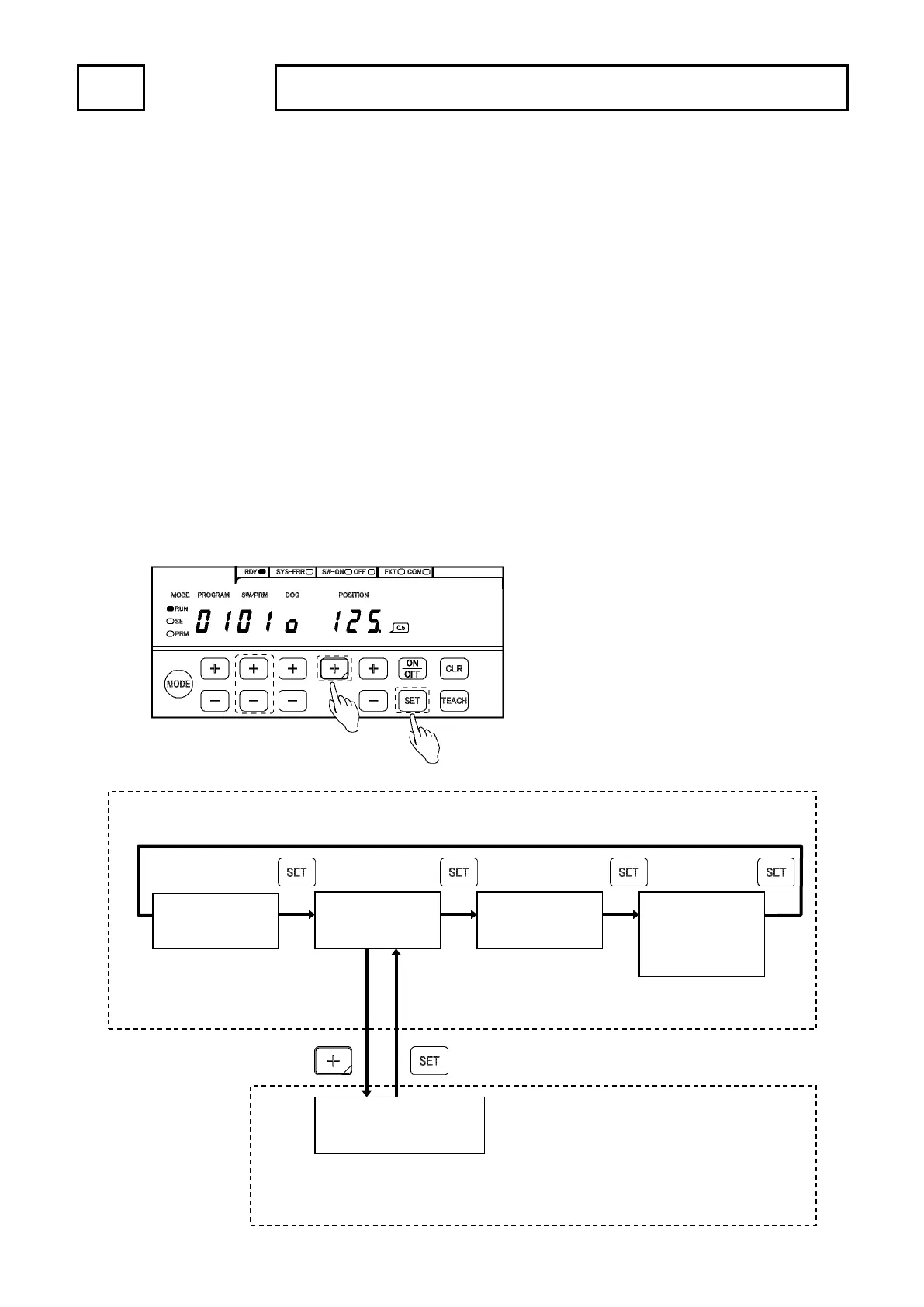OPERATION 10. HOW TO USE APPLIED FUNCTIONS (OPERATION MODE)
10. HOW TO USE APPLIED FUNCTIONS (OPERATION MODE)
Applied functions of the operation (RUN) mode are explained in this chapter.
Please use this chapter when needed.
The operation (RUN) mode can monitor following (1) to (4) contents.
Also, the switch output can be fine-adjusted during the operation.
(1) Monitoring the current position value
(2) Monitoring the setting value of the switch output
(3) Monitoring the ON / OFF state of the switch output
(4) Monitoring the rotation speed of ABSOCODER’s shaft
(5) Fine-adjustment mode of the switch output
10-1. Changes the Monitor Contents
The contents of the monitor can be changed by pressing [SET] key.
Monitors the setting value of the switch output and presses [+] key when the mode is changed the fine-adjustment
mode of the switch output.
For more monitor contents details, refer to “10-2. Monitor Contents”.
When changing to this mode,
set the parameter No.92 (Setting change during operation)
in advance.
For more details, refer to “10-3. Fine-adjust the Switch Output During the Operation”.
Setting value of
the switch output
ON / OFF state of
the switch output
Rotation speed of
ABSOCODER’s
shaft
Fine-adjustment mode
of the switch output
The current position value is
displayed when the power
supply is ON again.