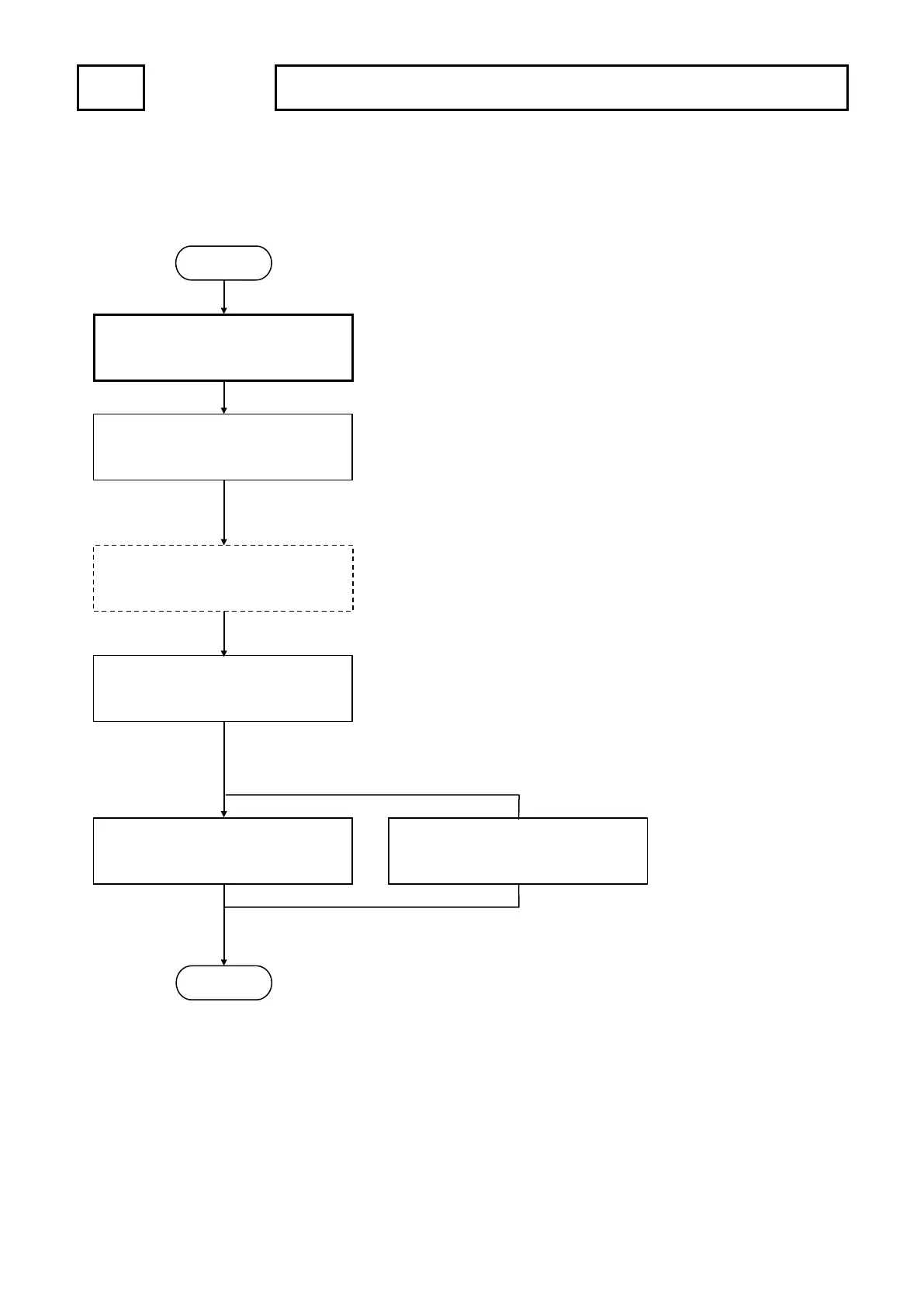OPERATION 7. HOW TO USE BASIC FUNCTION
7-5. Sets the Parameter
VARICAM can operate easily only setting next parameter.
The numeric value “( )” indicates the parameter number.
For more parameter details, refer to the parameter list on next page.
Move the machine to the reference position.
The screen displays the parameter setting (PRM) mode when turning ON the
power supply for the first time after delivery, so this operation doesn’t need.
In the case of changing to another mode, do this procedure.
For the setting method, refer to “7-5-1. Selects the Parameter Setting (PRM)
Mode”.
In the case of using VS-5FX(-1), designates the output specification.
For the setting method, refer to “7-5-2.
Sets the Output Specifications of
VS-5FX”.
Designates the rotation direction of ABSOCODER’s shaft in which the current
position value increase.
For the setting method, refer to “7-5-3. Sets
the Rotation Direction of
ABSOCODER”.
Matches the machine’s position and current position value on the VARICAM’s
display by designating the parameter No. 98 or 99.
For the setting method, refer to “7-5-4. Sets the Origin point or 7-5-5. Sets the
Current Position Value”.
Select the parameter setting (PRM) mode
Set the current position value
increase direction.
Set the origin point.
Set the current position value.
Move the machine to the reference position.
(Reference position is origin point and etc…)
Set the output specification
of VS-5FX.