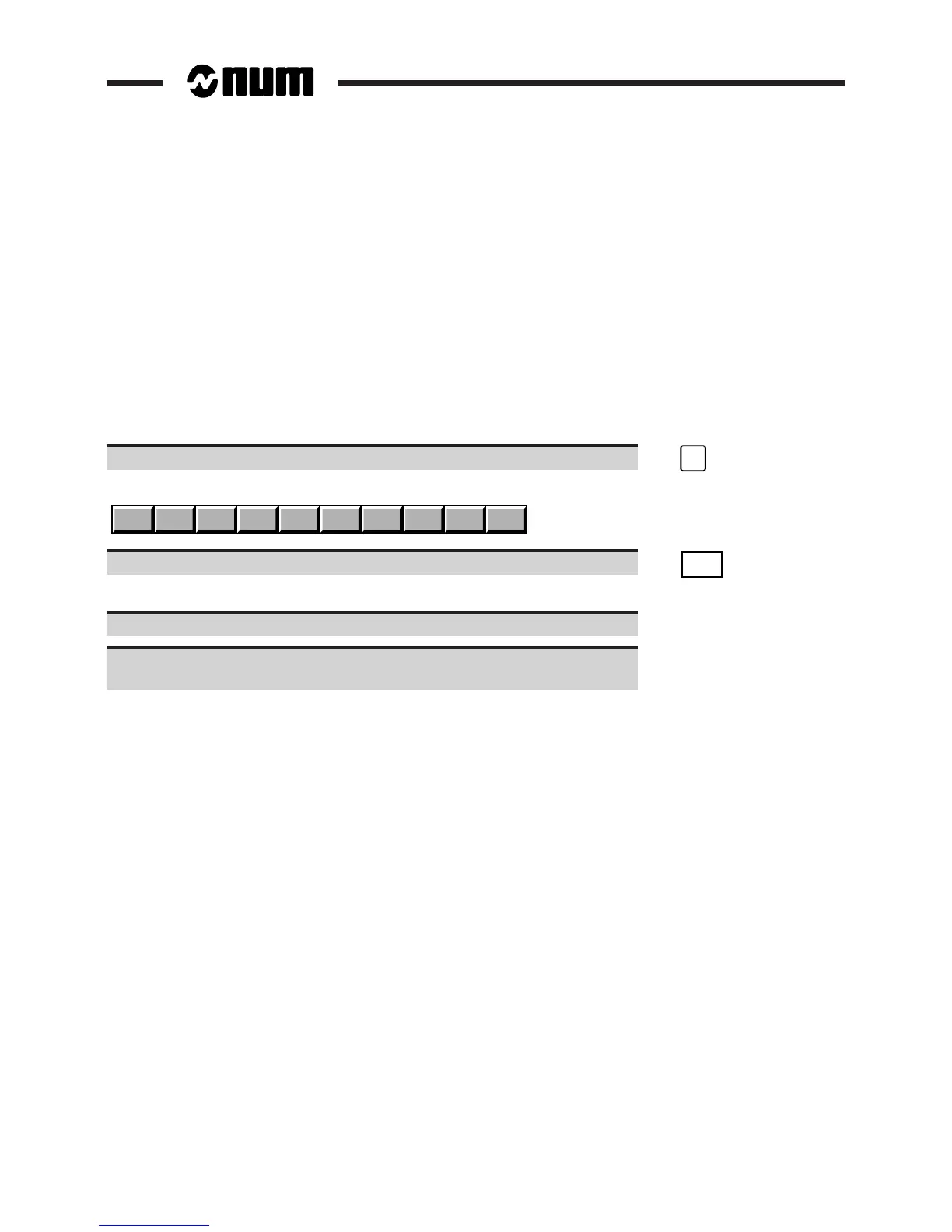5 - 48 en-938821/2
5.4.3.5 Execution of a Programme in Automatic Mode
Parts are machined in automatic mode:
- programmed speeds are applied,
- programme executed in automatic mode from the beginning (%...) up to function M02.
Requirements
Measurement origin setting performed on the axes included in the programme.
No mode being executed. If a mode is being executed, selection of the automatic mode is only taken into account after
an interruptible block.
Programme selected as active programme (See 5.4.1.2).
Actions
Select the Mode softkeys. ☞
MODE
Display of the Mode softkeys at the bottom of the screen:
SINGLE MDI DRYRUN SEARCH EDIT TEST MANUAL HOMEAUTO
Select the mode continu. ☞
AUTO
Display of the automatic mode indicator in the status window (See 3.1.3).
Select a programme execution display page (See 5.4.3.2).
Start the programme execution by pressing the "CYCLE" button on the machine
panel.
Display of the "INCYC" indicator in the status window (See 3.1.3).
Execution of the machining procedure.
At the end of the programme, the "INCYC" indicator disappears.