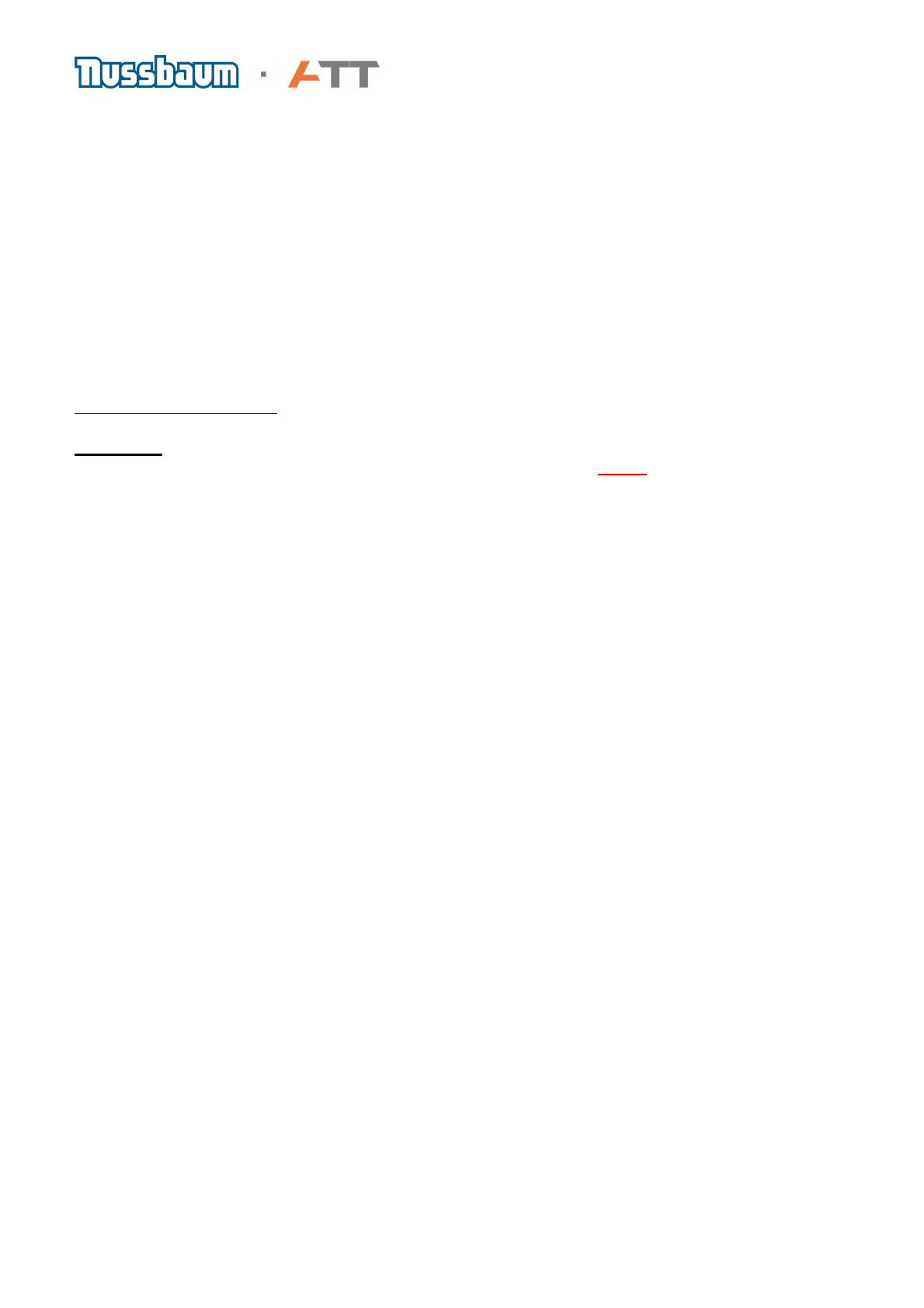Page 21 of 54
13. Software update basic board
a. General:
The software concept is based on using Flash ROM memories, which allows the machine to start
quickly after the operator turns on the main switch. To install the software on the flash memory
(flash) you need an application which includes the complete flash process. This makes sure that
the software transfers quickly and safely and to the hardware destination remains there.
Additionally this application makes it possible, to install new software functionalities on the current
machine at any time, without exchanging any tool.
The software as well as the flash tool can be downloaded from the exclusive area (Infocenter) on
www.nussbaum-group.de
CAUTION:
Make sure that the software for the Touch PC is always updated FIRST
(see chapter 14)
b. System requirements:
System software: Windows XP or Windows 7
• Memory required: 1MB main board memory; max. 0,6MB RAM
• Resolution: minimum of 800x600 pixel Equipment
• The PC / Laptop needs a serial interface (RS232)
c. Start the program:
The program „Flash tool Vxxx.exe“ (xxx is for the version number of the flash tool) should be
copied from the CD on your PC/laptop before you start the program. It starts with a double click
on the program symbol.
Comment: If the program starts with the CD, the trails and data name of the data file who has to
be flashed will not be saved. You have to re-select it after every start of the program.
