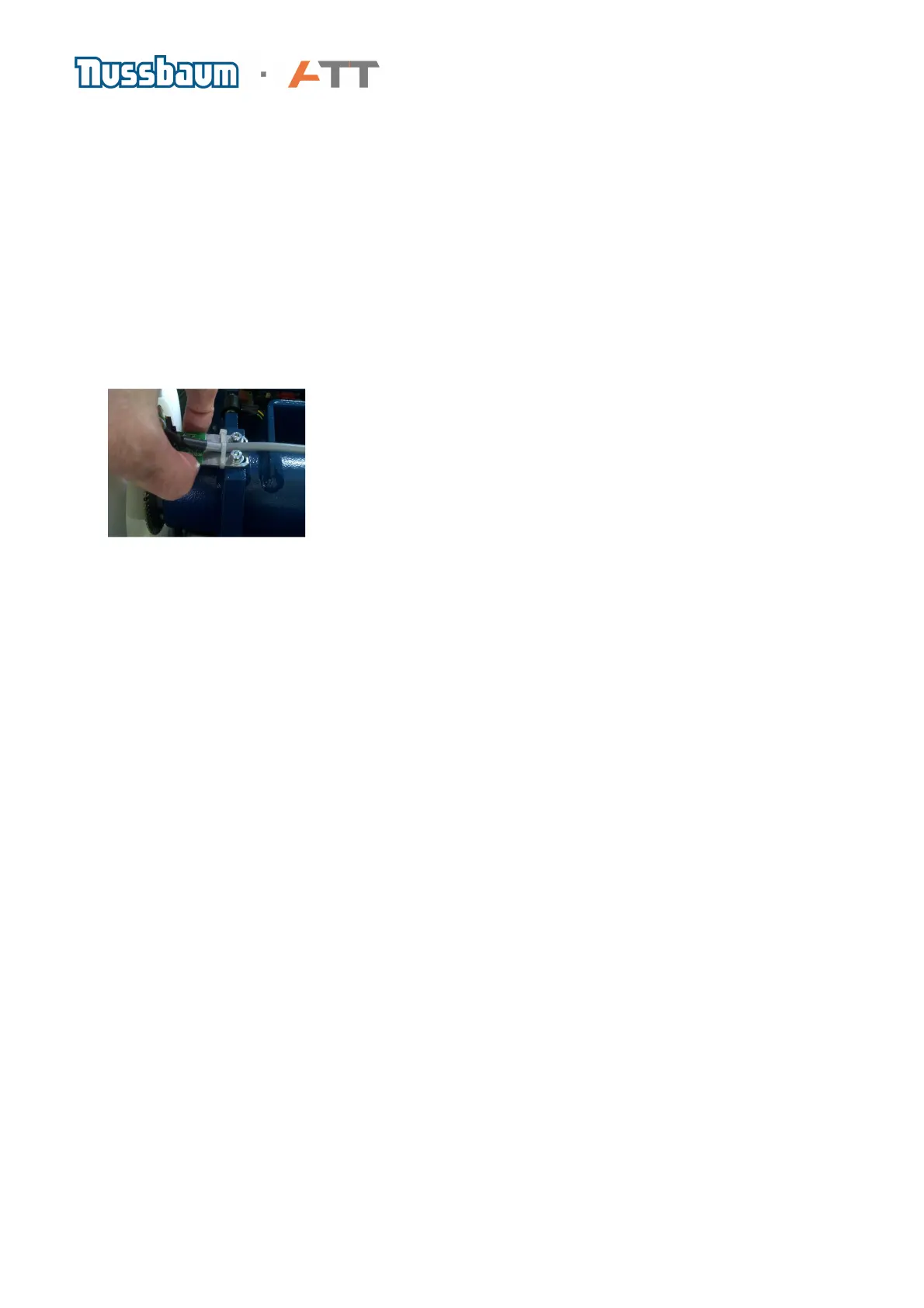Page 47 of 54
22. Trouble shooting and problem solving
The following lists show the possible problems that might occur and some solutions how to solve
them. This list can be expanded and it is advised to check frequently on our home page under
Service/ frequently asked questions. Go through the remedies one by one until the problem is
solved. If the problem cannot be solved after trying all these possibilities, please report to a
Nussbaum technician.
"E7 Ind", index error
Problem in recognizing the optical encoder board
Remedy:
- Push the board slightly down or lift it slightly up in order to achieve the right distance
- Check that all cables are well connected to the connectors
- Check if the opto encoder is recognized with Service function F 9
"E10 dir",direction error
- The opto encoder recognizes that the shaft is turning in the wrong direction
"E11 Mot"Drive problem (brake, opto encoder, belt)
Remedy:
- Push the board slightly down or lift it slightly up in order to achieve the right distance
(see E7 Ind)
- Check that all cables are well connected to the connectors
- Check if the opto encoder with Service function F 9
- Check if motor is defect
- Check if belt is tight enough
Problem
On switching on the machine, the display does not illuminate.
Remedy
Check the mains power supply. It should be between 230V +/- 10%, and 110V +/-10% depending
on model. If the mains supply has a tendency to fluctuate, it is advised to protect the machine
electronics from damage by using a voltage regulator.
− Check the main on/off switch to make sure that it is not mal functioning. If damaged, replace.
− Check the main fuse X1-F1 on the terminal strip. Change if necessary.
− Check fuses F1-F4 on the motor control board. Replace if necessary
− Check the voltage coming from J6 on the motor control board. If no voltage shown, change board.
− Check voltage from J9 of the basic board. If voltage is wrong, check the connection leads.
− Check the jumper J13 on the basic board. They should be open for normal operation and closed
for flashing new software. Replace as to requirements.
− Check the Basic board on another machine if possible.
