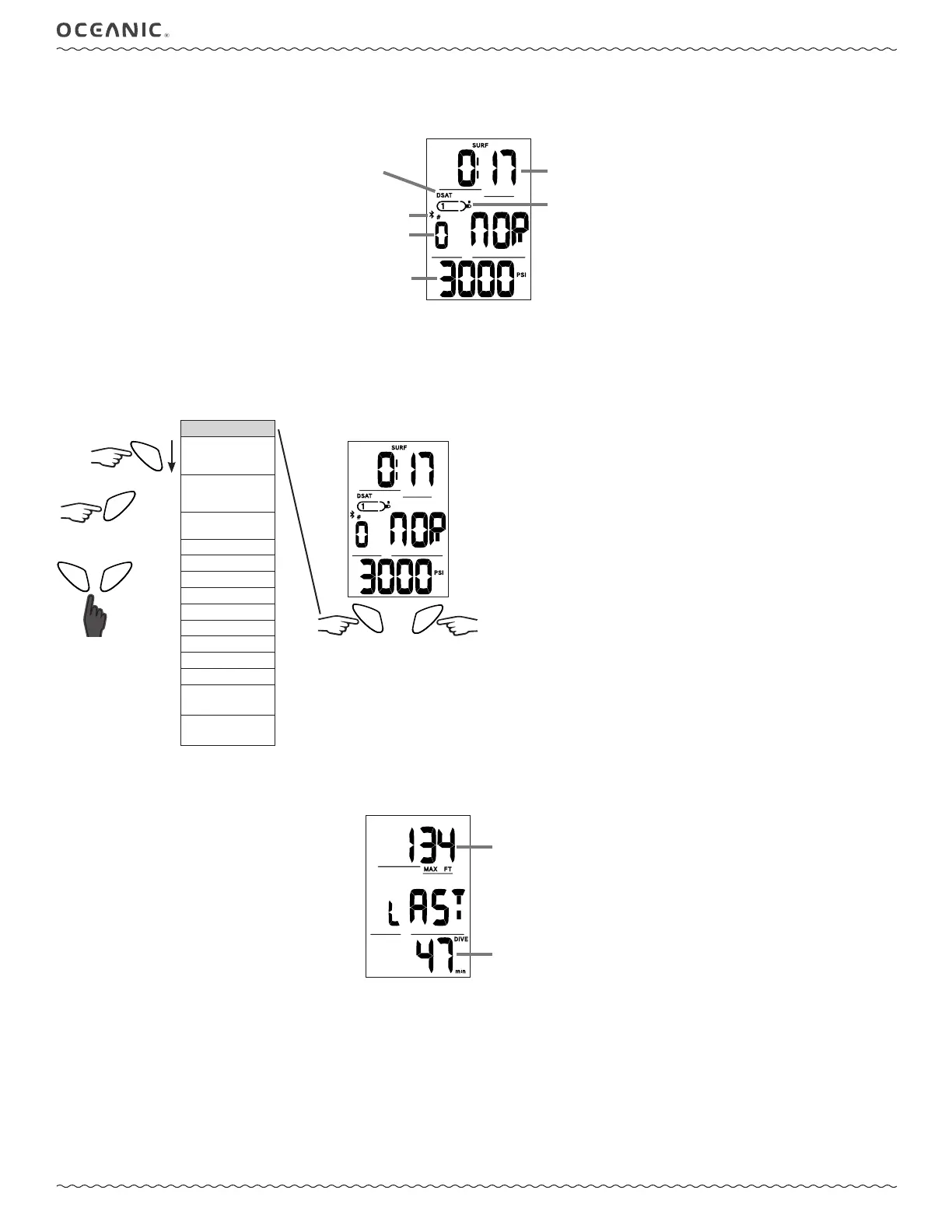16
PROPLUS 4.0 OPERATING MANUAL
© Pelagic, 2019 Doc. No. 12-5669-r01 (1/18/19)
ON THE SURFACE BEFORE A DIVE
The Norm Surface Main screen will display the SURF (Surface Time), gas pressure, dive number, Bluetooth icon if on, gas number, any residual
nitrogen loading, and selected algorithm. The surface time displayed is the time since activation or the surface interval after a dive.
NORM MAIN MENU
To view ProPLus 4.0 logs, change settings, or switch modes you must navigate through the Surf Main Menu. Enter the menu by pressing the ADV but-
ton. When you reach the end of the menu the ProPLus 4.0 will return to the Dive Surface Main screen. You may hold the ADV button to scroll quickly
through the selections. Some screens simply display data, whereas the other screens are lead-ins to sub menus and settings. Press the SEL button to
choose menus or options from the Main Menu when available. All Main Menu screens and options will be discussed in the order they appear in the
menu below.
ALT 1 (LAST)
The ALT 1 screen displays essential data from the last dive. If there has been no dive within the current activation cycle, dashes will display for the
max depth and elapsed dive time.
gas pressure
gas number
Bluetooth on
dive #
surface interval
(hr:min)
MAIN MENU
ALT 1 Last Dive
(Max Depth, Dive
Time, Dive #)
ALT 2
(Elevation, Time,
Temperature)
ALT 3*
(O2% Sat., FO2)
FLY/SAT
PLAN
LOG
SET GAS
SET ALARMS
SET UTIL
SET TIME
SEL MODE
HISTORY
SERIAL NUM-
BER
Return to Home
Menu
SELADV
backlight
ADV
SEL
to select
an option
*ALT 3 is bypassed if FO2 is set to Air.
ADV
SEL
+
exit
menu
algorithm
max depth
elapsed dive time
