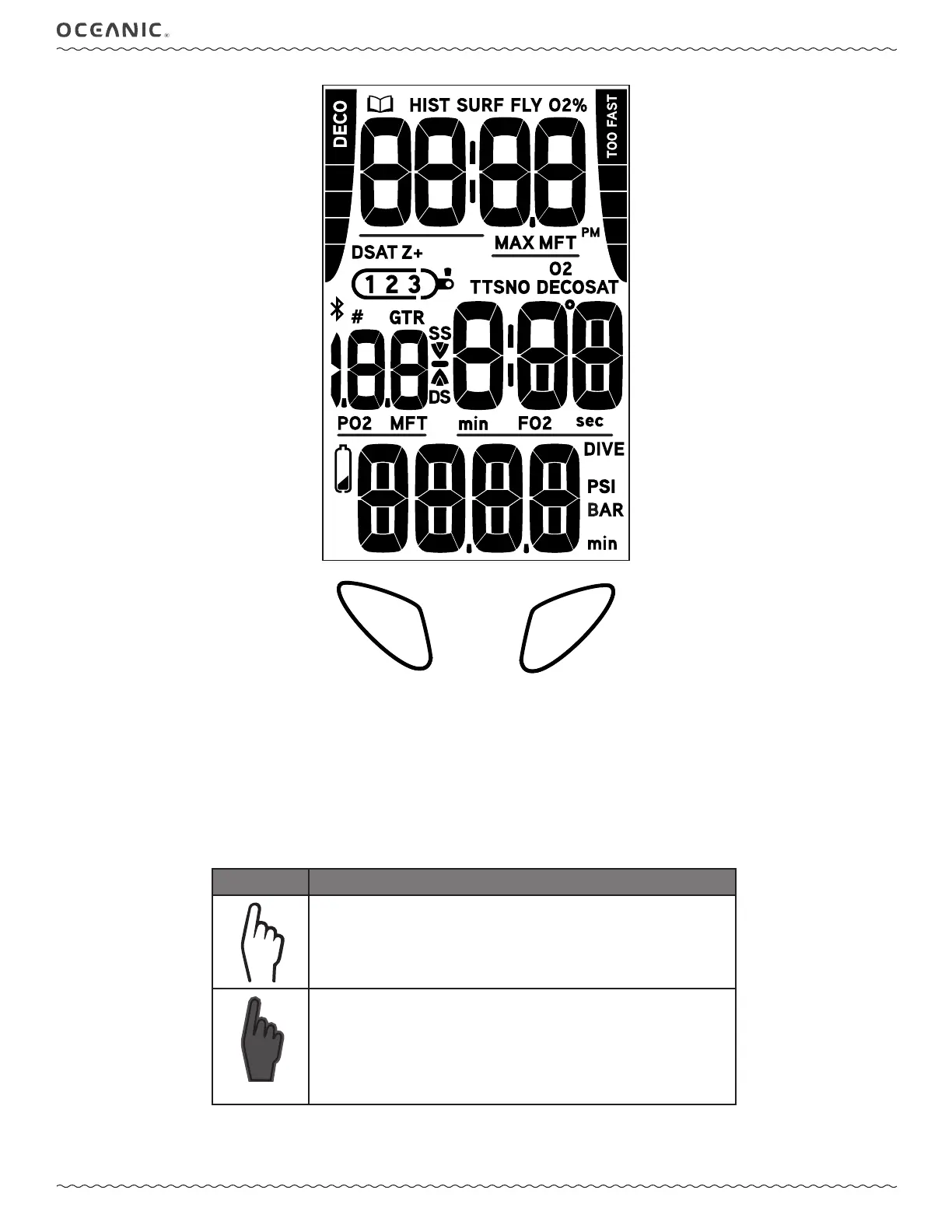8
PROPLUS 4.0 OPERATING MANUAL
© Pelagic, 2019 Doc. No. 12-5669-r01 (1/18/19)
SELADV
BUTTONS
The ProPlus 4.0 utilizes 2 control buttons called the ADV (Advance) and SEL (Select) buttons. They allow you to select
mode options and access specic information. They are also used to enter settings, activate the backlight, and acknowl-
edge the audible alarm. Throughout this manual they will be referred to as the ADV and SEL buttons.
Pressing different combinations of these buttons will navigate through different menus and options of the ProPlus 4.0. The
symbols in the table below will illustrate how to proceed through the menus.
SYMBOL MEANING
PRESS BUTTON LESS THAN 2 SECONDS
HOLD BUTTON GREATER THAN 2 SECONDS