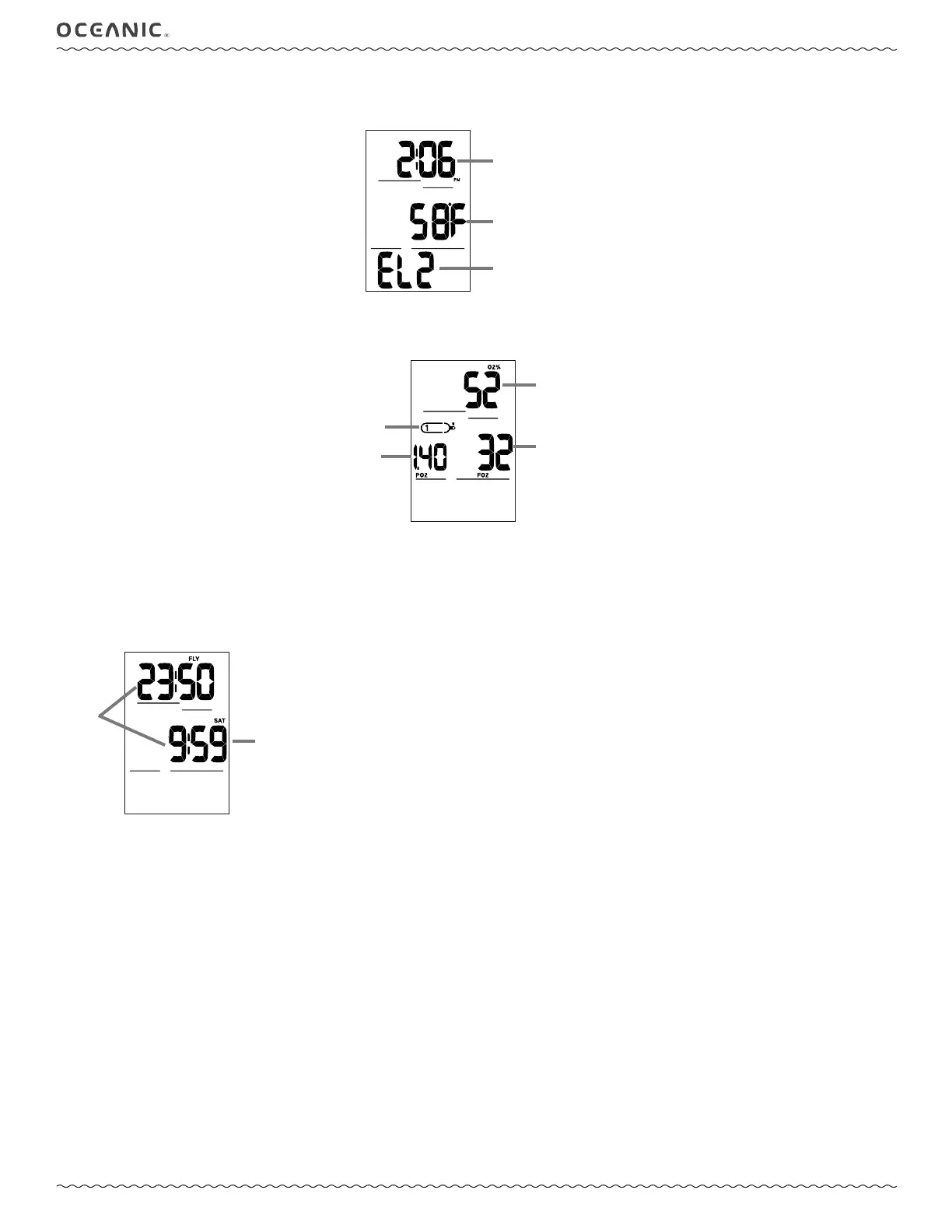17
PROPLUS 4.0 OPERATING MANUAL
© Pelagic, 2019 Doc. No. 12-5669-r01 (1/18/19)
ALT 2
The ALT 2 screen displays current elevation readings, time of day, and temperature.
ALT 3
The ALT 3 screen displays only after a nitrox dive. It displays the current oxygen saturation level, programmed PO2 Alarm setpoint, gas number,
and the current gas mix.
% O
2
Saturation
32% O
2
Gas #
PO
2
Alarm
setpoint
FLY/DESAT
The FLY/SAT screen displays the Time to Fly and the SAT (desaturation) countdown. The Time to Fly countdown shall begin counting from 23:50 to
0:00 (hr:min), 10 minutes after surfacing from a dive. The SAT (Desat) counter shall provide calculated time for Tissue Desatuation at sea level taking
into consideration the CF (Conservative Factor) if it was set on. It shall begin counting down 10 minutes after surfacing from DIVE mode dives. It will
count down from a maximum of 23 to 10 (hr only), then 9:59 to 0:00 (hr:min). When the SAT countdown reaches 0:00 (hr:min), which will gener-
ally occur prior to the FLY countdown reaching 0:00 (hr:min), the SAT time is to remain on the screen as 0:00 until the FLY counter shuts the ProPLus
4.0 off, 24 hours after the last dive.
9:- - displays
if time > 9:59
hr:min
time
elevation
(EL2 - EL7, blank if sea level)
temperature