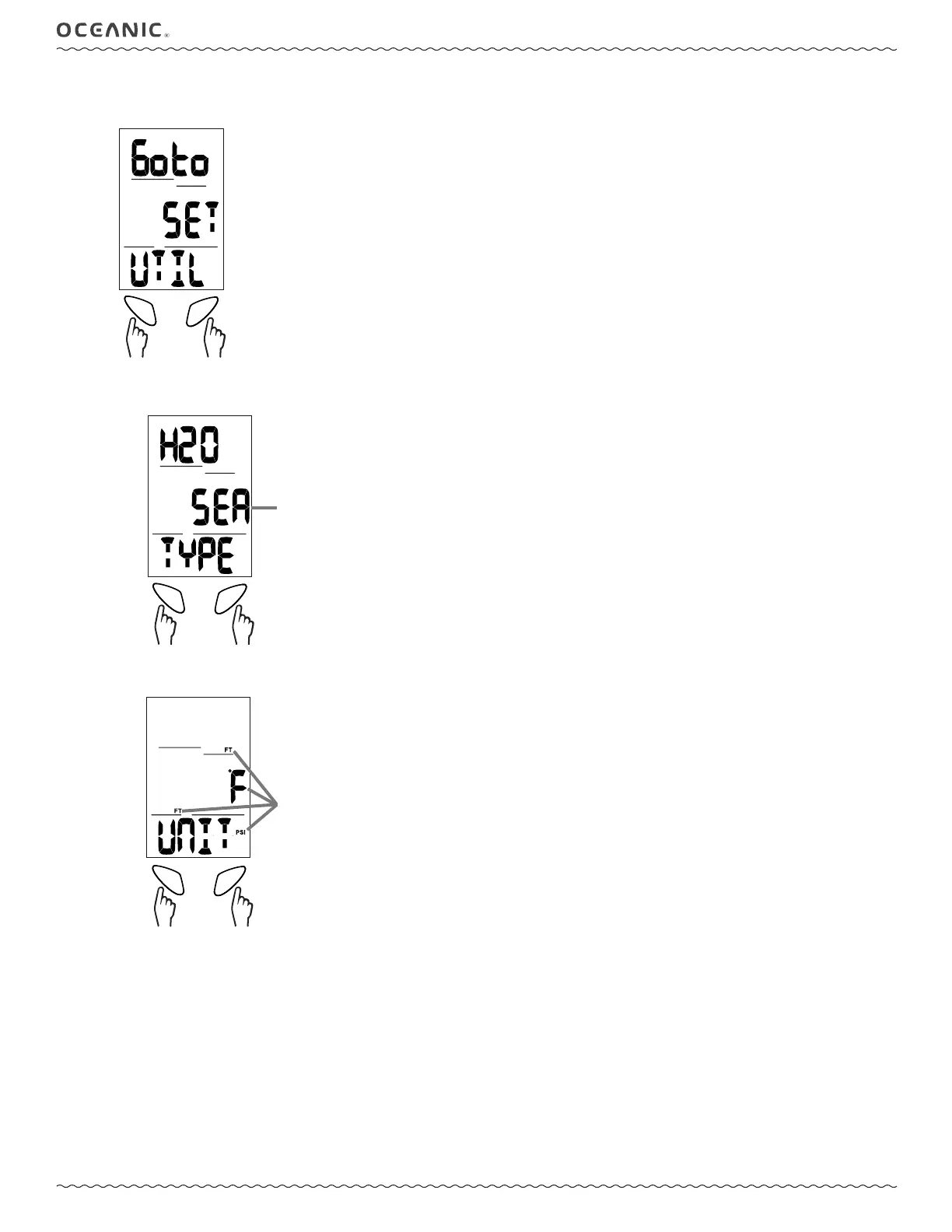23
PROPLUS 4.0 OPERATING MANUAL
© Pelagic, 2019 Doc. No. 12-5669-r01 (1/18/19)
SET UTILITIES
Within the Utilities set menu you can customize the following nine operational functions.
SELADV
next item in
Main Menu
access
Set Utilities Menu
1: WATER TYPE
The Water Type feature allows you to set SALT or FRESH water environment for accurate depth calculations.
SELADV
toggle
setting
save setting
or FrESH
2: UNITS
The Units feature allows you to select whether Imperial (FT, PSI) or Metric (M, BAR) units of measure will be displayed.
SELADV
toggle
setting
save setting
or M, �C; BAR