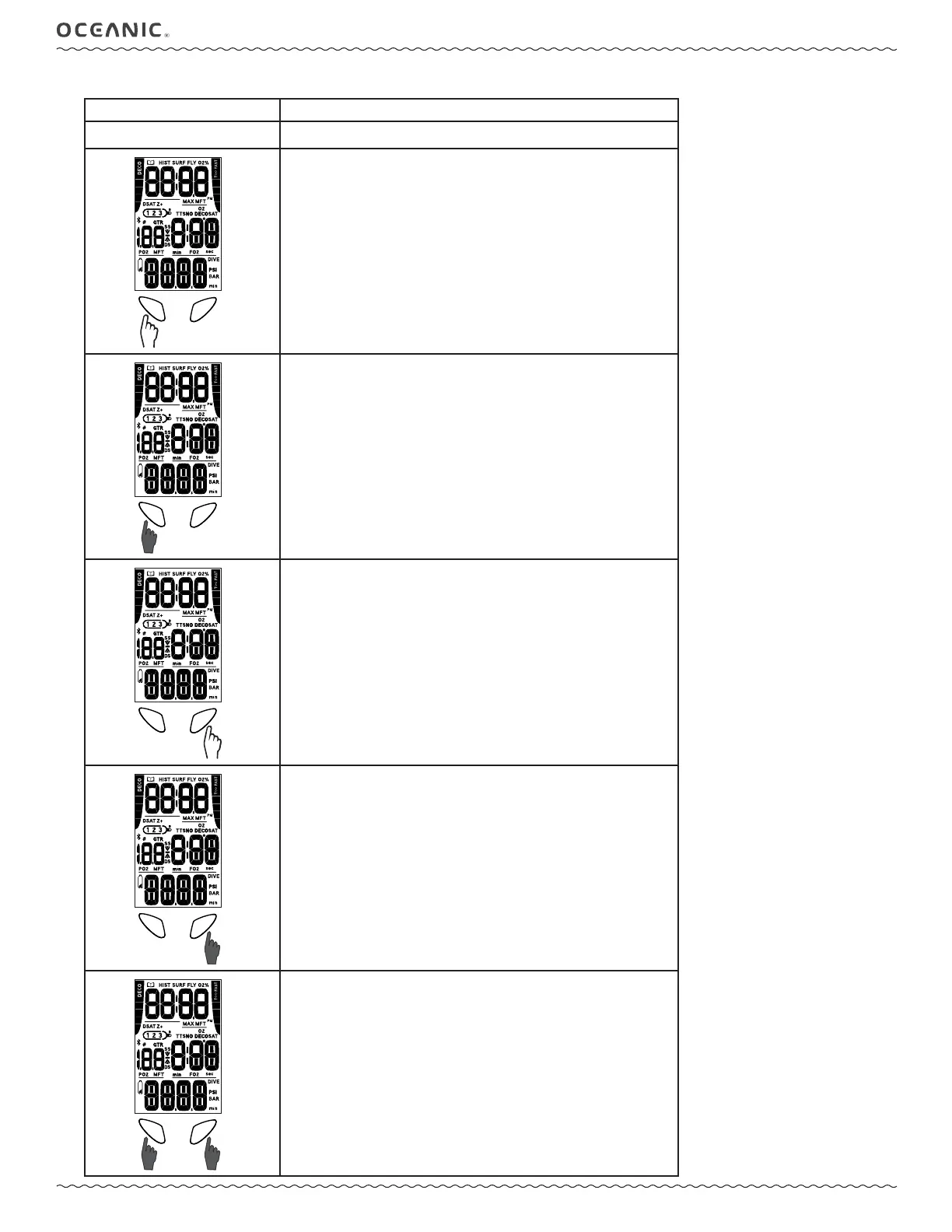9
PROPLUS 4.0 OPERATING MANUAL
© Pelagic, 2019 Doc. No. 12-5669-r01 (1/18/19)
BUTTON FUNCTIONS
ACTION FUNCTION
Press Any Button • to activate the ProPlus 4.0
SELADV
• to access Alt screens
• to advance or step through menus
• to toggle or change setpoints
SELADV
• to scroll quickly, changing setpoints
• to scroll quickly through menu lead-in screens
(selections)
SELADV
• to select, access, step forward through selections, or
save a setting
• to activate the backlight
SELADV
• to step back through selections in a submenu
SELADV
• to exit a menu directly to the main screen