Adesys bv, Wateringen, NL
Operation instructions
Octalarm-T2 / T4 / T8 / T16
17
7.3 Report to a mobile telephone
B
Select the option with which the report to a mobile telephone has to take place. The following
options are available:
•
report using SMS.
•
report using a tone code or voice report (only for version -S).
The Octalarm disposes of an individual alpha-numerical message for every single reporting
channel on behalf of reports using SMS (Short-Message-Service). For a summary of the default
settings, see paragraph 4.3.2 “Report to pager”.
A tone code or voice reports to a mobile telephone function in the same way as to a regular
telephone.
B
Confirm the selection using the Prog-key.
B
The Octalarm now asks you to enter the call number / extension number or the number of the
SMS service. (model -G does not ask this question) Use
C
or
D
to move the cursor to the field for
setting or changing a digit. Now you can enter the digit using the
E
and
F
key
.
The following
characters may be used for settings as well:
• -
: setting a delay for a dialling tone (e.g. if the Octalarm is connected to a home exchange,
requiring a pause after dialling 0 in order to wait for the dialling tone of the outside line).
• ,
: indicates a 2 seconds delay during the dialling and can for example be used if one has to
wait for an undefined dialling tone.
•
!: used in combination with the
C
and
D
keys to insert or delete digits at the position of the
cursor.
B
Confirm the entered number using the Prog-key.
BIn case of an SMS report, the Octalarm will ask for the extension number.
B
Select the desired reset procedure, see paragraph 7.5 “Set reset procedure”.
7.4 Report to a reporting service
Select the kind of reporting service.
The Octalarm disposes of an individual numerical or alpha-numerical message for each alarm
channel. For a summary of the default settings, see “Report to pager”.
B
Confirm the selection using the Prog-key.
BThe Octalarm now asks you to enter the call number. Use
C
or
D
to move the cursor to the position
where a digit has to be entered or modified. Now you can enter the digit using the
E
and
F
key
.
The
following characters may be used for settings as well:
• -
: setting a delay for a dialling tone (e.g. if the Octalarm is connected to a home exchange,
requiring a pause after dialling 0 in order to wait for the dialling tone of the outside line).
• ,
: indicates a 2 seconds delay during the dialling and can for example be used if one has to
wait for an undefined dialling tone.
•
!: used in combination with the
C
and
D
keys to insert or delete digits at the position of the
cursor.
B
Confirm the entered number using the Prog-key.
BSelect the desired reset procedure, see paragraph 7.5 ”Set reset procedure”.
7.5 Set reset procedure
It is possible to choose from the following reset procedures:
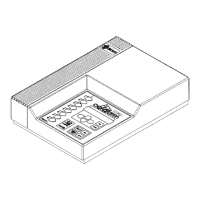
