Installation instructions
Adesys bv, Wateringen, NL
44 Octalarm-T2 / T4 / T8 / T16
Consider the PIN-code when using a PIN-code pager (see paragraph 7.2 “Report to a pager”),
because during a report, it is part of the report code. The sum of "PIN-code + report code" must
not exceed 14 characters. The Octalarm will not send the surplus of characters.
18.8.3 Set codes of alpha-numerical pager and SMS-messages
Select the option:
SET REPORT ALPHANUM. PAGER
After the Prog-key is pressed, the following appears:
ALARM CHANNEL 1: ALARM 1
Here you enter the message, which has to appear on the display of the alpha-numerical
pager in case alarm channel 1 is activated. Entering up to 40 characters is possible.
With the Octalarm-T16, the following will first appear:
Opening message: opening message
This message will be sent prior to the message set for the alarm channel in question. The
opening message can be used for such things as sending a location name.
18.9 Prog 59 “record voice messages”
This program is only available in case the Octalarm is equipped with a voice processor (version -S).
Record an individual message for every connected alarm channel and for the alarms "mains failure"
and "battery empty" as well. With the Octalarm-T16, also speak in the opening message. This
message will be sent prior to the message set for the alarm channel in question. The opening
message can be used for such things as sending a location name.
A spoken message will be shown by the telephone if the alarm in question is sent, or if the alarm is
called up by telephone.
RECORD/PLAYBACK ALARM CHANNEL 1
Select the number of an alarm channel in order to record or play back a message.
E
START RECORD
F
START PLAYBACK
Select playback or recording using the
E
or
F
key. In case start record is selected, the
recording starts immediately. Speak clearly into the built-in microphone from a distance of
approximately 20 cm. The microphone is situated at the bottom right in the frame of the
bottom, near the reset key.
The recorded message can be checked using the built-in speaker with
playback
.
In case no message is recorded, the telephone report and the alarm reproduction retrieved by
telephone take place through tone codes.
18.10 Prog 61 “set access code”
A number of functions can be protected by means of one shared 4-digit access code. Select whether
the function concerned has to be protected by this access code.
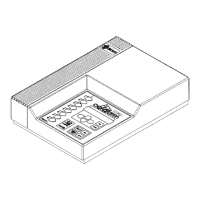
