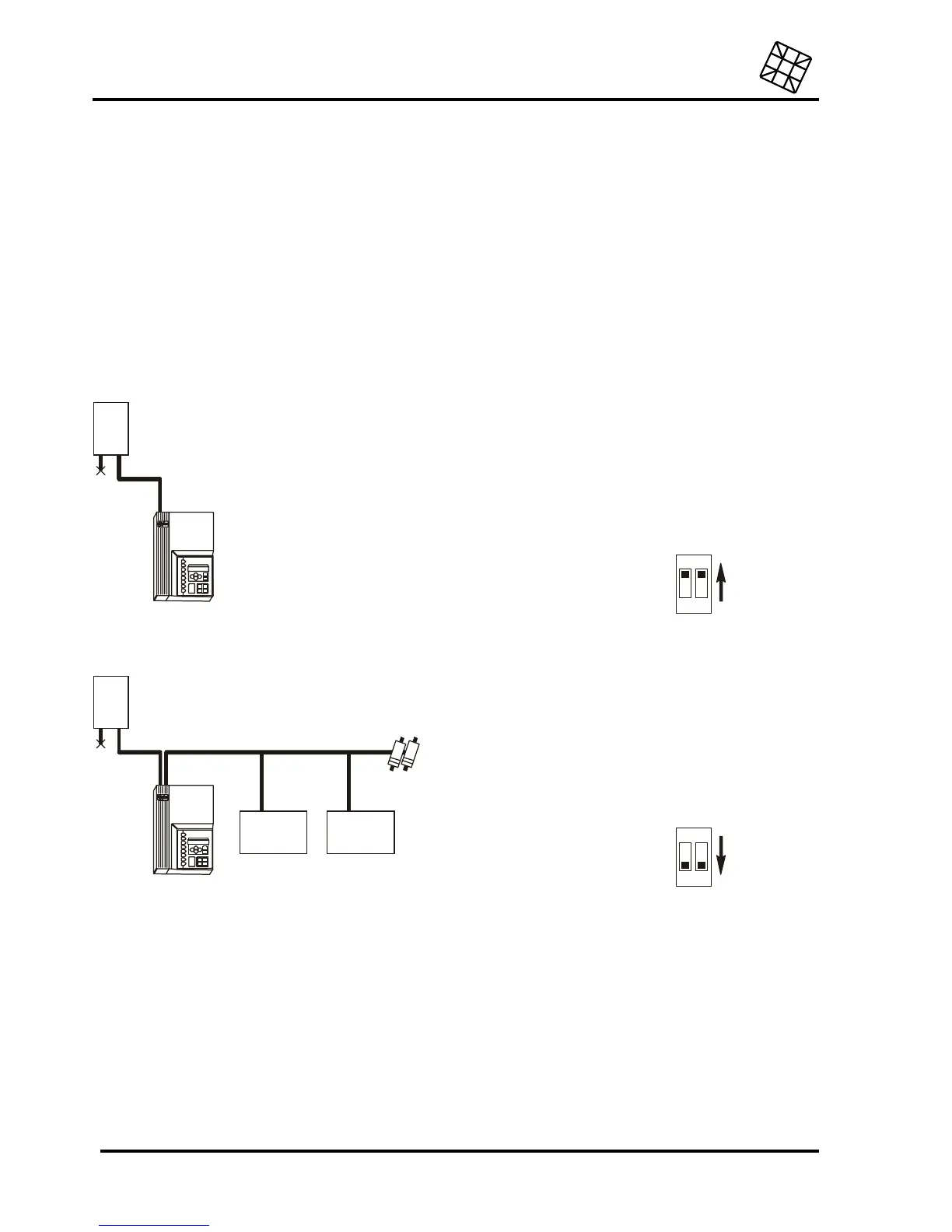Installation instructions
Adesys bv, Wateringen, NL
30 Octalarm-T2 / T4 / T8 / T16
16.5.1 ISDN telephone connection
(only for Octalarm ISDN models)
Connect the Octalarm’s NT1 connection to the telephone company’s NT1, using the cable provided.
In the case of an alarm, the Octalarm will first check whether a line is free. If so, the alarm is started. If
not, the Octalarm will terminate the current connections by giving a termination command. Both the
telephone company and the peripheral equipment will then free the lines. In order to ensure that none
of the peripherals fail to terminate the connection (because of behaviour that is not entirely according
to the telecommunication guidelines), the Octalarm also has a disconnection relay, with which the
peripherals can be fully disconnected, if necessary.
It is therefore advisable to reconnect all other
ISDN equipment to the Octalarm’s TEL connection.
The recommended connection scheme is as follows:
NT1
S-bus
Cable disconnection
NT1
Octalarm-T
S box
on
on
12
on
off
NT1
overige
rand-
apparatuur
S-bus
2x 100
Ω
overige
rand-
apparatuur
Cable disconnection
NT1
Octalarm-T
S box
on
off
12
on
on
If the S box cabling does not allow any of the connection schemes shown above, one of the following
schemes may be usable. However, full disconnection cannot always be guaranteed in these schemes.
If this is important for the purpose of the equipment, the disconnection will have to be tested for each
peripheral item connected directly to the NT1.