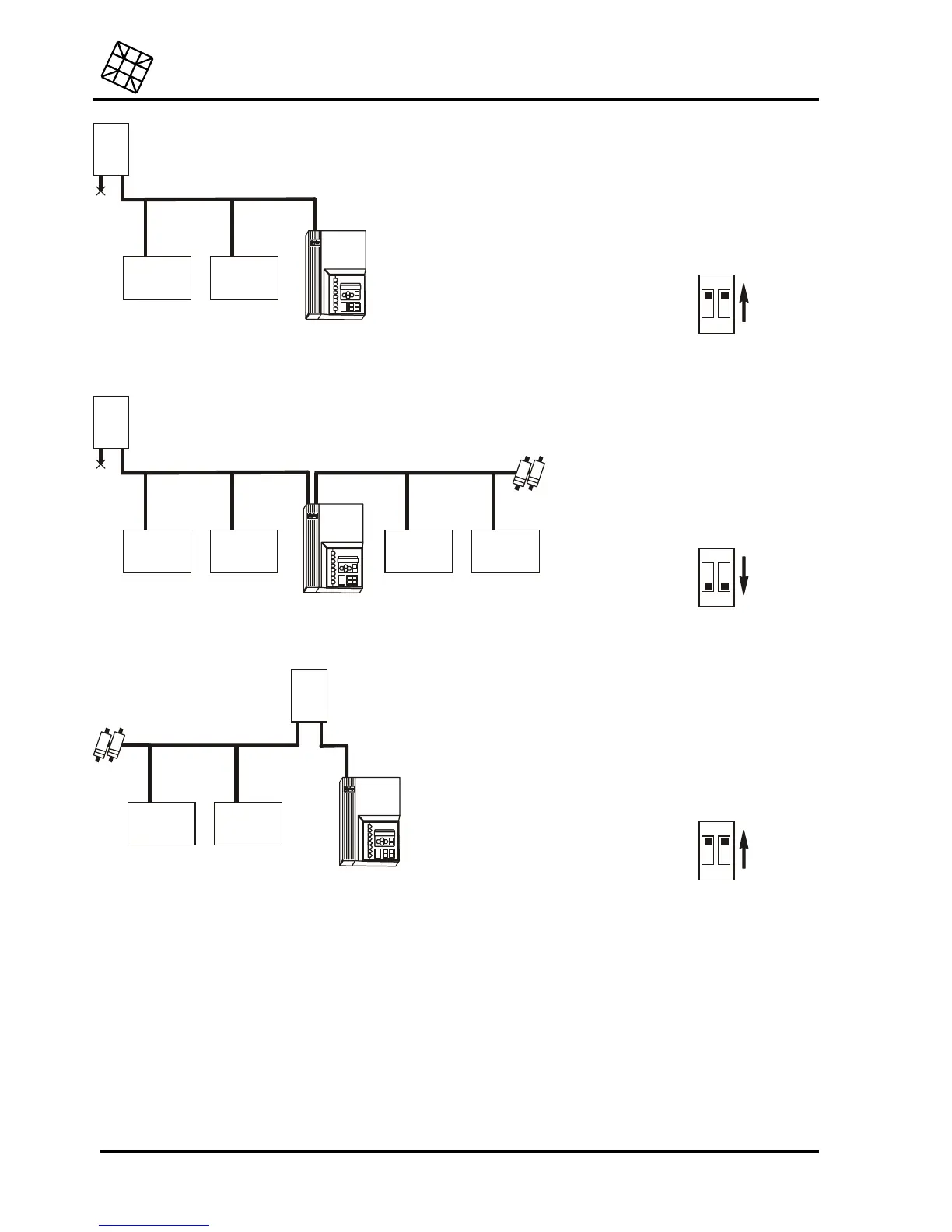Adesys bv, Wateringen, NL
Installation instructions
Octalarm-T2 / T4 / T8 / T16
31
NT1
overige
rand-
apparatuur
S-bus
overige
rand-
apparatuur
Cable disconnection
NT1
Octalarm-T
S box
on
on
12
on
off
NT1
overige
rand-
apparatuur
overige
rand-
apparatuur
S-bus
2x 100
Ω
overige
rand-
apparatuur
overige
rand-
apparatuur
Cable disconnection
NT1
Octalarm-T
S box
on
off
12
on
on
NT1
overige
rand-
apparatuur
S-bus
S-bus
2x 100
Ω
overige
rand-
apparatuur
Cable disconnection
NT1
Octalarm-T
S box
off
on
12
on
on
Always connect the Octalarm to the NT1’s S box,
avoid connecting it to an S box behind a
switchboard,
because:
•
The internal S box of the switchboard will often stop working in the case of a network
failure, preventing the Octalarm from sending a telephonic warning,
•
The internal S box of a switchboard may work according to different standards than the
S box of the telephone company’s NT1, so that faultless operation cannot be
guaranteed.