Operation instructions
Adesys bv, Wateringen, NL
18 Octalarm-T2 / T4 / T8 / T16
•
Reset during call (for reports to a telephone)
•
Reset by the service (for reports to a pager, a reporting service or an SMS-message in case of a
mobile telephone)
•
Reset by calling back.
7.5.1 Reset during call
B
Select this option and confirm using the Prog-key
B
Enter the (compulsory) 4-digit reset code and confirm using the Prog-key.
B
Enter the delay time to be taken into account between a failed report attempt and a new dialling
attempt and confirm using the Prog-key. The following text will appear on the display: SETTINGS
STORED
.
7.5.2 Reset by the service
B
Select this option and confirm using the Prog-key.
B
Enter the delay time to be taken into account between a failed report attempt and a new dialling
attempt and confirm using the Prog-key. The following text will appear on the display: SETTINGS
STORED
7.5.3 Reset by calling back
BSelect this option and confirm using the Prog-key.
B
Enter the time in which the Octalarm has to be called back and confirm using the Prog-key.
B
If necessary, enter the reset code to be applied and confirm using the Prog-key. The following text
will appear on the display:
SETTINGS STORED
.
Not entering a reset code might lead to an accidental reset of the Octalarm, in case someone
happens to call the Octalarm within the set delay time! Therefore, the use of a reset code is
strongly recommended.
A reset code can only be entered using a tone dialling telephone.
Do not set the
wait time if failed
or the
call back time
too short in order to avoid the reporting
attempts being carried out too soon after one another. The reporting stops after 15 unsuccessful
attempts.
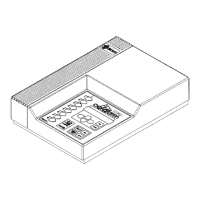
