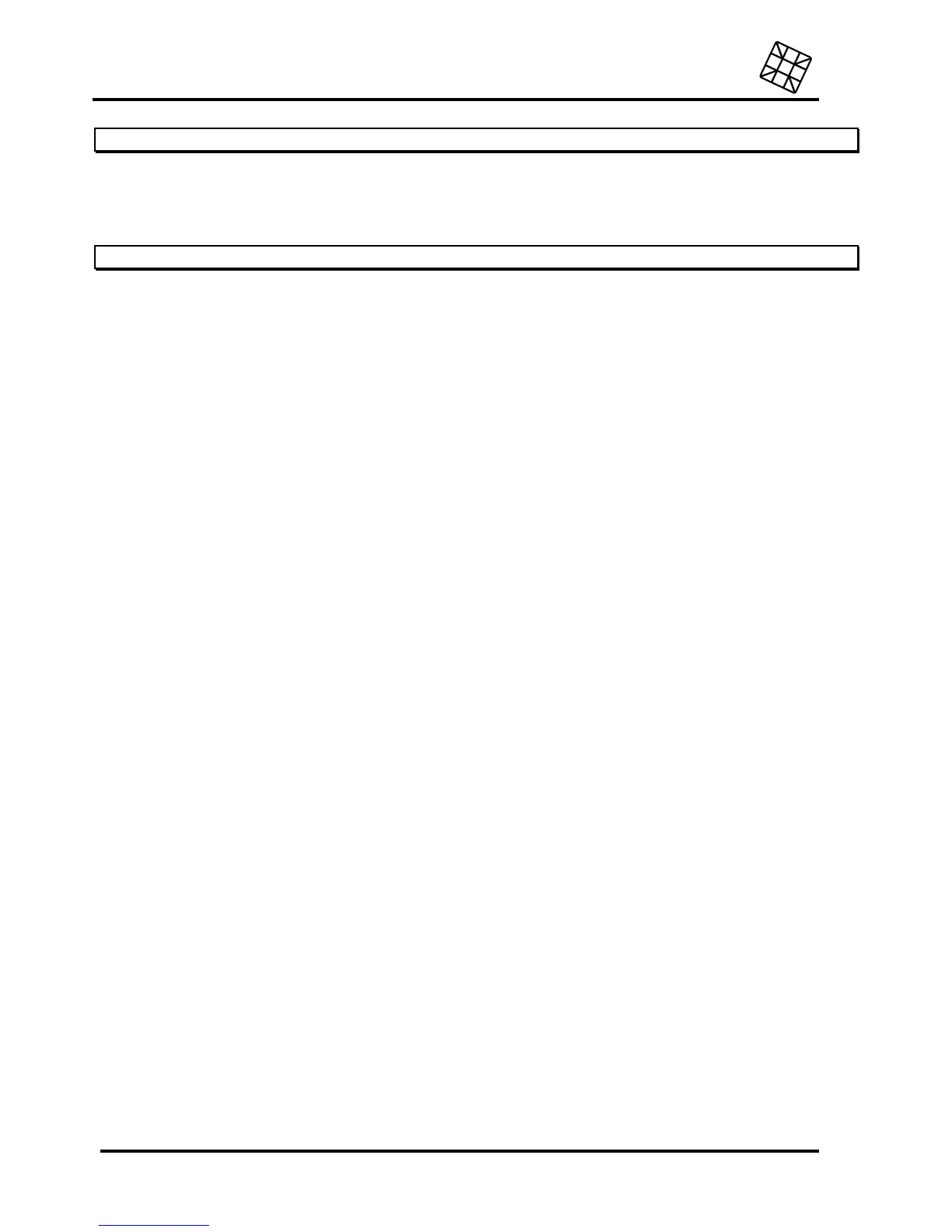Contents
Adesys bv, Wateringen, NL
2 Octalarm-T2 / T4 / T8 / T16
General ...............................................................................................................................................................4
1. INTRODUCTION .................................................................................................................................4
1.1
Used pictograms .............................................................................................................................5
2.
DELIVERY CHECK .............................................................................................................................5
2.1
Environment ....................................................................................................................................5
3.
GUARANTEE AND LIABILITY ............................................................................................................6
Operation instructions ......................................................................................................................................7
4.
FUNCTIONING OF TELEPHONE ALARM ..........................................................................................7
4.1 Alarm procedure..............................................................................................................................8
4.2 Dialling order ...................................................................................................................................8
4.3 Alarm channels and report codes....................................................................................................8
4.3.1 Report to telephone.................................................................................................................8
4.3.2 Report to pager .......................................................................................................................9
4.3.3 Report to mobile telephone .....................................................................................................9
4.3.4 Report to reporting services ....................................................................................................9
4.4
Reset procedure............................................................................................................................10
4.5
More than one alarm simultaneously.............................................................................................10
4.5.1
Reporting channels with a default dialler...............................................................................10
4.5.2
Reporting channels with a deviant dialler ..............................................................................10
4.5.3 Combination of a default/custom dialler.................................................................................10
5. FUNCTIONING OF THE LOCAL ALERT...........................................................................................11
5.1 Alarm buzzers ...............................................................................................................................11
5.2 Flashlight.......................................................................................................................................11
6. OPERATION .....................................................................................................................................12
6.1 Alarm indicators.............................................................................................................................12
6.2 Alarm channel selection keys ........................................................................................................12
6.3
Device malfunction indicators........................................................................................................12
6.4
Reset key ......................................................................................................................................13
6.5
Test key.........................................................................................................................................13
6.6
Buzzer key ....................................................................................................................................13
6.7
Telephone dialler key ....................................................................................................................13
6.8 Display and cursor keys ................................................................................................................13
6.9 Prog-key........................................................................................................................................14
6.10 Esc-key .....................................................................................................................................14
7. SET CALL NUMBERS.......................................................................................................................15
7.1 Report to a telephone....................................................................................................................15
7.2 Report to a pager ..........................................................................................................................16
7.2.1 Characteristics of a tone-only pager......................................................................................16
7.2.2
Characteristics of an (alpha) numerical pager .......................................................................16
7.3
Report to a mobile telephone ........................................................................................................17
7.4
Report to a reporting service .........................................................................................................17
7.5
Set reset procedure.......................................................................................................................17
7.5.1 Reset during call ...................................................................................................................18
7.5.2 Reset by the service..............................................................................................................18
7.5.3 Reset by calling back ............................................................................................................18
8. CALL BACK TO RESET AN ALARM.................................................................................................19
8.1 Reset without using a reset code ..................................................................................................19
8.2 Reset using a reset code...............................................................................................................19
9. RETRIEVE ALARM STATUS BY TELEPHONE ................................................................................20
10.
SWITCHING THE RELAY OUTPUT BY TELEPHONE .....................................................................20
11.
NIGHT TIME MODE..........................................................................................................................21
12.
MAINS FAILURE...............................................................................................................................22
12.1
Mains failure report....................................................................................................................22
12.2
Battery empty report..................................................................................................................22
12.3 Back up supply..........................................................................................................................22
12.4 Automatic battery test................................................................................................................22
13. TESTING...........................................................................................................................................23
13.1 Optic and acoustic alarms test ..................................................................................................23
13.2 Telephone report test ................................................................................................................23