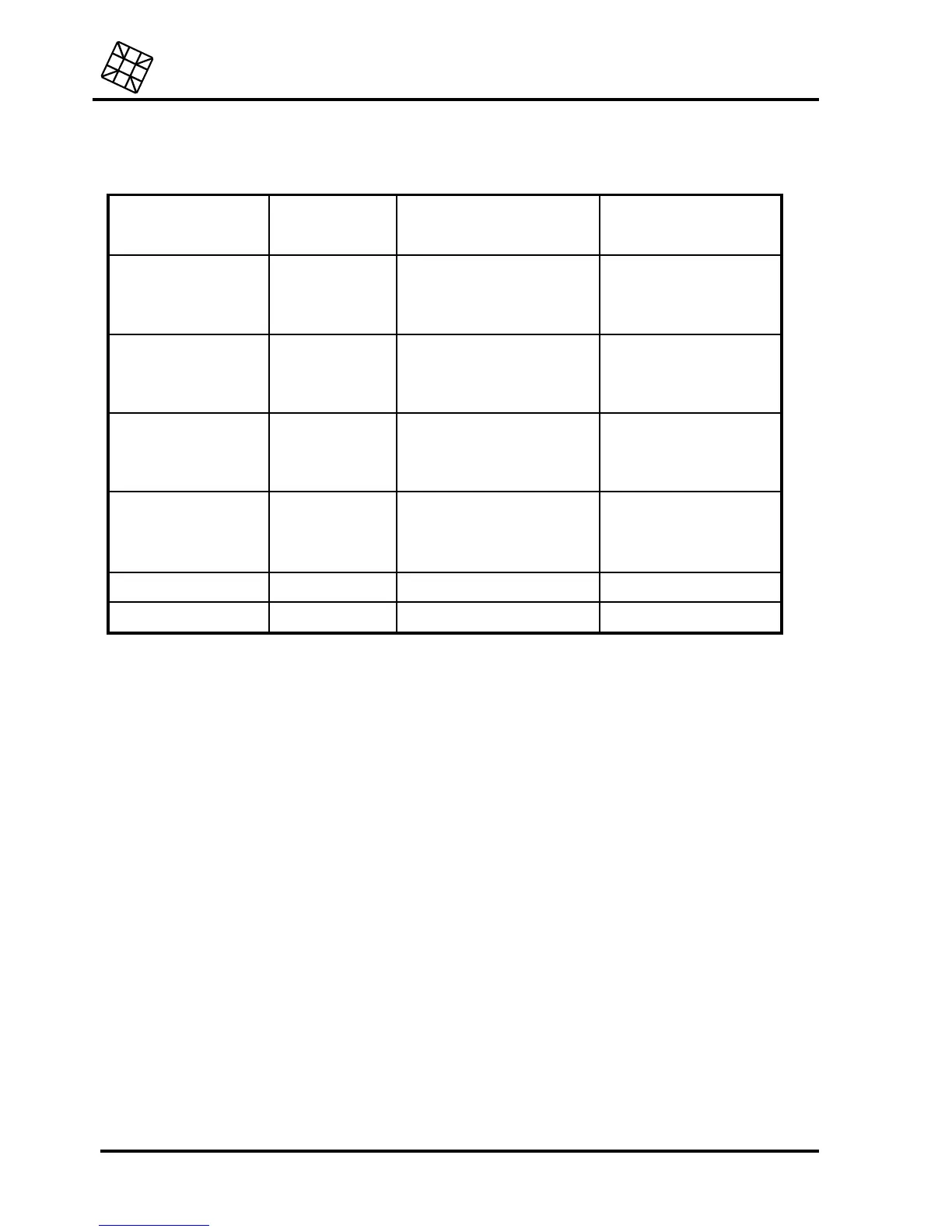Adesys bv, Wateringen, NL
Operation instructions
Octalarm-T2 / T4 / T8 / T16
9
4.3.2 Report to pager
The following report codes are programmed for a report to pagers:
channel tone-only
pagers
numerical pagers alpha-numerical
pagers and SMS-
messages
alarm 1
alarm 2
alarm 3
alarm 4
1
2
3
4
1
2
3
4
alarm 1
alarm 2
alarm 3
alarm 4
alarm 5
alarm 6
alarm 7
alarm 8
1
2
3
4
5
6
7
8
alarm 5
alarm 6
alarm 7
alarm 8
alarm 9
alarm 10
alarm 11
alarm 12
1
2
3
4
9
10
11
12
alarm 9
alarm 10
alarm 11
alarm 12
alarm 13
alarm 14
alarm 15
alarm 16
1
2
3
4
13
14
15
16
alarm 13
alarm 14
alarm 15
alarm 16
mains failure 4 9 or 90 (Octalarm-T16) mains failure
battery empty 4 10 or 91 (Octalarm-T16) battery empty / failure
With the Octalarm-T16, each alphanumerical radio telephone message and each SMS message is
also preceded by an opening message of your choosing.
If required, all codes can be altered using the installation program 55.
4.3.3 Report to mobile telephone
The Octalarm can report to mobile telephones in two different ways:
•
by means of a pre-set tone code or by a self-recorded voice message (version -S), as with a
normal telephone,
•
by using the Short-Message-Service (SMS), whereby the device's display is used as a pager. The
report messages used for this purpose are equal to those of an alpha-numerical pager.
Take account of the receiving range of your mobile telephone.
Sometimes, depending on the degree of capacity-use of the mobile network, messages by SMS
are passed with some delay. Therefore, it is recommendable to have time critical messages
acknowledged by call back (see paragraph 4.4 “Reset procedure”) and to have a second call
number dialled in case there is no response in time.
4.3.4 Report to reporting services
The Octalarm uses the report codes for alpha-numerical pagers to report to the Adesys reporting
centre. For reports to other centres, please contact your supplier.
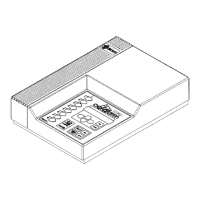