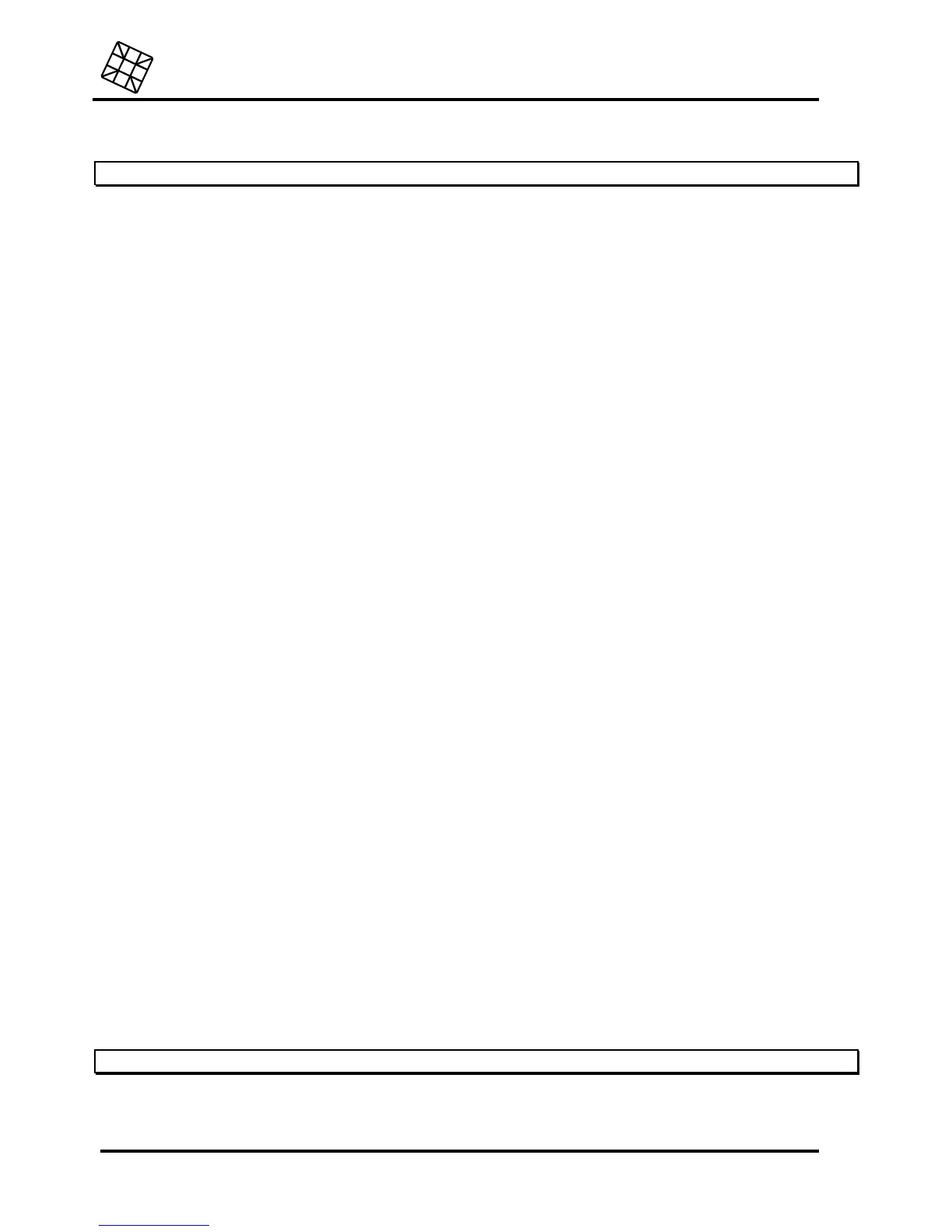Adesys bv, Wateringen, NL
Contents
Octalarm-T2 / T4 / T8 / T16
3
14. SWITCH OFF COMPLETELY ...........................................................................................................23
15.
ERROR MESSAGES ........................................................................................................................24
Installation instruction ....................................................................................................................................25
16.
INSTALLATION.................................................................................................................................25
16.1
Placement .................................................................................................................................25
16.2
Connection diagram ..................................................................................................................25
16.3
Connection of inputs..................................................................................................................26
16.3.1 Alarm inputs ......................................................................................................................26
16.3.1.1 Direct connection..........................................................................................................26
16.3.1.2 Connection through Sensornet .....................................................................................27
16.3.2 Input night time mode........................................................................................................27
16.3.3 Input external reset contact...............................................................................................28
16.4 Connection of outputs ...............................................................................................................28
16.4.1 Output external signal light................................................................................................28
16.4.2
External buzzer outputs.....................................................................................................28
16.4.3
External relay output .........................................................................................................28
16.5
Connection of the telephone line ...............................................................................................28
16.5.1
ISDN telephone connection...............................................................................................30
16.5.1.1 General guidelines for ISDN .........................................................................................32
16.6 Placing and connecting the GSM antenna ................................................................................32
16.6.1 Internal antenna ................................................................................................................32
16.6.2 External antenna ...............................................................................................................32
16.7 Placing the SIM card .................................................................................................................32
16.8 Connecting the COM port..........................................................................................................33
17. PROGRAMMING OF INSTALLATION DATA ....................................................................................34
17.1
Programming options ................................................................................................................34
17.1.1
Programming using the operation panel............................................................................34
17.1.2
Programming using the PC ...............................................................................................34
17.1.3
Programming using a telephone line .................................................................................35
17.1.3.1
Analogue or ISDN model ..............................................................................................35
17.1.3.2 GSM model...................................................................................................................35
18. INSTALLATION PROGRAMS ...........................................................................................................36
18.1 Prog 10 “set display contrast”....................................................................................................36
18.2 Prog 11 “ show version number”................................................................................................36
18.3 Prog 21 “set alarm inputs” .........................................................................................................36
18.4 Prog 23 “set alarm on display”...................................................................................................37
18.5 Prog 31 “set alarm buzzer”........................................................................................................37
18.6
Prog 41 “set dialler”...................................................................................................................38
18.6.1
Octalarm for PSTN (analogue network).............................................................................38
18.6.2
Octalarm for ISDN (digital network)...................................................................................38
18.6.3
Octalarm for GSM (mobile communication network) .........................................................40
18.7 Prog 42 “set dial sequence” ......................................................................................................41
18.8 Prog 55 “set pager codes”.........................................................................................................43
18.8.1 Set report codes tone-only pager ......................................................................................43
18.8.2 Set report codes numerical pager .....................................................................................43
18.8.3 Set codes of alpha-numerical pager and SMS-messages.................................................44
18.9 Prog 59 “record voice messages”..............................................................................................44
18.10 Prog 61 “set access code”.....................................................................................................44
18.11
Prog 71 “set night time mode” ...............................................................................................45
18.12
Prog 95 “sensor test”.............................................................................................................46
18.13
Prog 97 “read data log” .........................................................................................................47
18.14
Prog 98 “choose language” ...................................................................................................48
18.15
Prog 99 “clear all settings”.....................................................................................................48
19. TECHNICAL SPECIFICATIONS .......................................................................................................49
Settings summary............................................................................................................................................50