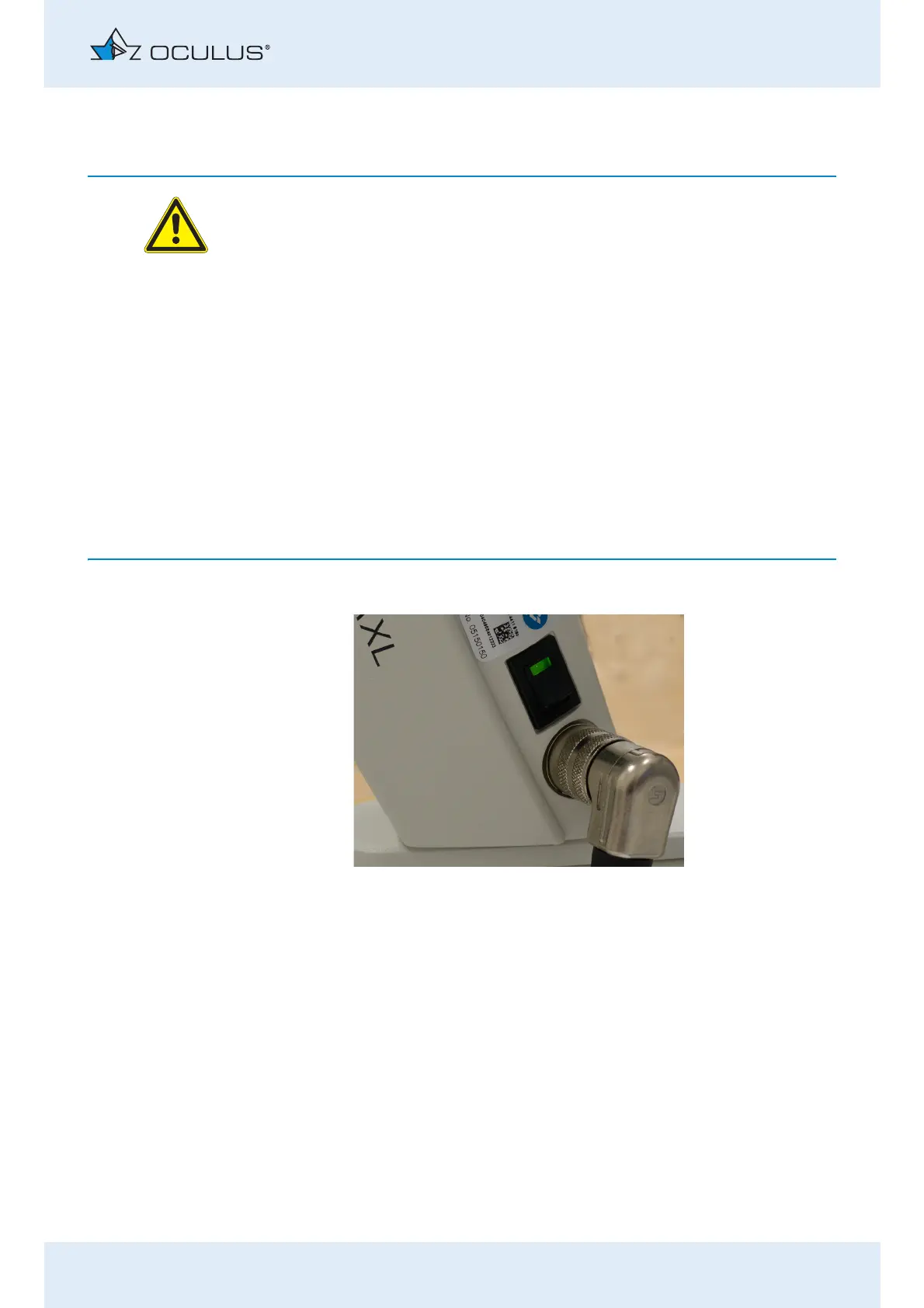7 Setup and Connection
Instruction Manual Pentacam® AXL (G/70100/EN 1121 Rev04) 19 / 85
7.1 Electrical Connection
Attention
Electrical safety hazard
Do not use the Pentacam® AXL adjacent to or stacked with other
equipment.
If you have to use the Pentacam® AXL adjacent to or stacked with
other equipment, verify the correct operation of the Pentacam® AXL.
Only use the power adapter listed in the list, sec. 20.1, page 75.
If you use a power strip to connect the Pentacam® AXL: Use a power
strip that complies with the requirements of DIN EN 60601-1.
Do not place the multiple socket extension cord on the floor.
Do not use more than one multiple socket extension cord.
Plug only the Pentacam® AXL and the computer that is being used
with the unit (if applicable) into the multiple socket extension cord.
Use a socket with a protective earth connection which is fully
operating.
Plug the connector of the Y cable into the jack and tighten the
connection. Make sure that the plug is inserted in the correct position.
Fig. 7-1: Connecting