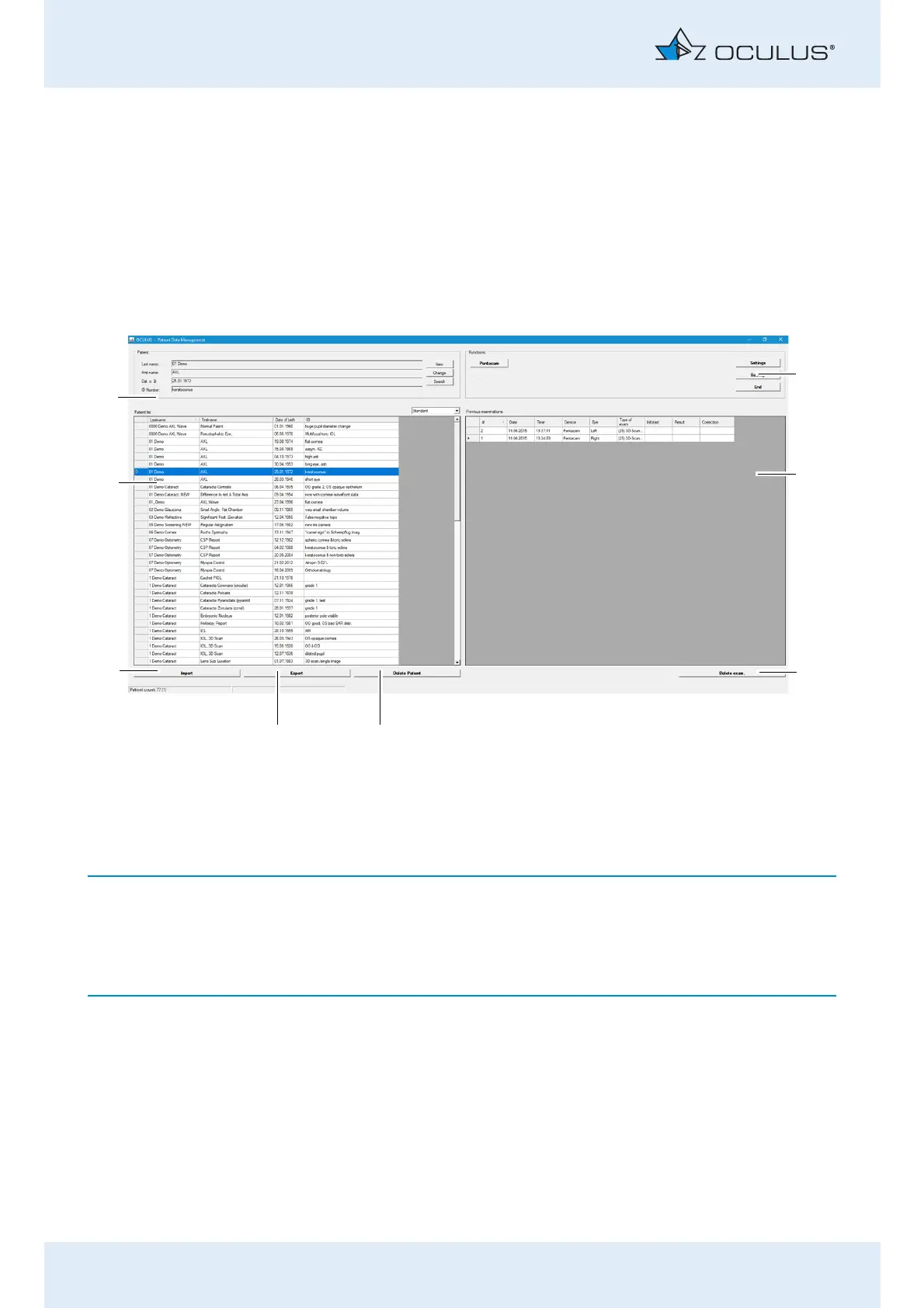8 Patient Data Management
22 / 85 Instruction Manual Pentacam® AXL (G/70100/EN 1121 Rev04)
8 Patient Data Management
8.1 Starting Patient Data Management
You can enter and use the patient data by the patient data management.
After you have switched on the PC, it first loads the operating system.
Click the Pentacam® AXL icon.
The user interface for the Patient Data Management appears.
To get to the Pentacam® AXL program, you must first enter a new patient
(8) or select an existing patient from the patient list (7).
For more information on Patient Data Management, refer to the sec. 12,
page 52.
8.1.1 Entering a New Patient
Press the [New] button to enter a new patient in the Patient Data
Management system.
1 "Functions" group box 5 [Export] button
2 Previous examinations 6 [Import] button
3 [Delete exam.] button 7 Patient list
4 [Delete Patient] button 8 "Patient" group box
Fig. 8-1: Patient Data Management user interface
