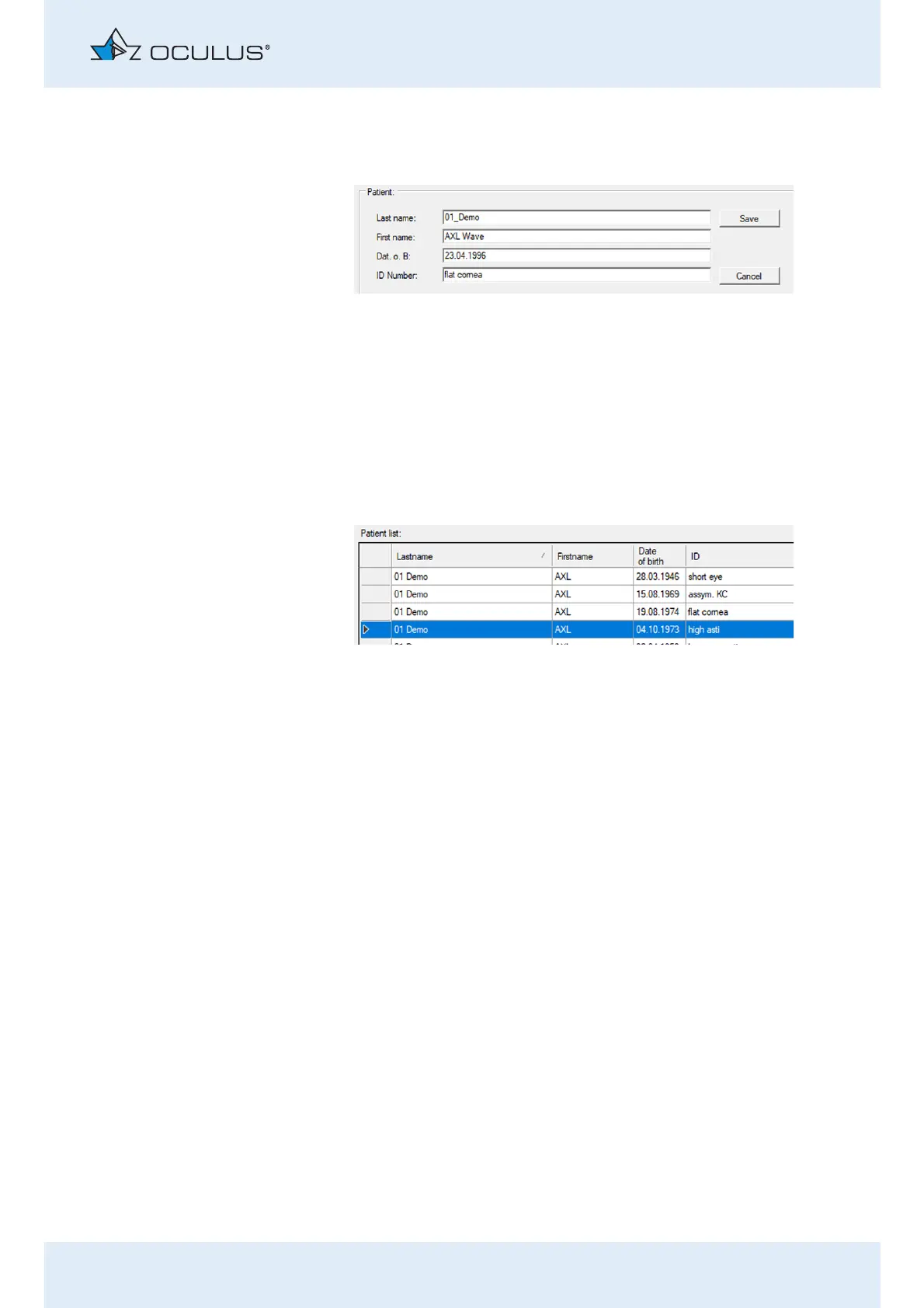8 Patient Data Management
Instruction Manual Pentacam® AXL (G/70100/EN 1121 Rev04) 23 / 85
Enter the patient's last name, first name and date of birth in the
patient window.
Optionally you can enter an ID number for the patient.
To save the data you entered, click [Save].
The patient you have just entered now appears in the patient list.
8.1.2 Selecting an Existing Patient
The patient data list on the left-hand side of the screen displays all
previously examined patients in alphabetical order.
Choose [Search] to quickly find the patient you are looking for in the
list.
Enter the patient's name or the first letter of the name in the "Last
name" field.
Alternatively, you can search for the patient using an ID number,
first name or date of birth, assuming that one was assigned when the
patient was first recorded.
In the list that appears, click the entry you were searching for to
transfer the patient's name to the patient window. This also brings
up a list of any previous examinations for that patient in the
examination window (bottom right side).
Click on "End Search" to finish that process. The respective patient is
still highlighted in blue.
Fig. 8-2: Entering patients
Fig. 8-3: Patient list